
Size
Width: 25 mm
Height: 25 mm

Is it suitable for online submission?
yes

Resolution
600 dpi

Is it printable?
yes

Image definition parameters
Head height: 68%
Bottom of the Photo to the Eye Line: 56%

Background Color
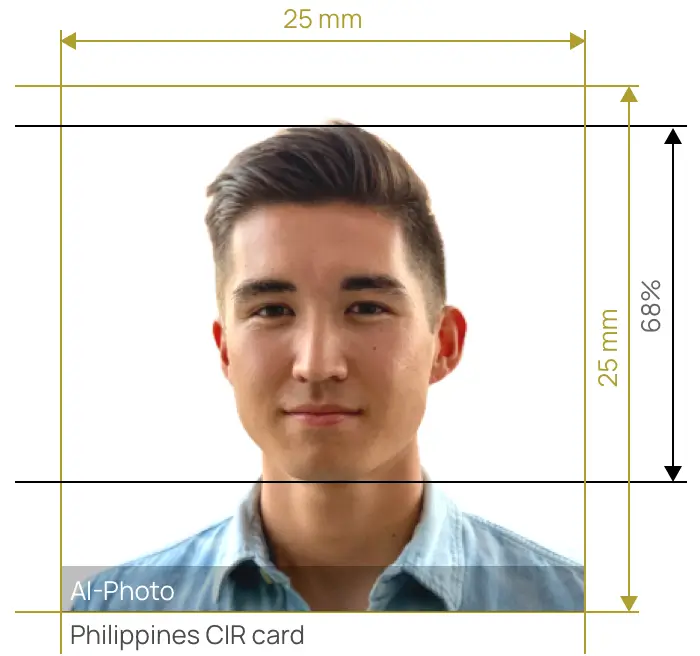

Crop a 2.5×2.5 cm photo for the Philippines CIR card with one click!


AiPassportPhotos can generate your digital biometric photos online in seconds, allowing you to get them printed at stores that provide photo services at a more favorable price.

The inception and application of AI technology is our trump card, which examines your passport photos online intelligently. Let modern technology escort your passport photos!

Rejection is depressing, but you will never experience discouragement anymore with the fully-featured photo tool, for AiPassportPhotos will ensure 100% acceptance of your photos.

Gone are days when you have to spend hours lining up for taking photos at a photo studio. With the help of AiPassportPhotos, you can get your online passport photos at home in seconds.




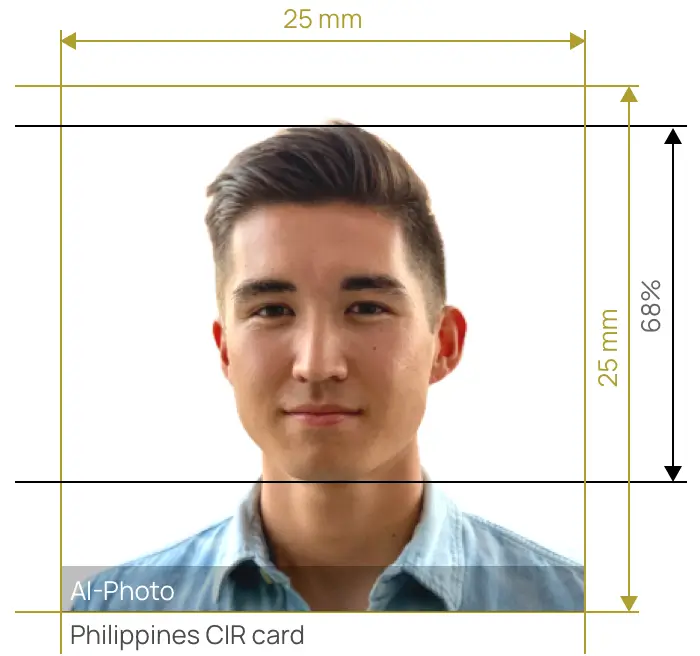

Size
Width: 25 mm
Height: 25 mm

Is it suitable for online submission?
yes

Resolution
600 dpi

Is it printable?
yes

Image definition parameters
Head height: 68%
Bottom of the Photo to the Eye Line: 56%

Background Color
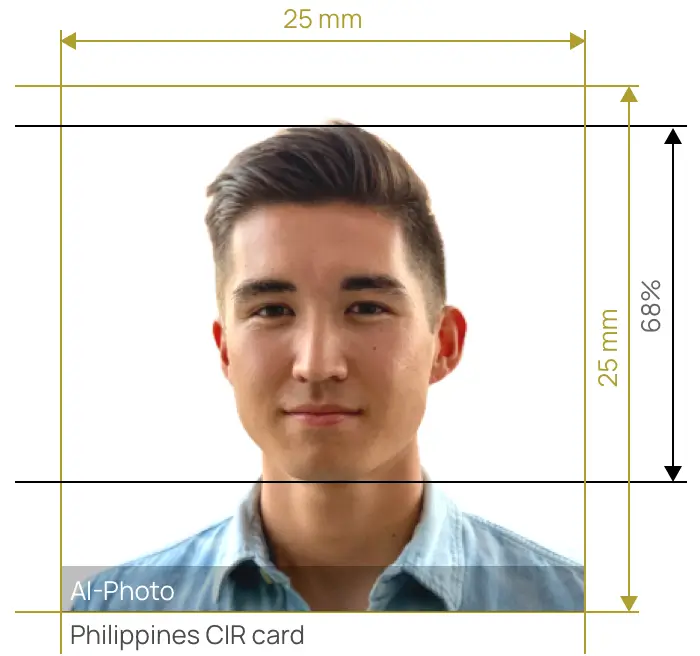
Getting a proper photo of 2.5×2.5 cm can be one of the requisites for you if you want to get a Certificate of Identity and Registration Card. However, you should get acquainted with the general rules beforehand.
Apart from the basic rules, you should browse thoroughly the detailed demands on the photo for the Philippines CIR card, or you might get rejected.
An accepted photo can be used for quick identity verification, so the photo should expose all of the vital features of your face. Therefore, you should keep your face straight (which can help capture your facial features). Also, you should keep your eyes open and mouth closed. The frame should not be too close in case the photo fails to capture your head fully. In other words, your photo should include your head to chin, and exposes all your vital facial features.
When it comes to facial expression, you should keep a neutral expression. Therefore, just don’t smile too widely in the photo.
Getting a proper background color can be one of the preconditions for a compliance-guaranteed photo. A proper photo for the Philippines CIR card requires you to take a photo against a plain white background.
As we know that the background color should be plain white, and the attire you choose should form a sharp contrast with the background. It means that you should choose a clothing in dark color.
In addition, you should wear decent clothing, which means that revealing clothes should be avoided in the photo.
Friendly note: you are not allowed to wear uniforms or military clothes.
Hats or head covering should be restrained while taking the photo. The only exception is that you need to keep your head covered for religious purposes. If you do, just make sure the head covering won’t cover any part of your facial features, you should make sure that your face can be identified.
When it comes to accessories, you should note that they might easily cause shadows on your face. Therefore, we highly recommend that you should remove the excessive accessories when you are taking a photo. Headphones, wireless hands-free devices, or similar items should not be present in the photo.
To be honest, there are no specific rules concerning the issue of glasses while taking a photo for the Philippines CIR card. Generally, the glasses can appear in the photo if they won’t lead to glare, shadows, or reflection in the photo. However, you should note that sunglasses won’t be allowed in the photo. Additionally, the glasses you wear shouldn’t get your eyes or eyebrows covered in the photo.
In the past, we might solely depend on a professional photographer. However, we can now be an expert at home. How can we take a good photo at home? You can prepare a tripod at home, and ask your family and friends to take a wide shot including your shoulders and arms for you according to the rules listed above. Then, you should choose the best one to upload to our website, and let out service takes care of the details for you. When you are taking a photo, you should pay attention to:
You should avoid several errors when you are taking a photo at home:
You should be prudent with the above mistakes when you are getting your photos taken at home.
Powered by AI technology, our online biometric photo processing tool has the capacity of satisfying uncountable photo requests for you online. All the photos can be compliance-guaranteed within 3 seconds!
We can perfect your photos by resizing the size, removing and changing the background, and implementing compliance tests. The tests can ensure that your photos can be accepted by the government. The most perfect photo is just at your fingertip!
More importantly, you can get your digital and printout photos online with one click! Then, after downloading the photo, you can get your photos printed and shipped to home at a considerate price!
Popular Documents
Rating: 4.71 - number of votes: 0