
Size
Width: 35mm
Height: 45mm

Is it suitable for online submission?
yes

Resolution
1200 dpi

Is it printable?
yes

Image definition parameters
Head height: 73%
Top of the Photo to Top of the Hair: 7%

Background Color
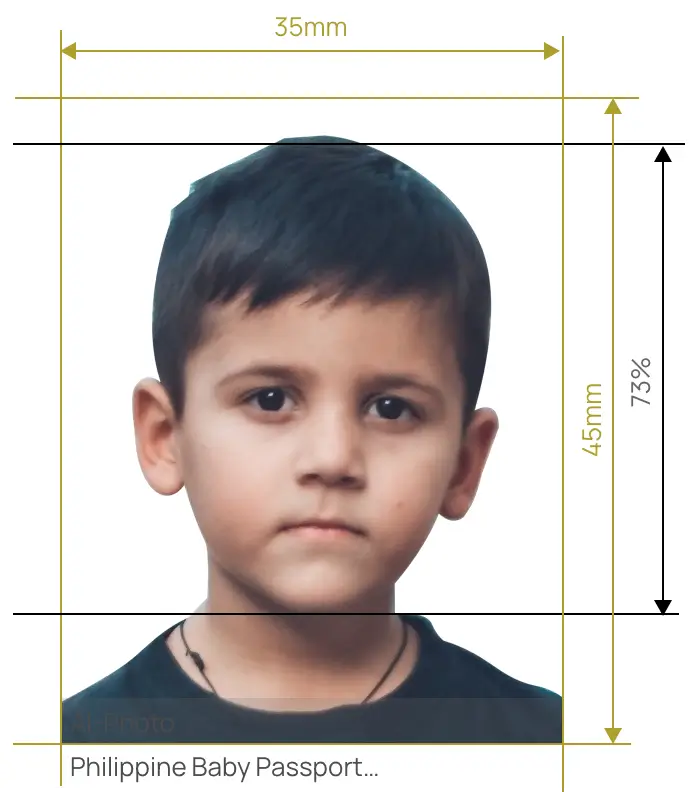

Make and get the fittest Philippine passport photo for your baby without leaving room.


AiPassportPhotos can generate your digital biometric photos online in seconds, allowing you to get them printed at stores that provide photo services at a more favorable price.

The inception and application of AI technology is our trump card, which examines your passport photos online intelligently. Let modern technology escort your passport photos!

Rejection is depressing, but you will never experience discouragement anymore with the fully-featured photo tool, for AiPassportPhotos will ensure 100% acceptance of your photos.

Gone are days when you have to spend hours lining up for taking photos at a photo studio. With the help of AiPassportPhotos, you can get your online passport photos at home in seconds.




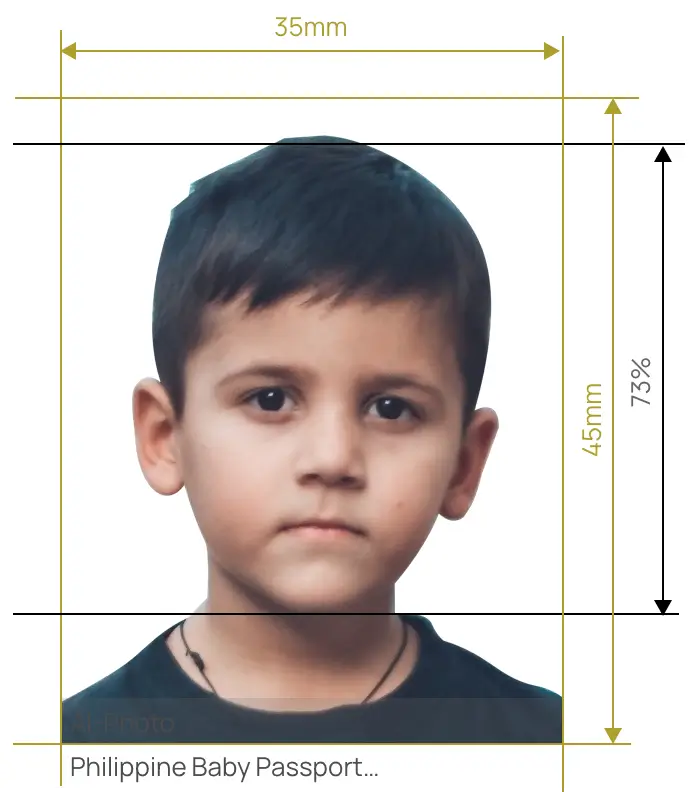

Size
Width: 35mm
Height: 45mm

Is it suitable for online submission?
yes

Resolution
1200 dpi

Is it printable?
yes

Image definition parameters
Head height: 73%
Top of the Photo to Top of the Hair: 7%

Background Color
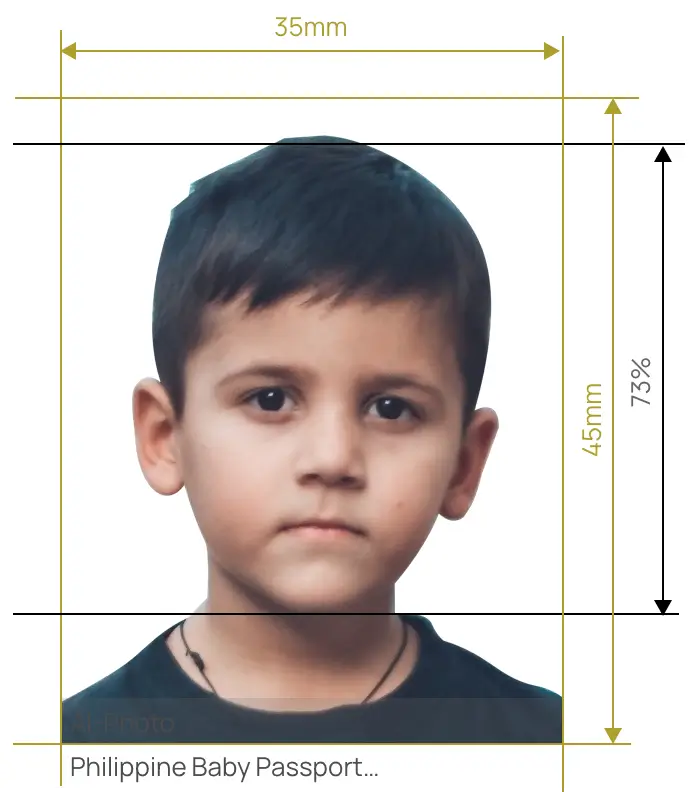
When it comes to taking passport photos for babies in the Philippines, there are certain essential requirements that differ from those for adults. To avoid being rejected due to mistakes, it is vital to understand these requirements:
1. Two photos required: To submit an acceptable photo, make sure you have two recent photos, both taken within the past six months.
2. Baby-only rule: Remember, only the baby or child should be visible in the picture. Avoid including any toys, nursing bottles, or rubber nipples.
3. Newborn exceptions: Newborns don't need to open their eyes in the picture. If you need to hold your baby's head, make sure your hand is invisible. You can consider using a high baby chair covered with a solid sheet or a soft bed for newborns. This can make it easier to capture the perfect shot.
4. Under six exemptions: Children under six don't need to look directly at the camera or maintain a natural facial expression.
5. Natural lighting: Keep in mind that natural lighting is always best for photographs. Try to take the pictures near a window or in a well-lit area for optimal results.
Here are some do's and don'ts for taking passport photos of babies in the Philippines:
Do's:
Don'ts:
If you're a new parent, taking passport photos of your baby at home can be challenging. However, don't worry - with a few simple steps, you can do it yourself.
1. Firstly, create a bright environment with soft lighting. If you don't want to use artificial light, find a room with natural light coming from outside. For the background, use a white or off-white plain surface. If you can't find one, you can take the photo with your current background and use an online tool to change the background according to the official requirements.
2. Position your baby in the middle of the image, and take several photos from a distance of 1.5 meters away. This will allow you to choose the best one.
3. Lastly, adjust the photo in accordance with Philippine baby passport photo guidelines. You can use a Philippine Passport Photo generator to save time and energy.
With these simple steps, you'll be able to take the perfect passport photo of your baby from the comfort of your home.
Taking passport photos of your baby can be a challenge, but with these tips, you can make the process easier:
1. Hold Your Baby: Since babies can't sit or stand by themselves, it's okay to hold them in your arms. Just make sure to keep your hands out of the frame and hide them in front of the camera.
2. Use a Chair: If your baby can sit in a chair, you can place a soft pillow behind their neck for support. This will help keep your baby's head upright and centered in the photo.
3. Create a Prop: To avoid any movement, lay a bed sheet on a bed or a flat surface and create a square circle. Place your baby in the center of the circle to keep them still.
4. Mind the Background: Ensure that the background of the photo is plain and light-colored. Avoid patterns, shadows, or any other distracting elements that could cause the photo to be rejected.
5. Be Patient: It can be challenging to get the perfect passport photo of your baby, but try to be patient and take multiple shots. You can review the photos and select the best one that meets the Philippine passport photo requirements.
By following these tips, you can position your baby for a great passport photo that meets Philippine passport regulations.
If you're wondering whether the Philippine Passport Photo Generator is worth using, here are five reasons why you should consider it:
1. Compliance with Regulations: The Photo Generator helps ensure that your baby's passport photo meets the required size and background specified by Philippine passport regulations.
2. Fast and Convenient: The process is incredibly fast and easy, taking only a few seconds. You don't need to take your baby outside as you can take the photo at home using your camera or smartphone.
3. High-Quality Results: Once you've uploaded your baby's photo, you will receive a high-definition copy of the photo that you can use for your passport application.
4. Save Time and Hassle: Using the Photo Generator can save you time and the hassle of going to a physical store to make your baby's passport photo.
With the Philippine Passport Baby Photo Generator, getting your baby's passport photo is easy, fast, and convenient.
Popular Documents
Rating: 4.71 - number of votes: 0