
Size
Width: 900 px
Height: 1200 px

Is it suitable for online submission?
yes

Resolution
300 dpi

Is it printable?
no

Image definition parameters
Head height: 55%
Top of the Photo to Top of the Hair: 15%

Background Color
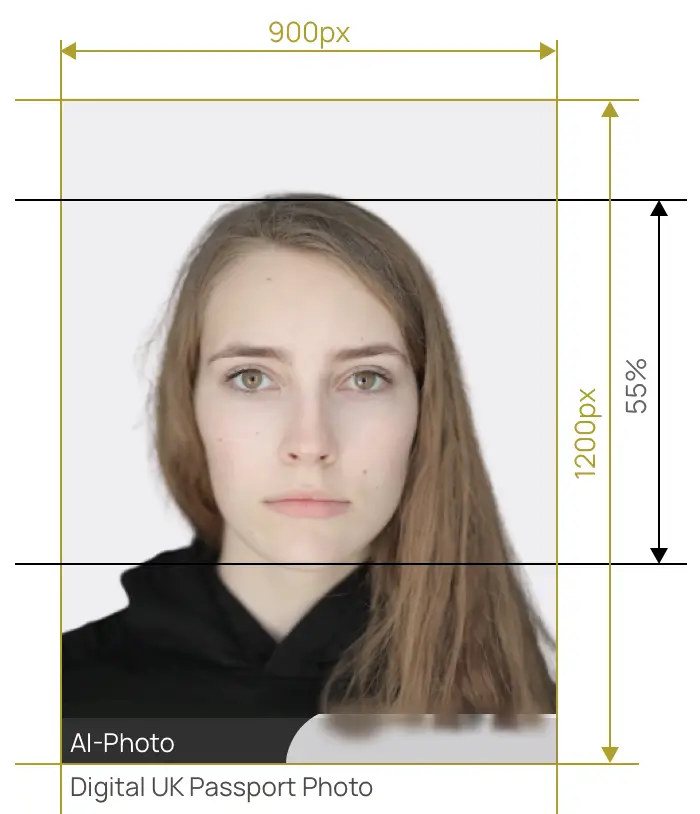

Get passport size photo online with compliance guaranteed


AiPassportPhotos can generate your digital biometric photos online in seconds, allowing you to get them printed at stores that provide photo services at a more favorable price.

The inception and application of AI technology is our trump card, which examines your passport photos online intelligently. Let modern technology escort your passport photos!

Rejection is depressing, but you will never experience discouragement anymore with the fully-featured photo tool, for AiPassportPhotos will ensure 100% acceptance of your photos.

Gone are days when you have to spend hours lining up for taking photos at a photo studio. With the help of AiPassportPhotos, you can get your online passport photos at home in seconds.




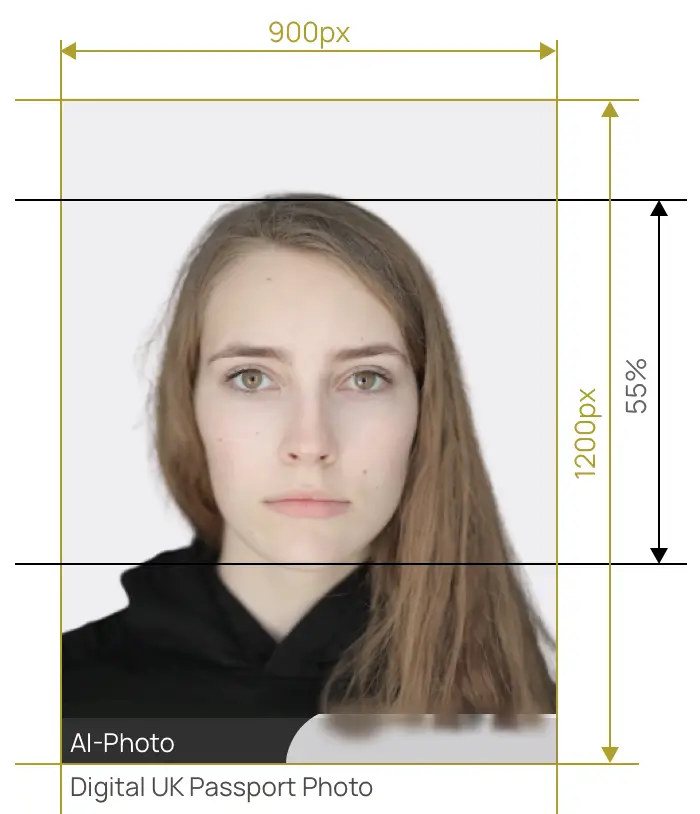

Size
Width: 900 px
Height: 1200 px

Is it suitable for online submission?
yes

Resolution
300 dpi

Is it printable?
no

Image definition parameters
Head height: 55%
Top of the Photo to Top of the Hair: 15%

Background Color
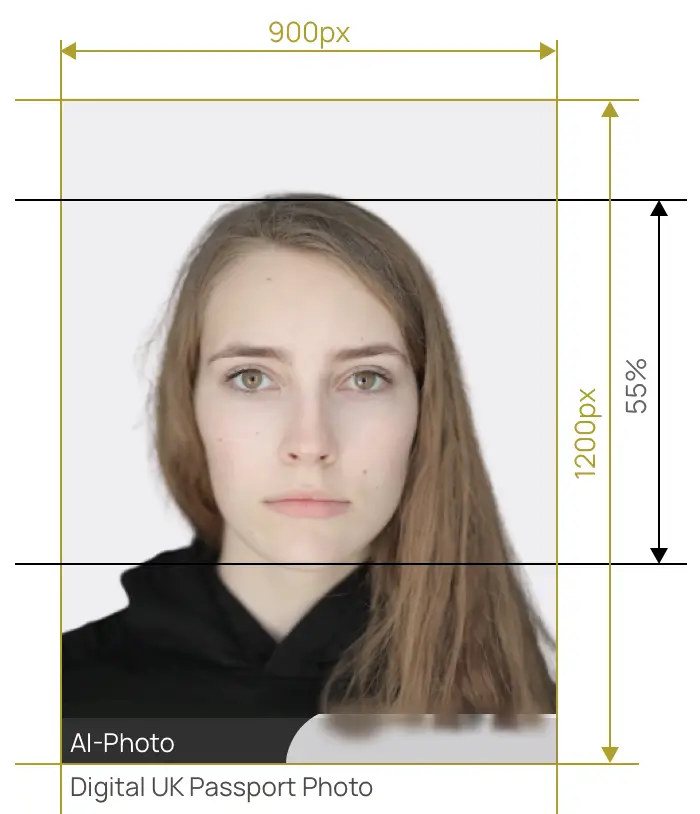
Checking the following requirements before taking your UK passport photo can reduce unnecessary difficulties:
Many people wish to wear makeup when taking their passport photos to make themselves look prettier. While there are no special restrictions regarding whether you may wear makeup in your photo or not, you should be careful when wearing makeup to reduce your photo’s chances of being rejected. The golden rule is to keep your makeup simple by wearing natural, causal or daily makeup that might help others identify you.
Here are some other tips regarding makeup use:
A quality digital passport photo is required when applying for a British passport online. The passport photo must meet official requirements and be taken within the last month. You can either take a passport photo by yourself, hire a professional photographer, visit a photo shop or photo booth. In the UK, there are many places you can get your pictures printed, such as Tesco, Asda, Snappy Snaps or Costco.
For example, you can visit a Boots passport photo booth at UK and get compliant passport photo with ease. It can take and print your passport photo at right size. But remember to check the opening and closing hours of a specific Boots store. If you don't want to travel or there's no Boots store near you, you still can get UK passport photo with AiPassportPhotos.
Simply take a passport photo using your smartphone or tablet, then upload to our online UK passport photo checker. Or you can use the photo from your photo gallery. In just a few clicks, you will get a compliant and quality passport photo. It can resize the regular photo to passport size, change background color and check compliance automatically.
To take a British passport photo on your own, simply follow these steps:
The first step is to find photographic equipment, for example your smartphone with high-resolution camera. Then prepare a plain, light-coloured background such as a simple white wall. Stand in front of your background and ask someone to take your photograph. Plus, make sure you have appropriate lighting. Keep relaxed and maintain a neutral expression during this process.
After taking your digital UK passport photo, you must adjust the photo size or background to meet official requirements. You can upload the photo to our smart passport picture checker. Its AI technology will verify if your photo is compliant with British passport photo specifications. It will also remove unwanted background and resize photo to passort size in seconds. No advanced skill is needed during the process. You don't even have to visit photo shop or wait in line.
Of course! You can take your passport photo with your iPhone as long as you make sure that the photo is clear and in focus. Your photo’s resolution should be above 600 dpi. Other photographic equipment, like Android devices and digital cameras, are also useful for taking your UK passport photo.
If your appearance has changed in the following ways, you must take a new passport photo:
It depends. One digital photo is needed if you apply for UK passport online, which you can take one using your own device. You need to provide 2 identical printed photos if you apply for a passport using paper form. It should be noted that some paper applications and photos must be signed by countersignatory to confirm your identity. The countersignatory must have known you at least 2 years and be able to identify you. He or she should be a person of good standing in the community.
Feeling frustrated when your passport size photo fails to meet the standards? Check whether you have made any of the following mistakes:
Popular Documents
Rating: 4.71 - number of votes: 0