The demand for precise, creative images is greater than ever in this era of digital technology. Thankfully, cutting-edge technologies like AI picture extenders enable users to stretch their original photos and create more innovative pictures. This post will examine the best AI image extenders in 2024 and demonstrate how to utilize them to produce photographs that are higher quality and more imaginative.
What Is AI Image Extenders?
An AI image expander is a high-tech tool that can extend or modify your current photos to create larger, more detailed images. It also accomplishes this without tarnishing or distorting your images! Using the tool, you can expand your picture to a certain ratio. In addition, an AI image expander may enhance your creative works by enhancing every image you produce with additional details and pixels.
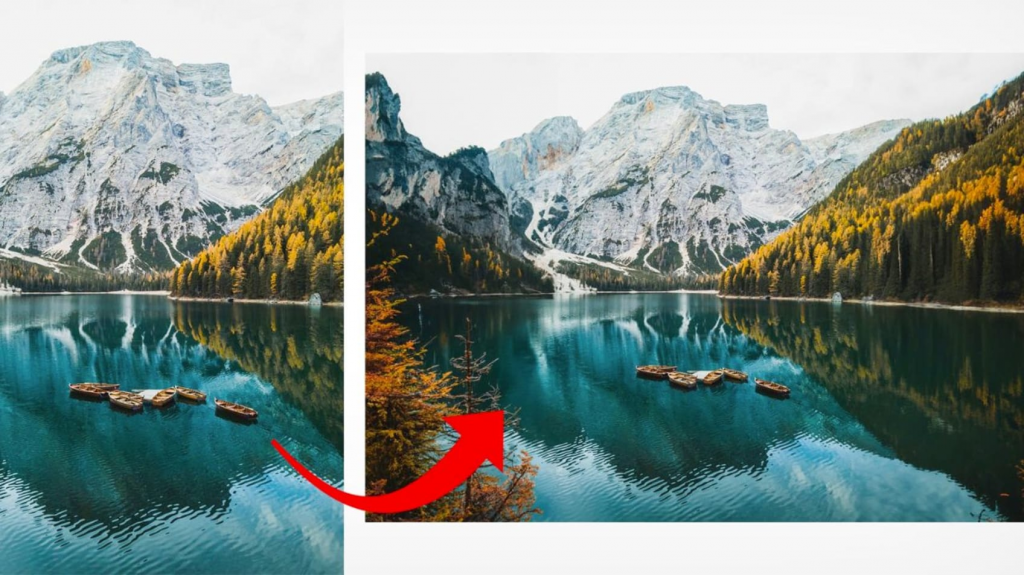
Best AI Image Extenders in 2024
We tested several AI image extenders in the industry and selected the best 6 AI image extenders for you to have a trial here:
Adobe Firefly
Adobe Firefly is a newly released AI image stretcher added to Photoshop. It can enhance your own images or even produce memes and other works of art that weren’t on the original image. Firefly offers options for lighting and picture size, much like more feature-rich programs like Midjourney. Instead of typing a prompt, you can also force it into specific styles.
✨ Pros:
- Smart AI algorithm to extend images
- All-around photo editing features
- Abundant image library with copyright
❎ Cons:
- The web version fails to extend images
- Only 7-day free trial
💰 Pricing:
- 7-day free trial
- Pro plan starts from $22.99/month.
👉 How to Extend Background in Photoshop
Step 1. Download and install Adobe Photoshop on your computer. Open your original image with it.
Step 2. To expand your canvas, use the crop tool. Using the marquee tool (M), choose the desired area, then select “Generative Fill.” Make sure you only choose a tiny section of the picture to give it enough information about the lighting and color.
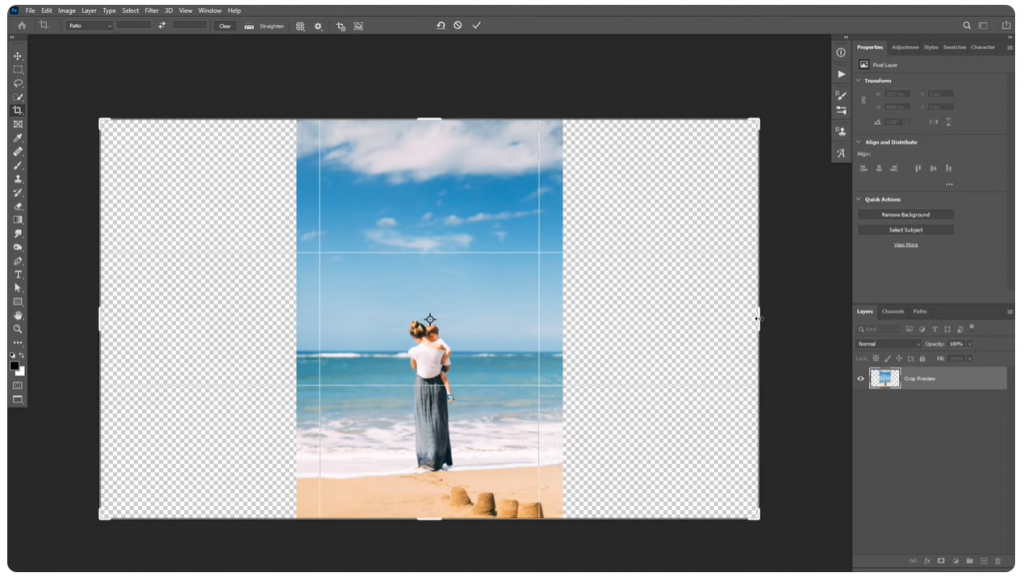
Step 3. It will then start working with the provided prompt from this point on. It will have more freedom to do as it pleases if you leave this blank. You can then start working on the remaining portions of the image after you’ve finished that.
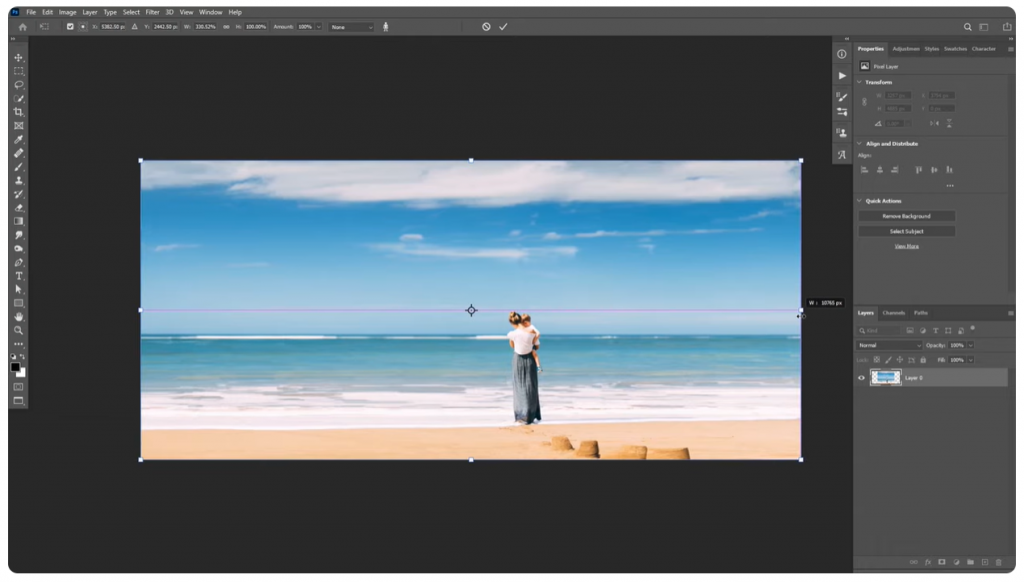
👀 View the full video tutorial here:
Extendimage.ai
Extendimage.ai is another excellent tool that has made professional photo editors’ jobs easier. It is a free AI image extender online. You only need a few quick clicks to expand images and produce variations.
✨ Pros:
- Combined with advanced AI, including tools like Dall-E and Stable Diffusion
- Easy-to-navigate user interface
- Other AI tools, like text to image, text to video.
❎ Cons:
- Slow processing time than others.
💰 Pricing: Free
👉 How to Extend iImages with Extendimage.ai?
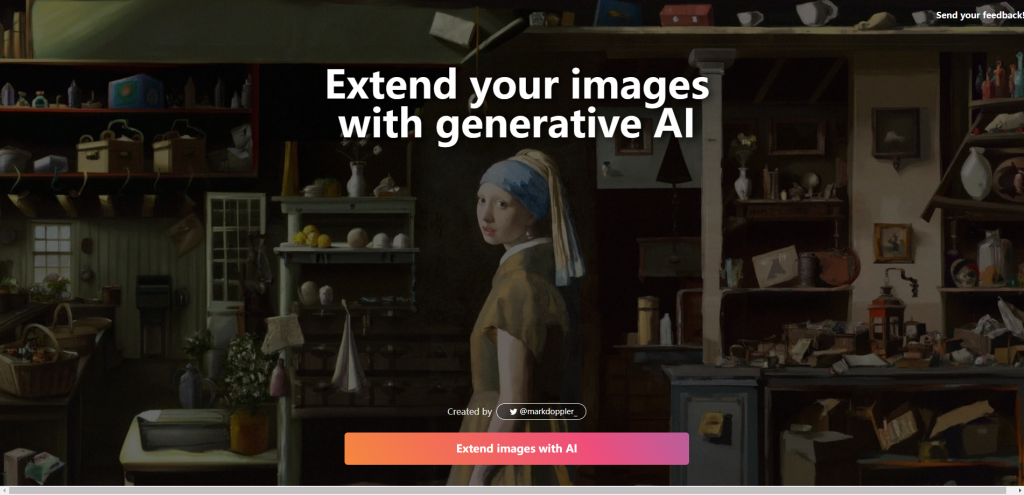
Step 1: Select “Extend Images with AI” from the menu on the Extendimage.ai page.
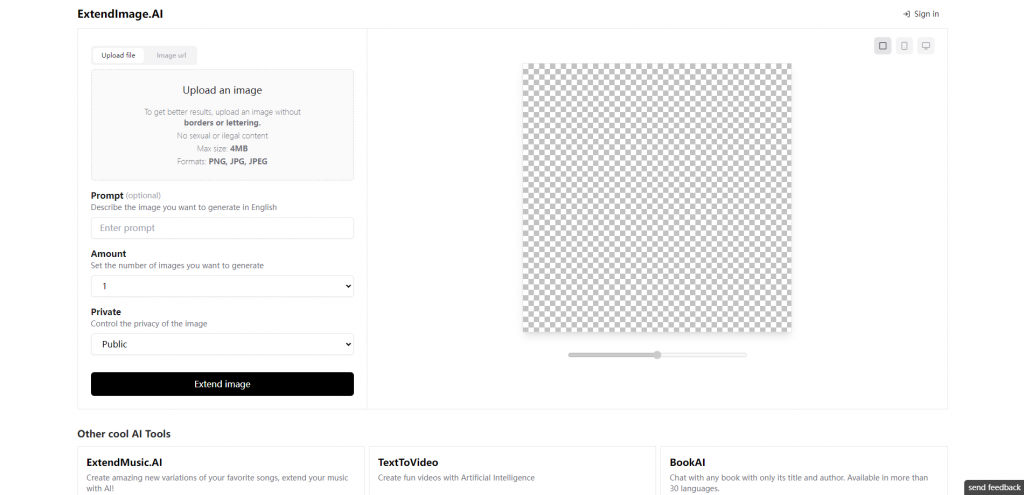
Step 2: Provide the image URL or upload the photo.
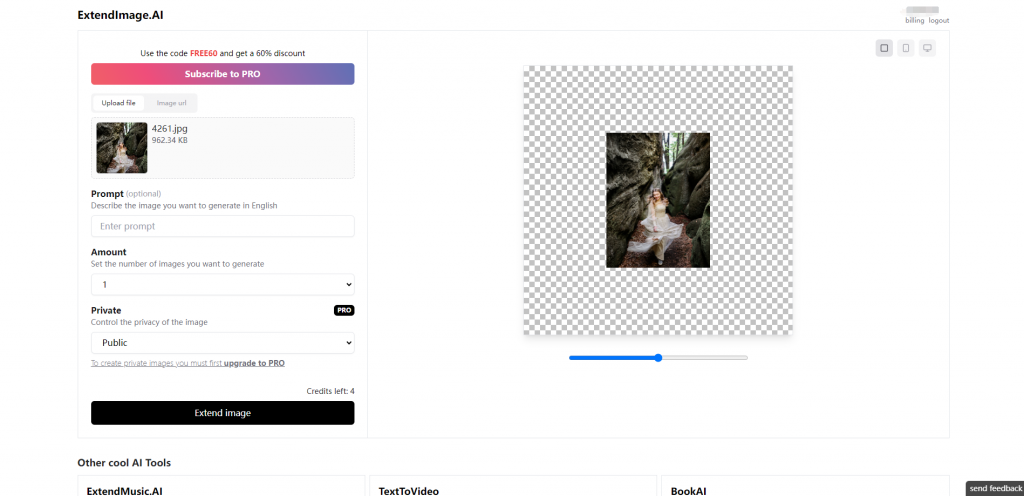
Step 3: Select the desired amount of expansion and click the “Extend” button.


Picsart
Picsart is the AI image background extender you’ve been waiting for if you want to convert a portrait into a landscape. We’ve heard from a lot of people that they actually utilize it to make fresh backdrops for their photos. You are not required to spend any penny to give it a try.
✨ Pros:
- Allows for bulk processing and resizing of photos (up to 50)
- Both image and video editing
- Many resolution templates to create different kinds of content
❎ Cons:
- Compared to other extenders, it requires more time
- Some users have reported difficulty navigating the interface
💰 Pricing:
- Free version
- Plus Plan: $5/month
- Pro Plan: $7/month
👉 How Can I Use Picsart to Enlarge Images?
Step 1: Open the online Picsart AI Image Extender. Put your picture online.
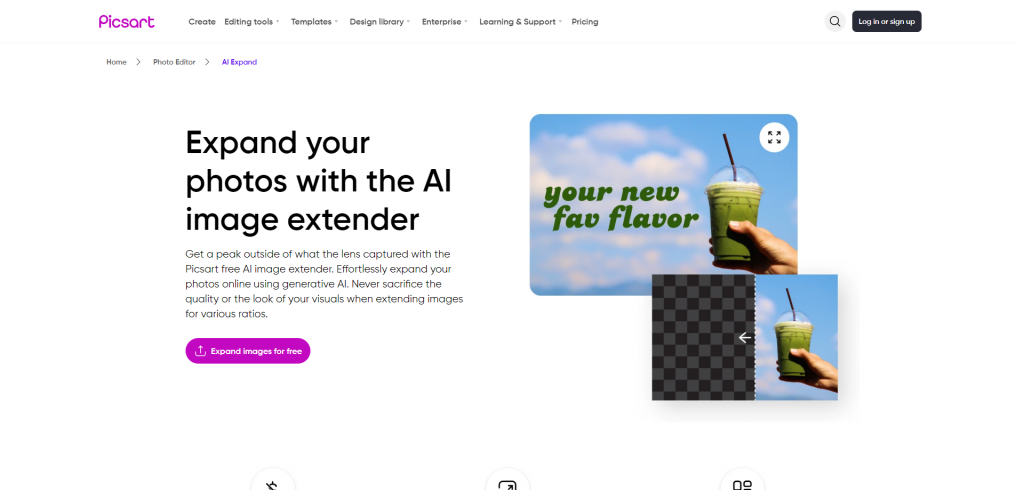
Step 2. Choose the new ratio, or use the Custom Expand.
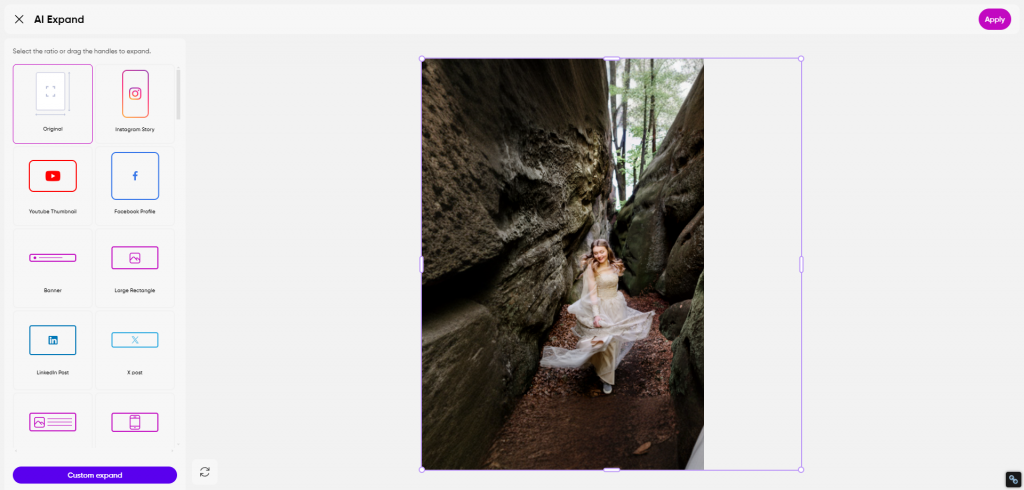
Step 3: Click Apply, then export and save.
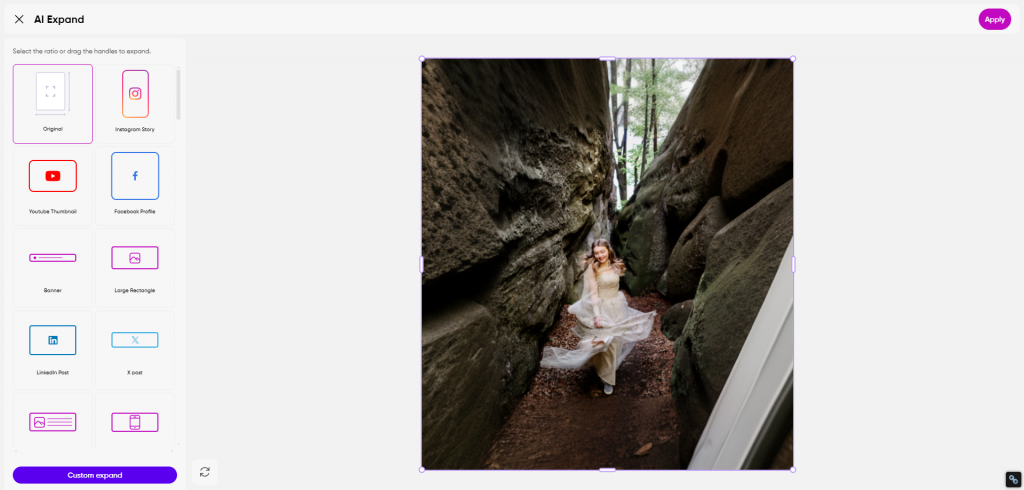
Phot.ai
One of the best picture extenders for extending images is Phot.AI! It instantly improves the quality of the image, examines its constituent parts, and then creates new details and fills in the picture by utilizing data from a data pool.
✨ Pros:
- You can alter the aspect ratio of your photos without cropping them by using the AI picture extender.
Great image extending result - Supports many photo formats
❎ Cons:
- The AI photo extender’s free plan produces outcomes more slowly.
💰 Pricing:
- Free version.
- Basic: $9.00/month, $86.40/year.
- Pro: $19.99/month, $191.88/year.
- Unlimited: $99.00/month, $950.00/year.
👉 How to Extend Images with Phot.ai
Step 1. Open the online Photo.ai image extender, then upload your photo.
Step 2. Select the ratio you want to extend the image, then press Generate.
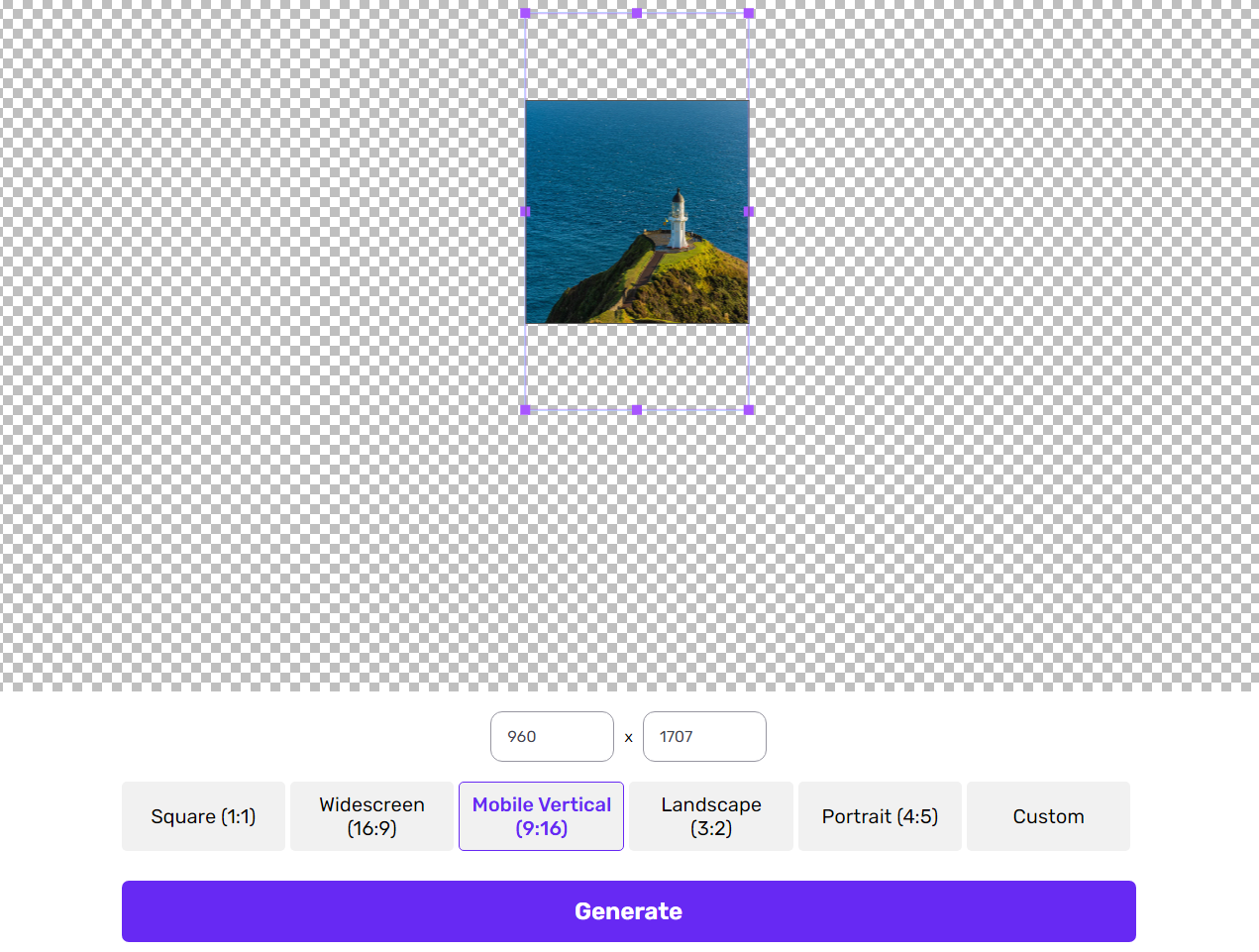
Step 3. Check the result and download the extended image.
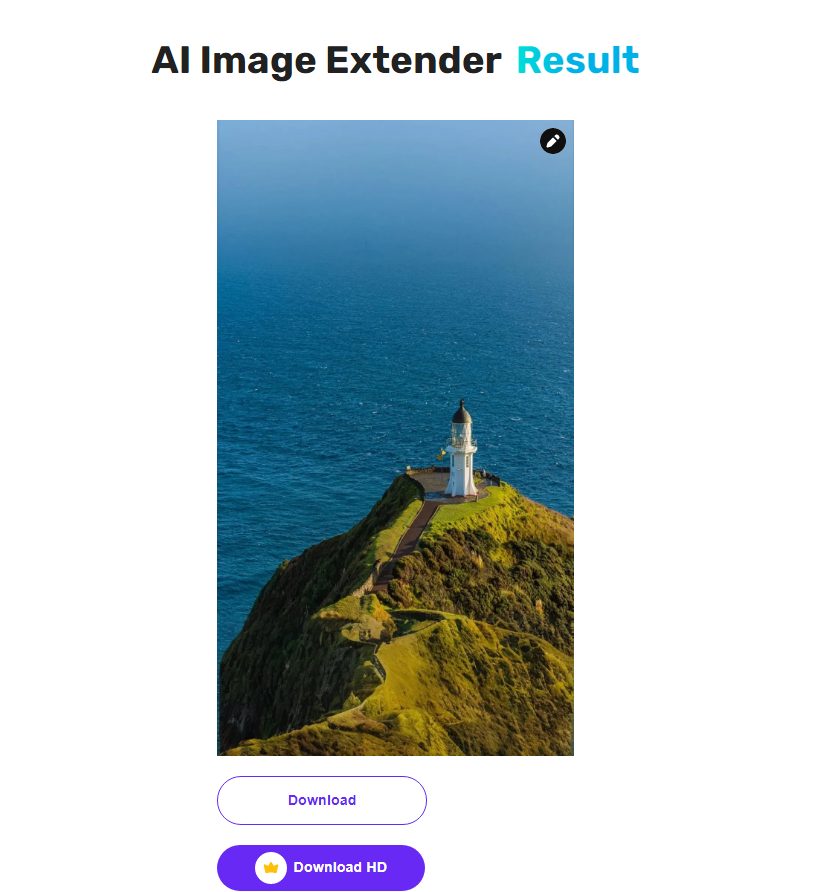
Kapwing
Kapwing is also a great option for image extension. It uncovers a plethora of options by applying AI to improve photographs. With its AI Expand feature, you can convert portraits to landscapes and vice versa while keeping the overall composition of your image. When resizing photos for social media, never worry about empty space again—make every image fit whichever platform you desire.
✨ Pros:
- Allows you to customize the ratio you desired
- Easy-to-navigate user interface
- Share on social media platforms directly
❎ Cons:
- The image extend AI feature is only for pro users
💰 Pricing:
- $16 per month paid annually
👉 How to Extend Images with Kapwing
Step 1. Open the Kapwing AI image extender. Upload your image.
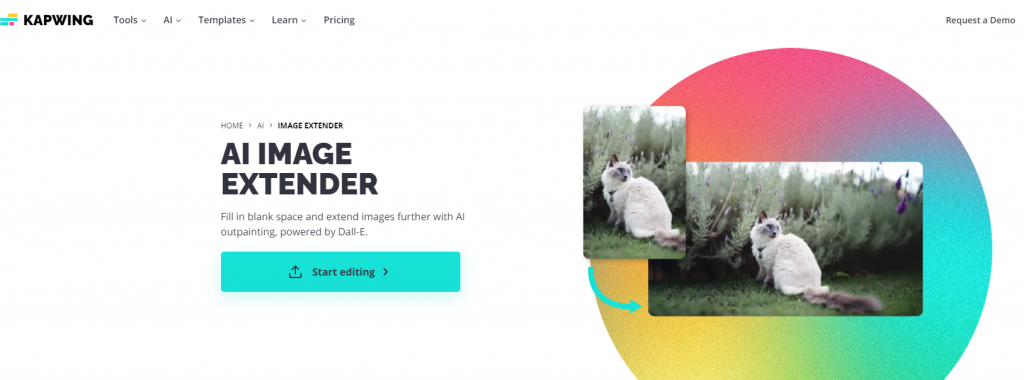
Step 2. Click Magic Fill to extend your image. Select a suitable ratio.
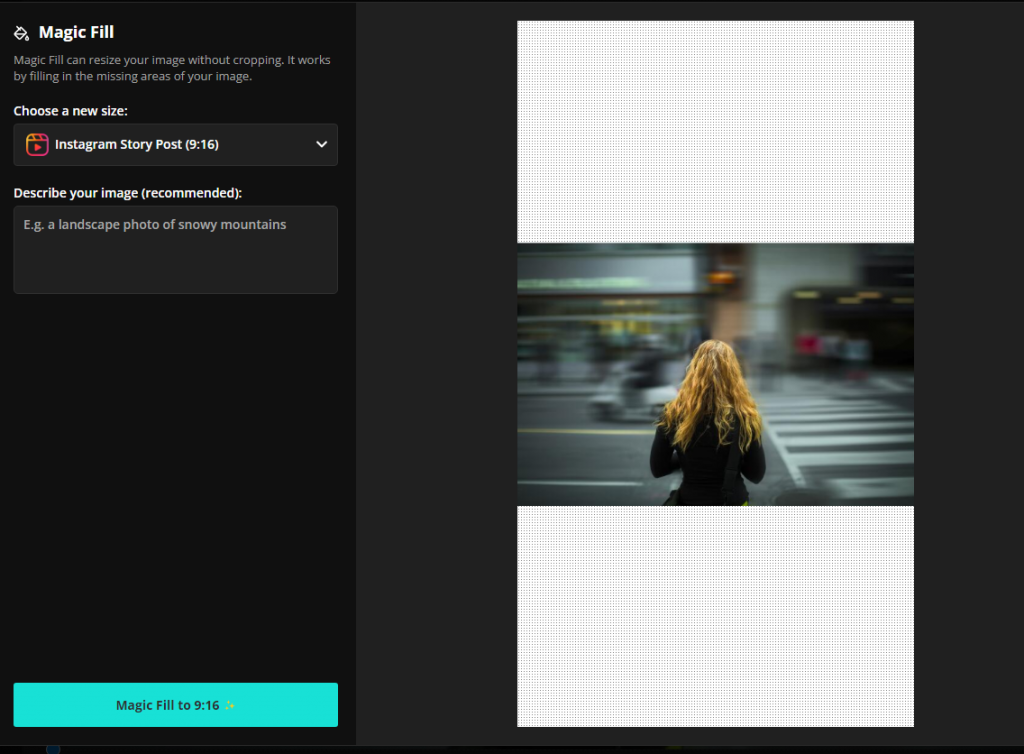
Step 3. Wait for the process and download the result.
Runway
Runway is a unique application that lets you easily enlarge your photographs using just your language. It makes use of context-aware components that are aware of your intentions with the image. Because of this, Google, Vox, Microsoft, Red Lab, and other leading creatives around the globe have trusted Runway.
✨ Pros:
- Edits more quickly than many other tools thanks to next-generation AI.
- Use a green screen to alter backgrounds.
- Add subtitles and make unique LUTs
- Cooperate with others in real time to generate new work
❎ Cons:
- Only after you have paid for the subscription will you be able to access all features.
- With complicated models, performance can be sluggish.
💰 Pricing:
- Standard Plan: $12/month per user.
- Pro Plan: $28/month per user.
- Unlimited Plan: $76/month.
👉 How Can Runway Be Used to Expand Image AI?
Step 1: Register for a Runway ML account online.
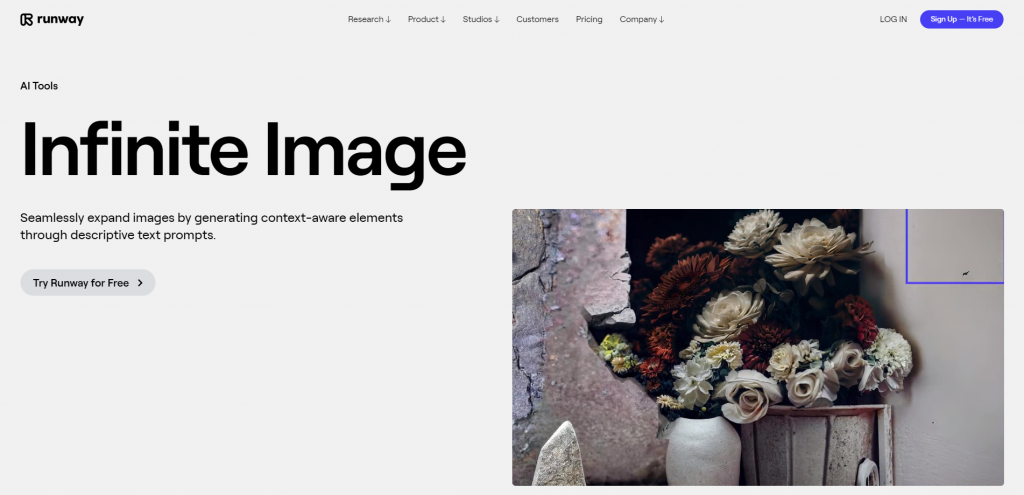
Step 2: Add a caption or upload a photo.
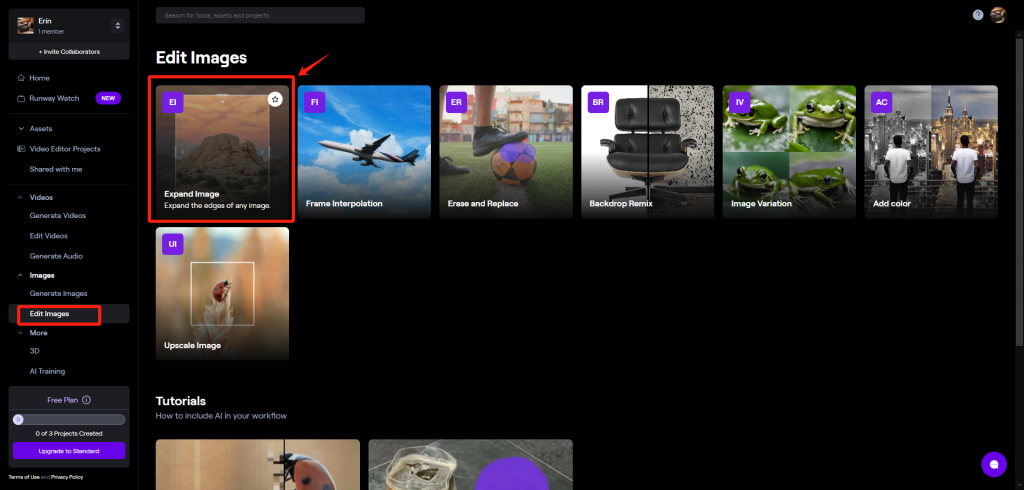
Step 3: To extend the image, choose the favorable setting for scale and ratio. Write a brief explanation of what you want the scene to have.
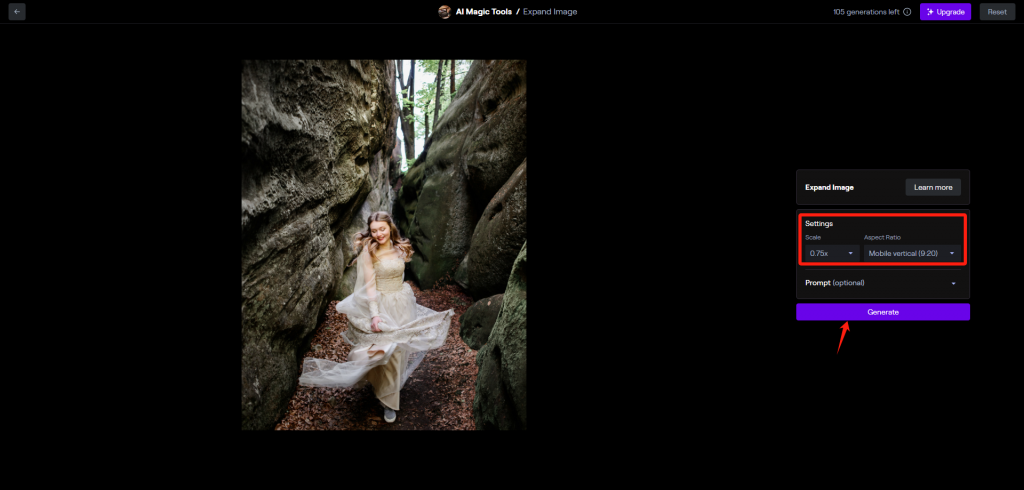
Step 4: Click “Generate” to complete the process.
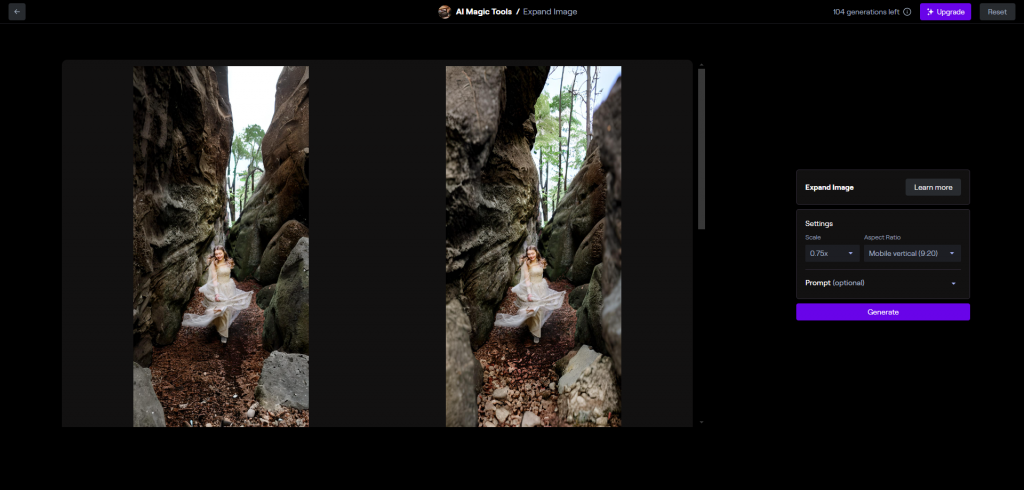
AI Image Extender Applications
AI image extenders are widely used for various purposes. Here are the common use cases of an AI image extender:
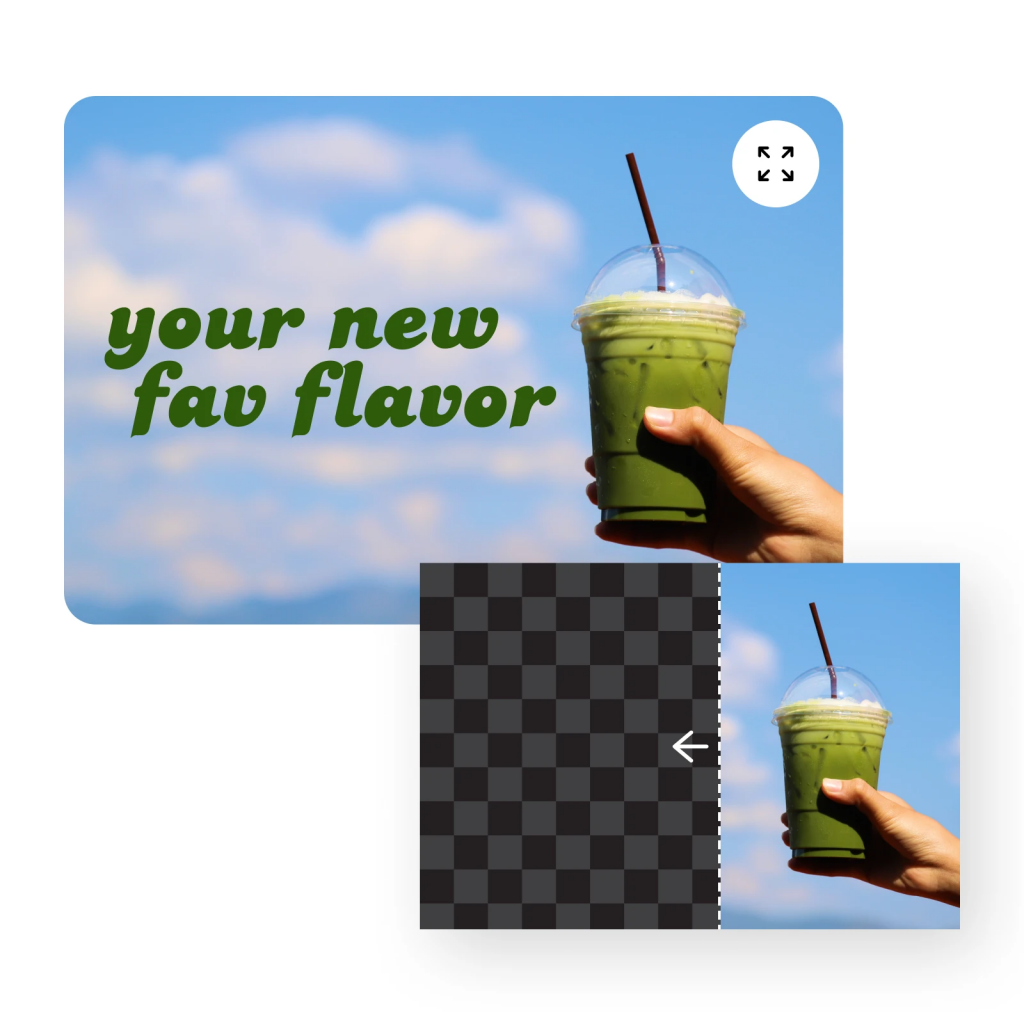
- Graphic Design. AI Image Extender is a very useful tool for graphic artists. Wallpaper images, digital material creatives, and many other types of photos can be extended using this photo-extension tool. Using generative AI to create graphics speeds up workflow and allows graphic artists to concentrate more on other crucial areas of their profession.

- Social media. Share AI-enhanced image expansions with friends to showcase your artistic talent. These enhancements can transform regular photos into visually stunning material that goes viral on TikTok, Instagram, and other social media platforms, making your content stand out in the digital sphere.
- E-commerce. AI Image Extender is the most effective for marketing products. A fantastic technique to produce aesthetically pleasing product shots and draw in your intended audience is to out paint them. Quickly extend product photos to give them a sophisticated backdrop, then click to add elements.
- Posters. Whether they are used for events, marketing, or other purposes, posters are a crucial component. Now, with an AI Image Extender, you can create stunning posters that precisely match your needs. With generative AI, you can extend photos in any aspect ratio to create the perfect posters.

- Photo restoration. By boosting details and quality, AI image expanders may repair old or damaged images.
FAQ
👀 Can I Use TikTok to Expand My Photos?
Yes. TikTok provides users with AI expansion filters to expand their photos. Just select the template and try to extend your image with CapCut (the official video editor of TikTok).
👀 Can I change the photo background with AI Image Expanders?
AI image expanders will extend the original photo background smartly. To change the photo background, you can try this free photo background remover, which allows you to change a plain background or add your own image as a new background. It is super easy to use and results in a natural background removal.
📚 Read Also: How to Remove Background from Picture on iPhone
The Bottom Line
The AI image extender brings more opportunities to generate a creative image for business, social media, promo, etc. All the tools recommended here can provide you with great photo-extending results. Just pick one to use and start your image creation journey.