With advancements in technology, editing photographs is now not only common but also necessary. AI-driven picture editing software has completely changed how we edit and improve our images. You can effortlessly alter your outfit in a photo, all thanks to those AI clothes changers. This post will examine the best AI photo editing software that makes it simple for you to change the clothing in your images while still producing beautiful and imaginative outcomes.
When You Need an AI Clothes Changer
- Picture Perfect: No matter what you were wearing at the time, make sure you appear your best in every photo.
- Match with Others: Plan your ensemble for family or friends so that you can take group shots.
- Provide Variety: Add some variety to your collection by avoiding a succession of pictures taken wearing the same attire.
- Fashion Lookbook: Take chances and come up with fresh looks. Use a virtual dressing room to generate ideas for your fashion design collections.
- Correct Errors: If you later come to regret your decision, get a new dress.
- Artistic Expression: Show off your creative side with themed or artistic photos that you’ve created with clothes alterations.
- Biometric photo: You may need to change clothes for your existing passport or visa photo, if it doesn’t meet official requirements.
Quick Look at AI Clothes Changer
| AI Clothes Changer | Features | Pros | Cons |
| Fotor | Change outfit style Change clothes color Special outfits for festivals | Free to change the clothes Online tool without installation Rapid clothes-changing process | Watermarks on the edited photo Results and descriptions sometimes differ |
| Lightxeditor | AI-driven clothes changer to change outfits Various pre-made outfit styles Dedicated Holiday style outfits Corporate outfits for business | Numerous outfit styles for different scenarios Able to customize the clothes with prompt Super-fast clothes-changing process | Only 10 credits for a free version (1 generation 1 credit ) Watermarks on the edited photo. |
| Capcut | AI virtual try-on Default models | Smooth clothes changing results Free to try different clothes | Only support uploading clothes photos Limited free to use time |
| Thenewblack.ai | AI clothes changing by customizing Virtual try-on clothes in various styles Automatically edit clothes change details | Great clothes-changing result Download the photo free without a watermark | Slow photo editing process Limited free-to-use time |
| Pixelcut.ai | Change clothes color Further photo editing | Free to change the clothes color No watermarks | Only for clothes color change |
Top 5 AI Photo Editors to Change Clothes Online Free
Here are the best 5 AI clothes changers online for free. Figure out how to use them and try to alter the clothes in your photo with them.
Fotor
Powered by state-of-the-art AI technology, Fotor makes it incredibly simple to alter clothing in pictures. To tell their AI changer what outfits you want, simply upload an image, brush over your items, and input them. AI photo cloth changer can replace garments in your photos in a matter of seconds. This free online clothes changer easily takes care of all your needs, be it changing a dress or a shirt using AI.
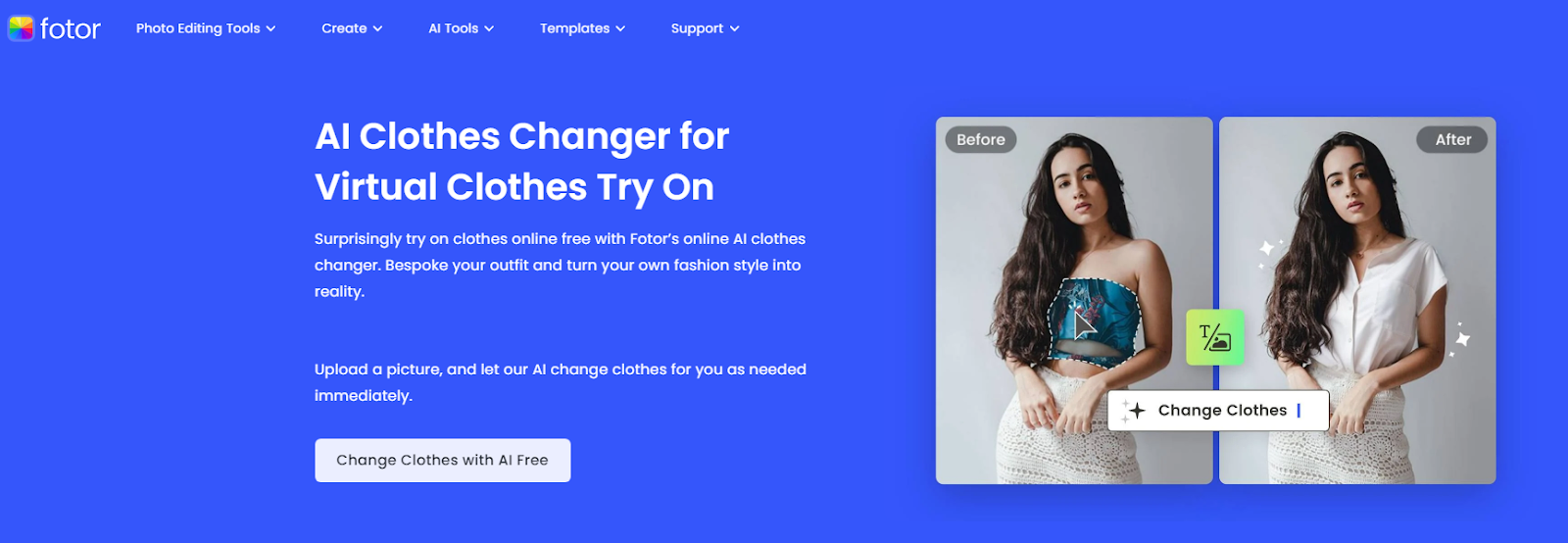
How to change clothes with Fotor:
Step 1. Open the online AI clothes changer by Fotor. Then click the Change Clothes with AI Free button to start. Then upload your original photo.
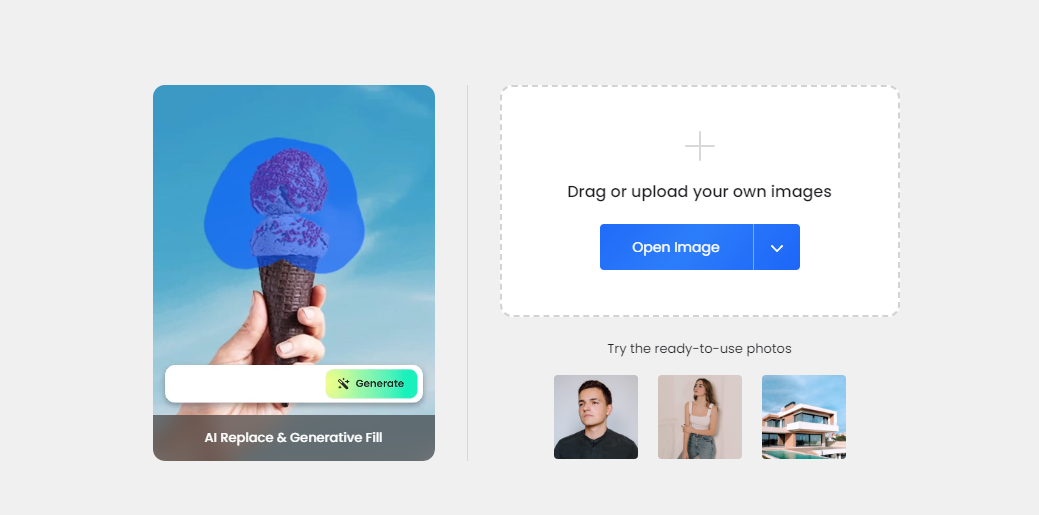
Step 2. Describe the clothes style you want to change to, and cover the part you want to alter with the brush. Then press the Generate button.
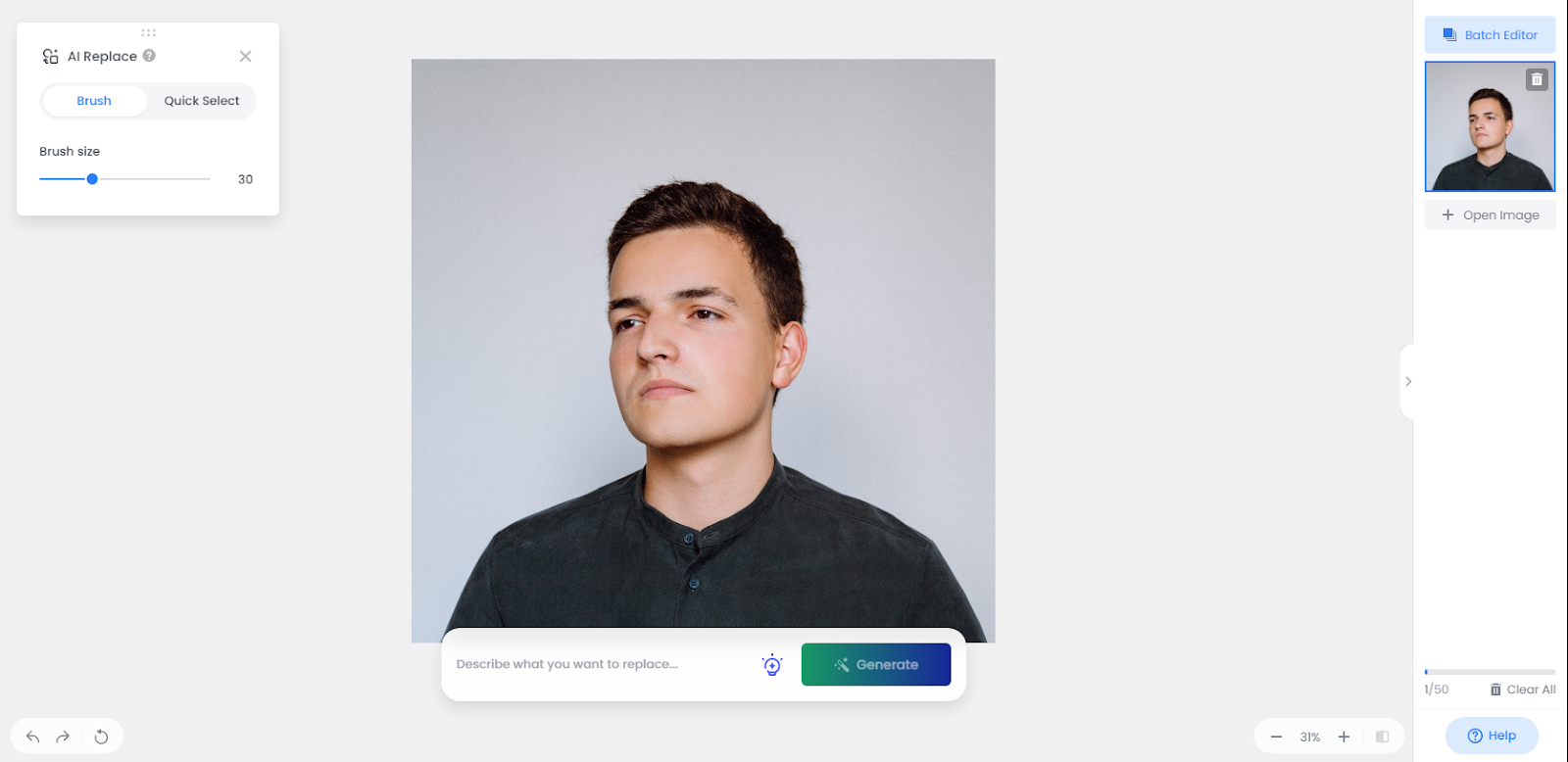
Step 3. Check the clothes changing result and download the edited photo.
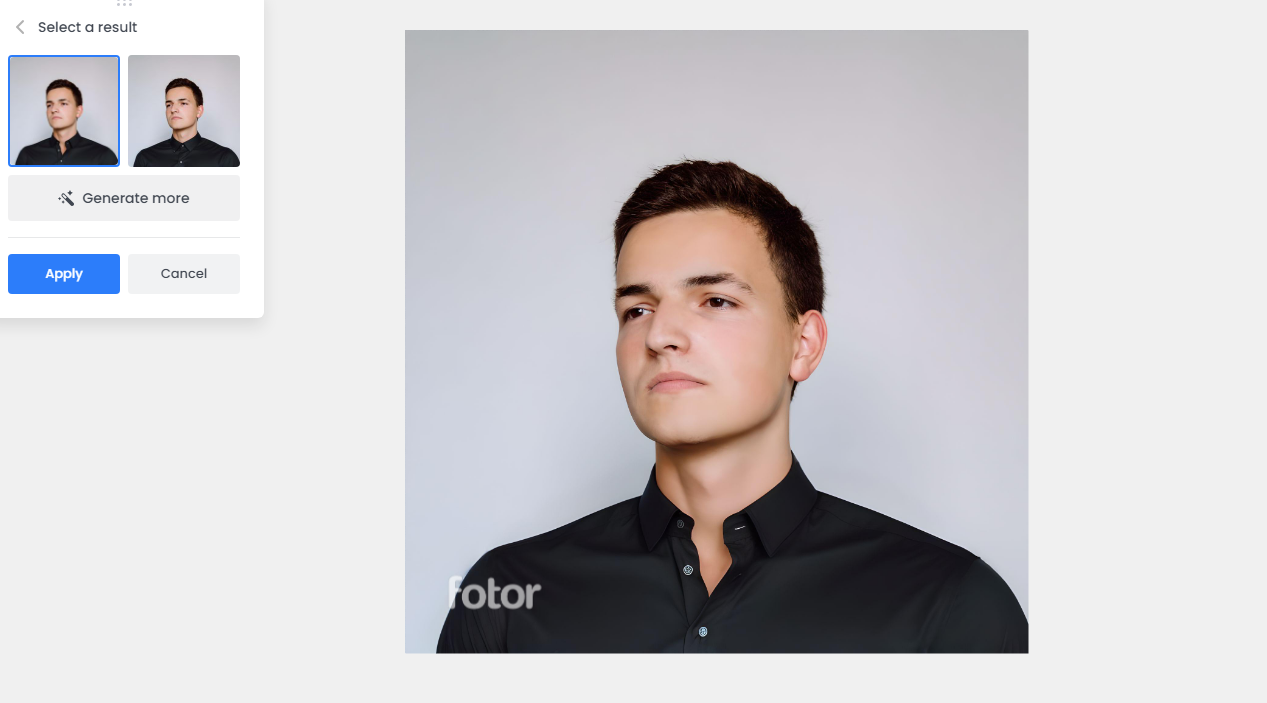
Lightxeditor
LightX AI has the ability to remove clothing from images and replace them with any desired ensemble. With the help of this fashion industry game-changer, you can digitally try on items without actually owning them. AI clothing replacers and removers operate with unmatched realism and perform like magic. You can select new attire, and LightX will create the illusion that they have always been there.
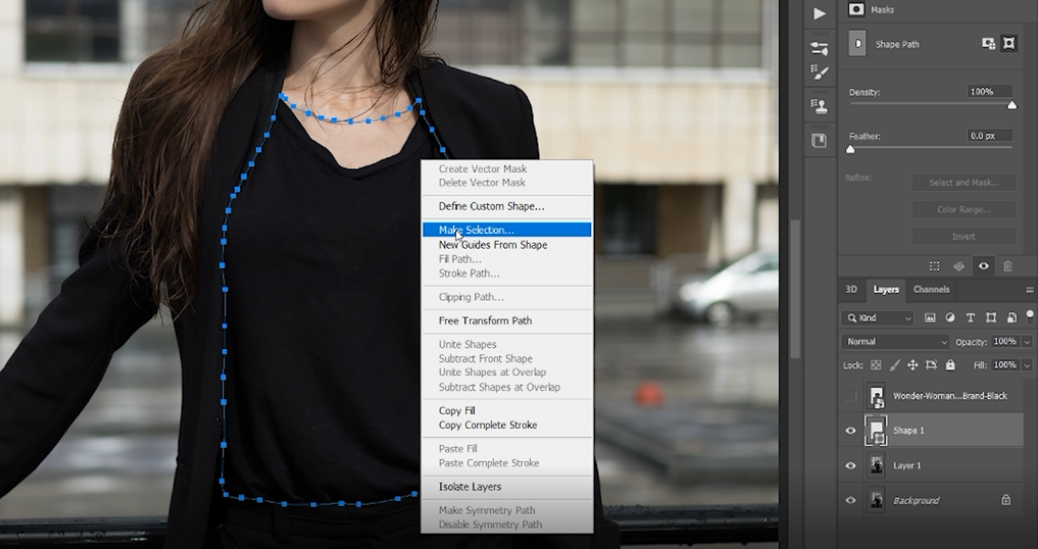
How to change clothes with Lightxeditor:
Step 1. Open the online clothes changer of Lightxeditor.
Step 2. Select a suitable outfit style or customize it with your own description.
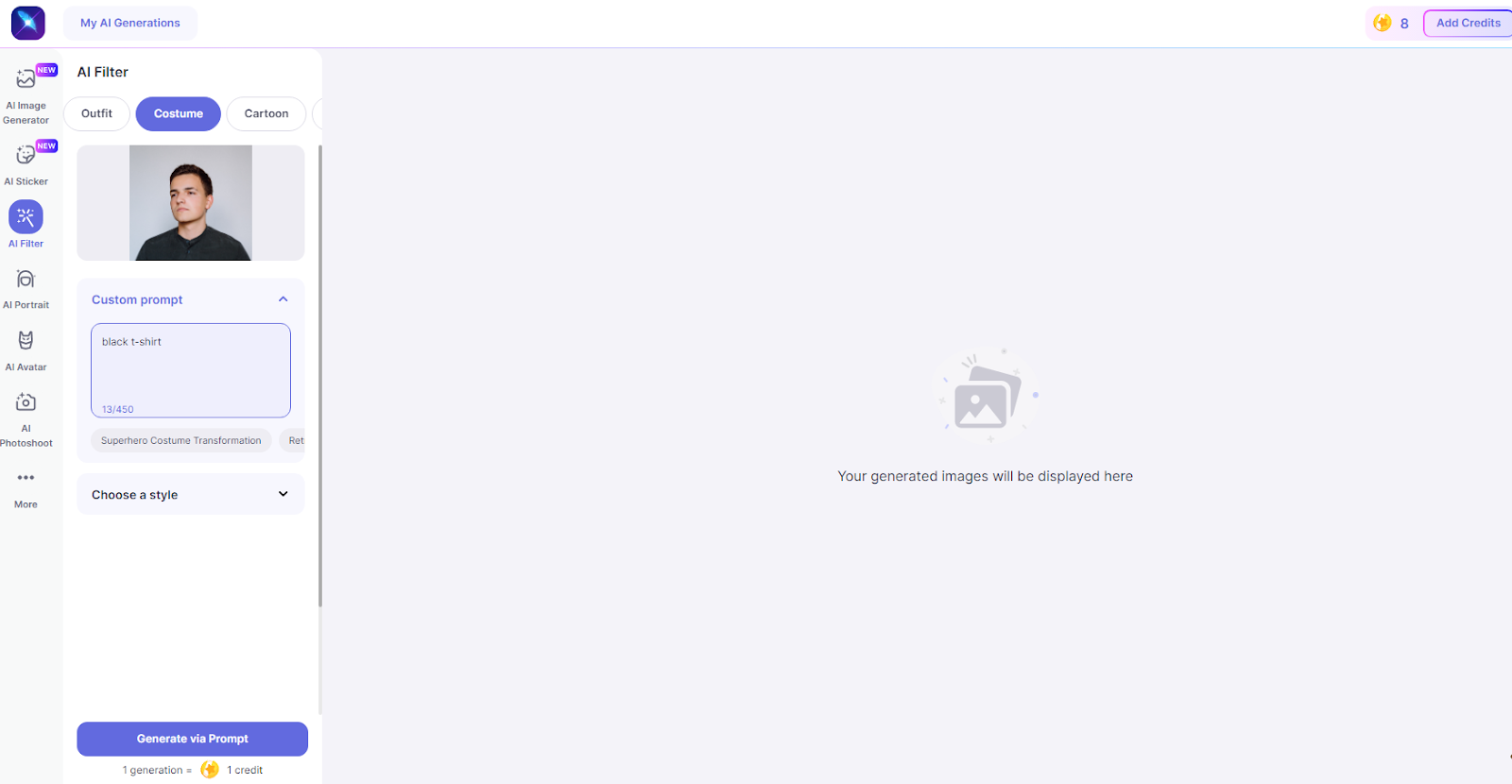
Step 3. Click the Generate button, then wait for the process. Then save the changed photo.
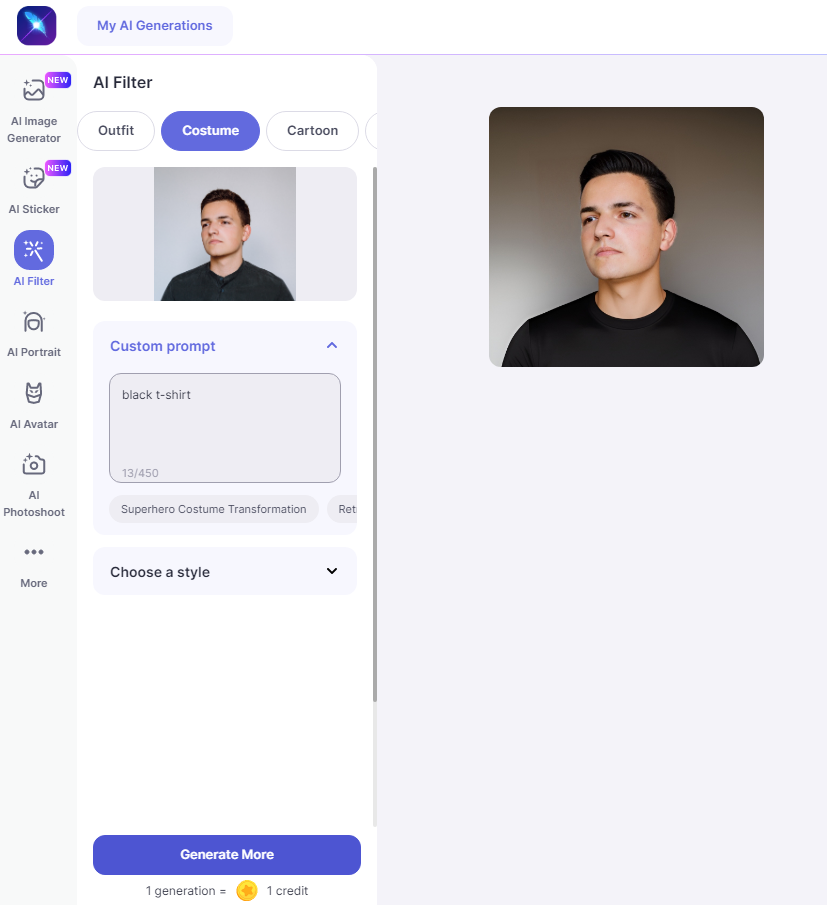
Capcut
Capcut is the official photo and video editor of TikTok. Its AI fitting tool allows you to change clothes in your photo effortlessly. With the ability to virtually try on garments and determine the appropriate size, its free AI styling tool is coming to transform your clothes store and guarantee a purchase with confidence. Its AI models include amazing graphics, flawless skin tones, and a variety of stances, such as tucked shirts, pocket inserts, and subdued views.
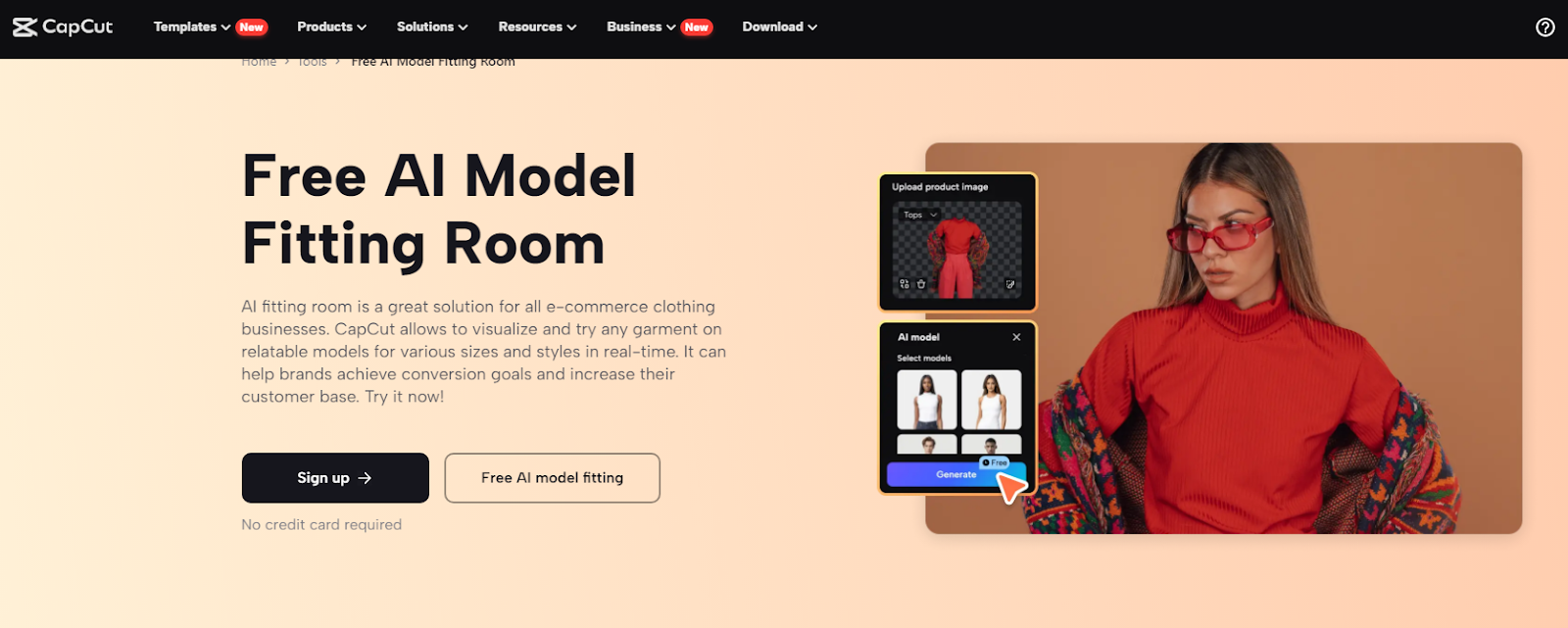
How to change clothes with Capcut
Step 1. Open the Capcut online AI model fitting webpage. Then click Free AI model fitting.
Step 2. Select Plugins on the side menu bar, then choose the AI model tool.
Step 3. Upload the clothes you want to change to. Then select a default model.
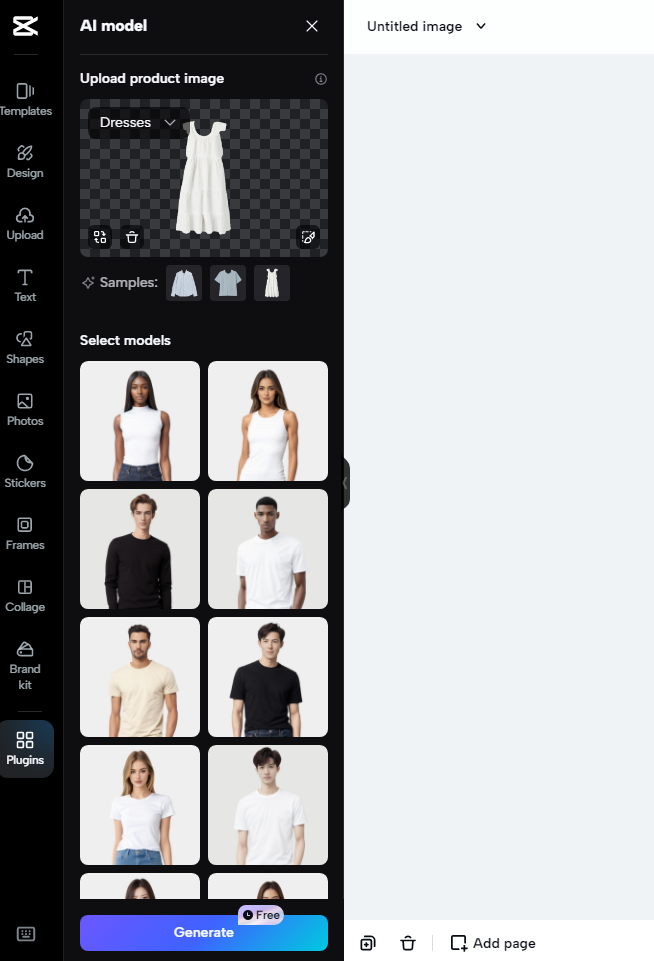
Step 4. Press the Generate button to check the AI try-on result.
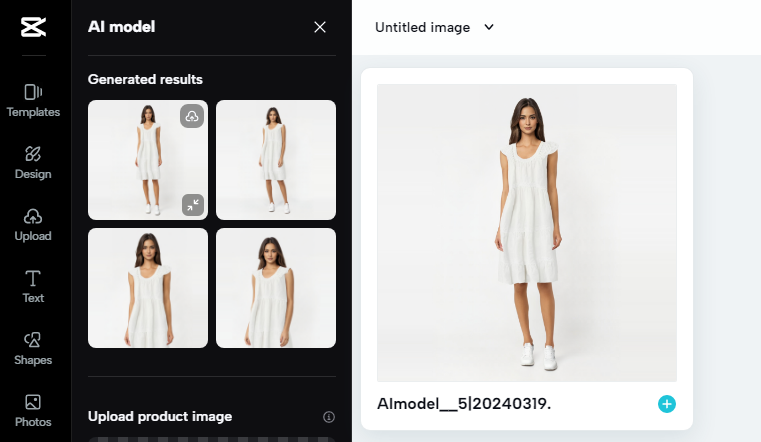
Thenewblack.ai
Using the best artificial intelligence (A.I.) for apparel design, The New Black assists designers and brands in producing distinctive and creative designs for clothing, bags, or shoes. Use its AI clothes changer to upload your photo and exchange items of clothing, such as a dress or jacket. Just state what you wish to take off and what you wish to wear in its place.
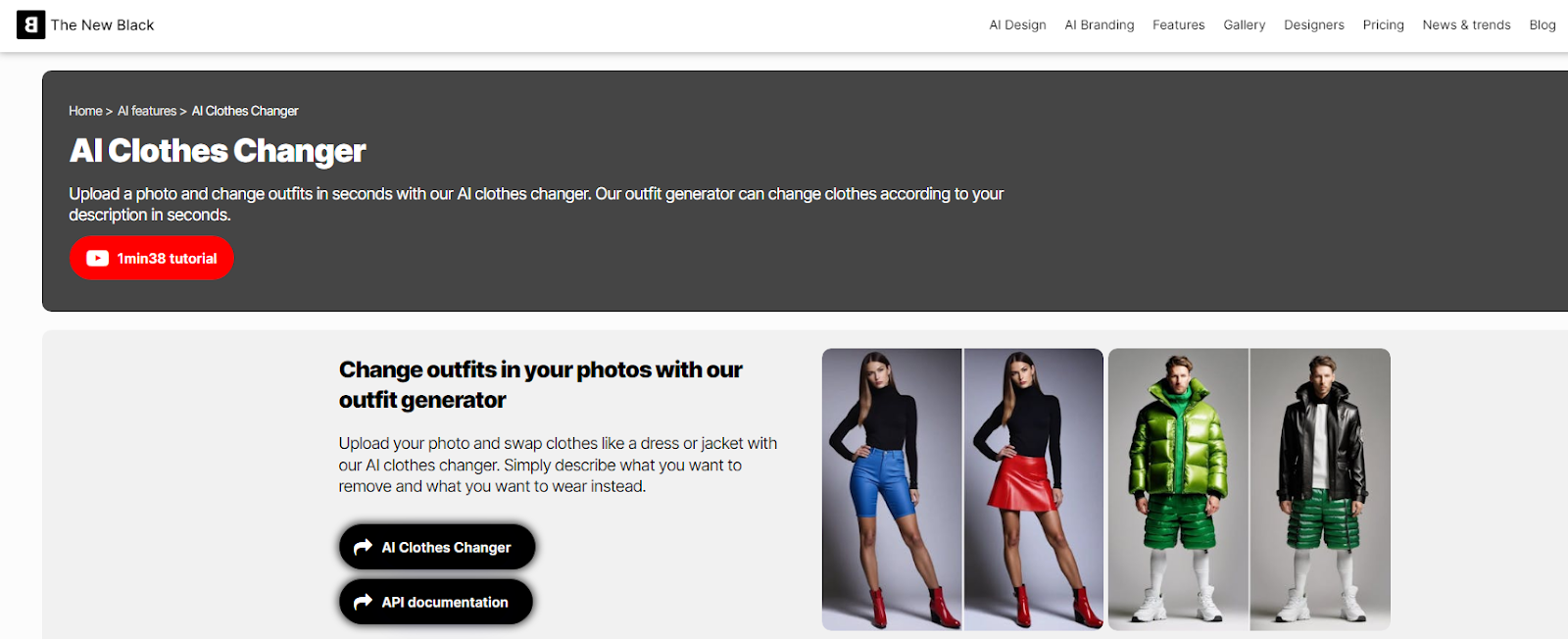
How to change clothes with Thenewblack.ai
Step 1. Go to the online Thenewblack.ai AI clothes changer webpage. Then upload your image.
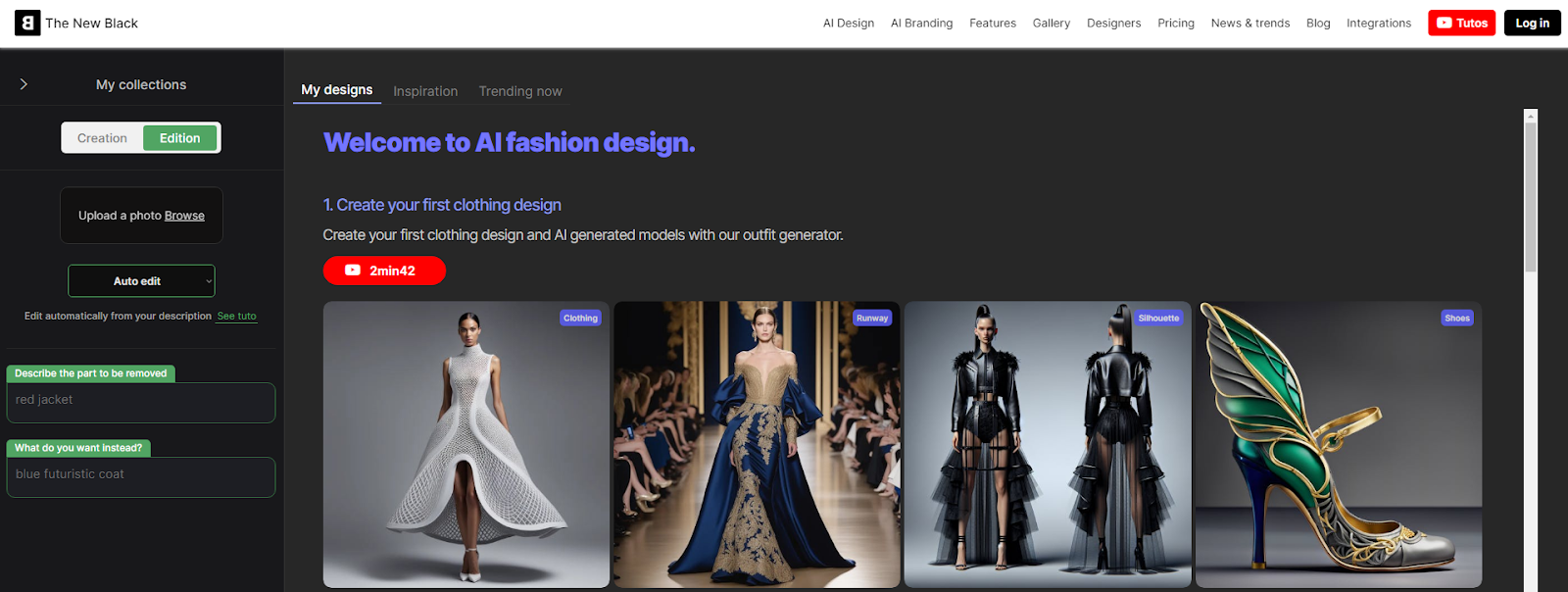
Step 2. Describe the part you want to remove and how you want to change the clothes. Then Press the Modify button.
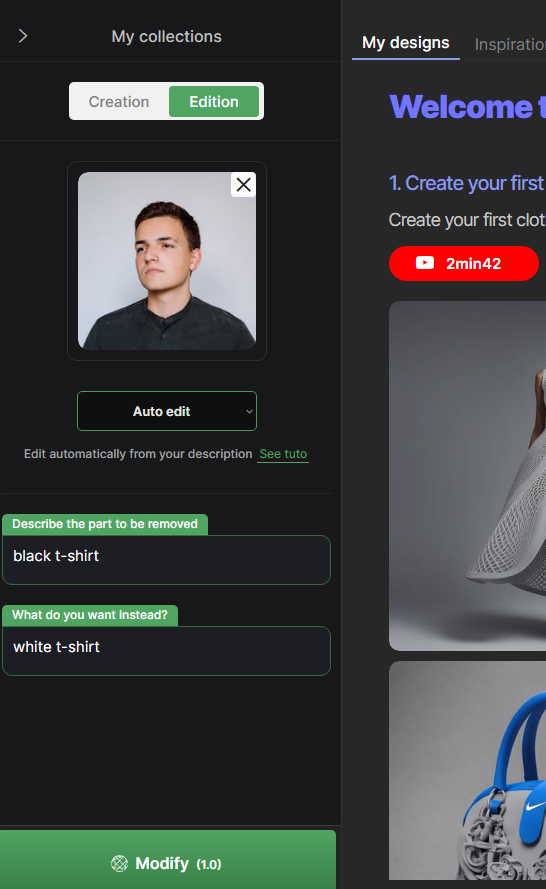
Step 3. Check the result and download the changed photo.
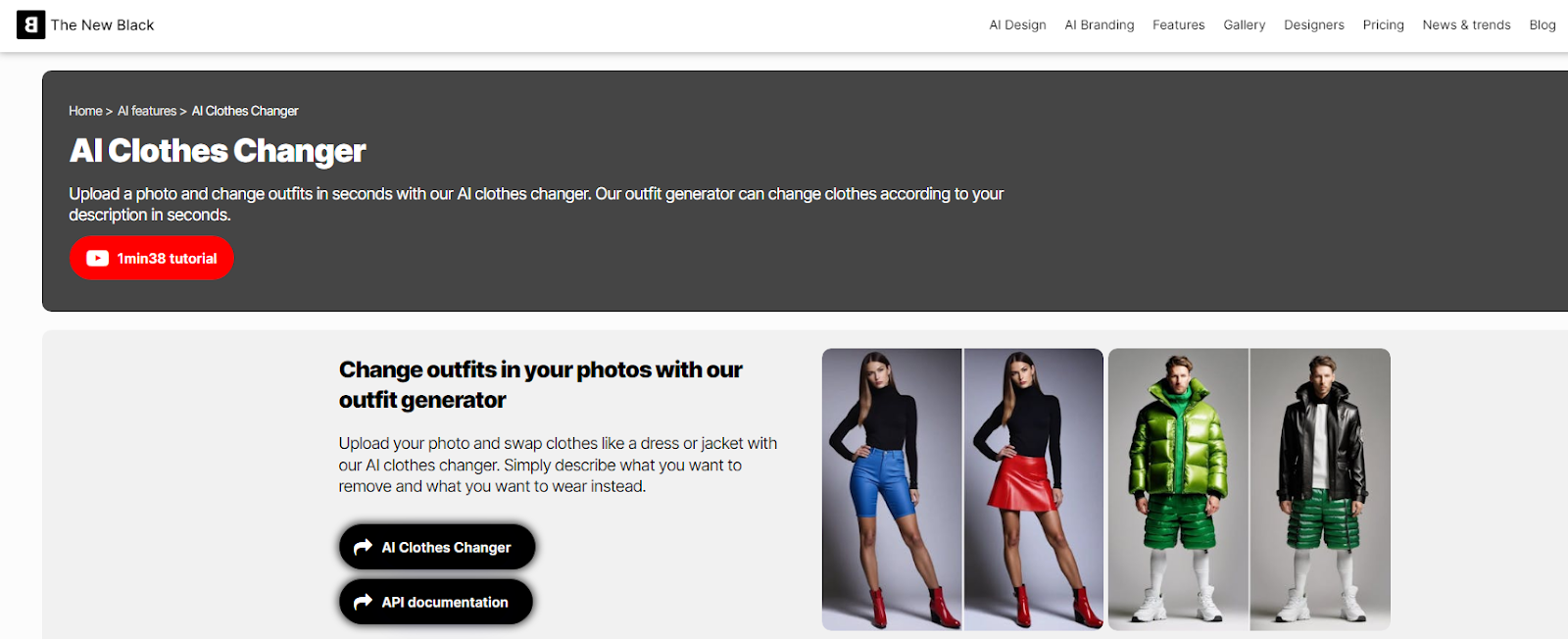
Pixelcut.ai
Pixelcut’s Recolor tool uses AI to automatically detect and distinguish different things in your photographs, including clothing. With Pixelcut’s image color changer, you can quickly and easily alter the color scheme of your photographs, providing you more flexibility to quickly and easily improve and customize your images than ever before.With Pixelcut’s Recolor tool, you may enhance your photo-editing skills and unleash your creativity by having an infinite number of color combinations at your disposal.
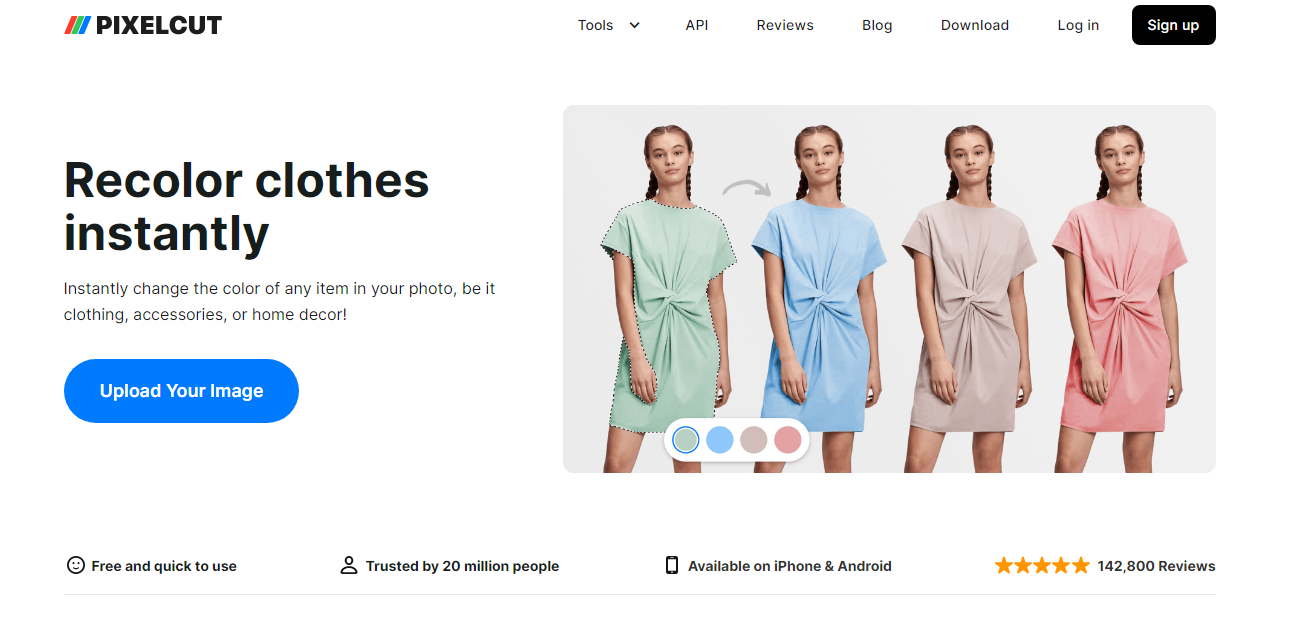
How to change clothes color with Pixelcut
Step 1. Open the online Pixelcut clothes recolor tool. Then upload your image.
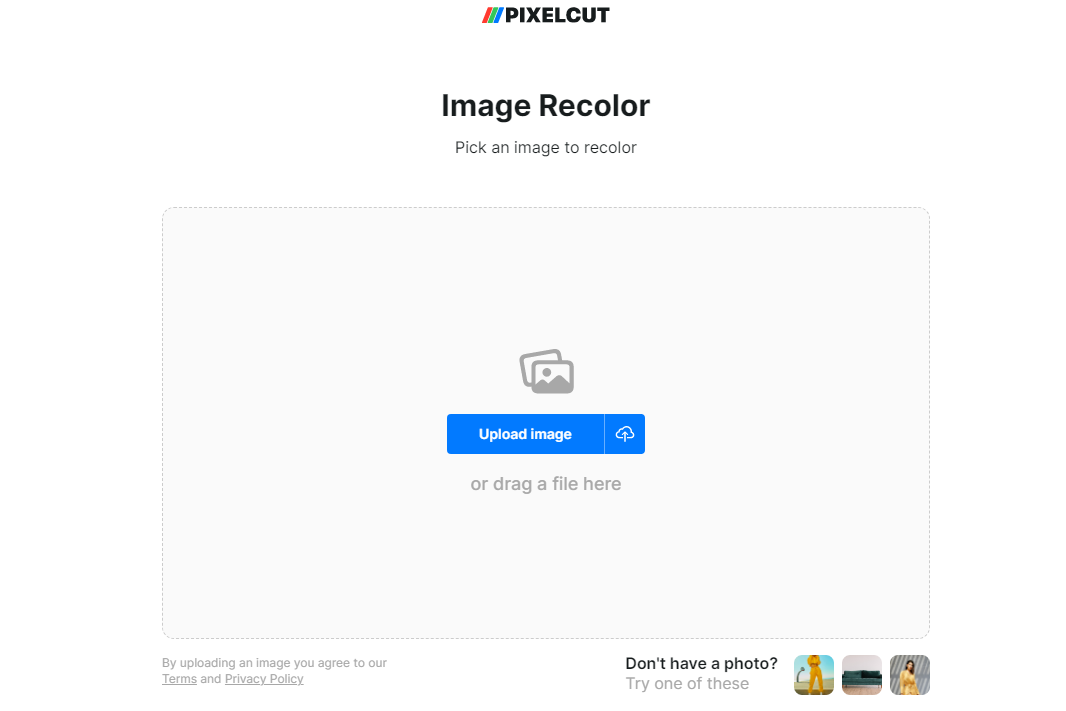
Step 2. Select the clothes color you want to change to.
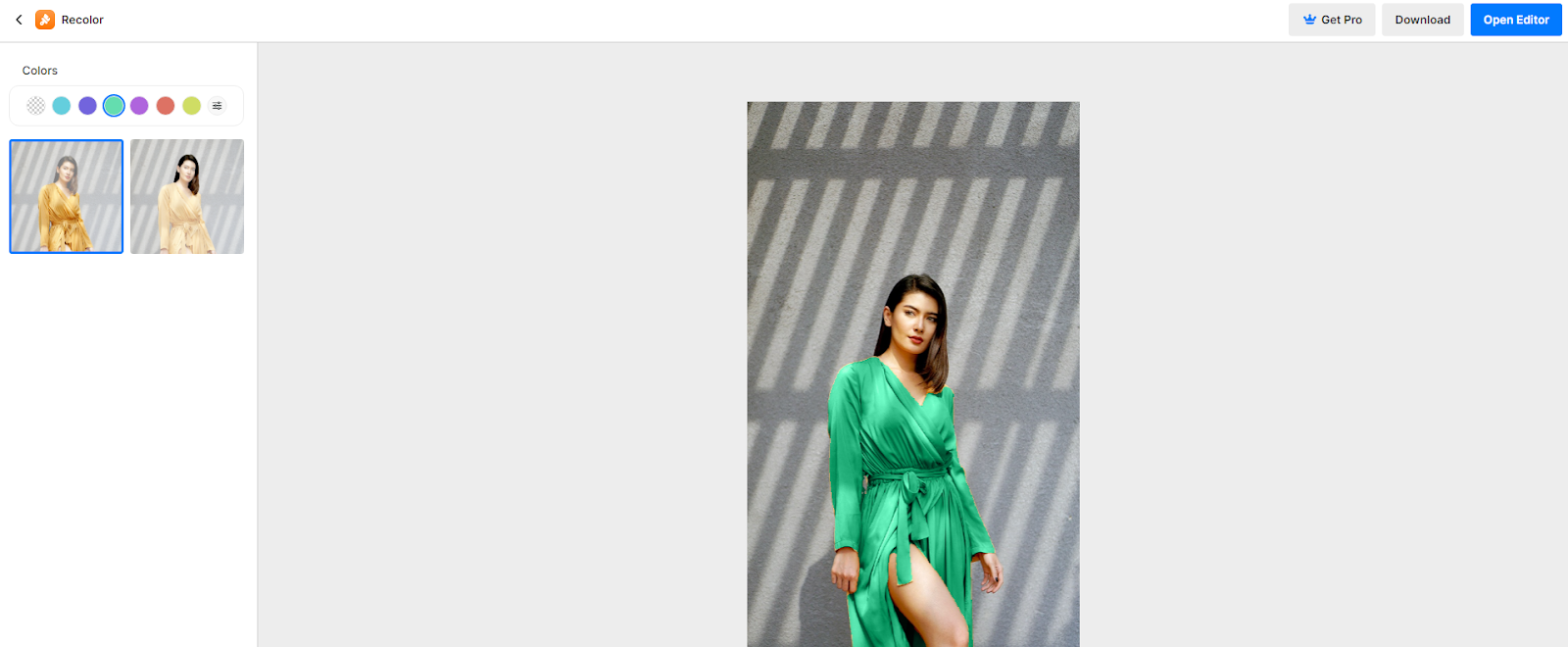
Step 3. Press the Download button to save the result or click Open editor to further modify details on the photo.
How to Change Clothes in Photoshop?
As the most professional photo editor software, Photoshop allows you to change clothes manually. But it requires photo editing skills and for beginners, and it is complicated to operate. Check how to change clothes in Photoshop step by step below:
Step 1. Open your original photo with Photoshop.
Step 2. Add a layer to the photo. Then import the target clothes photo you want to change to.
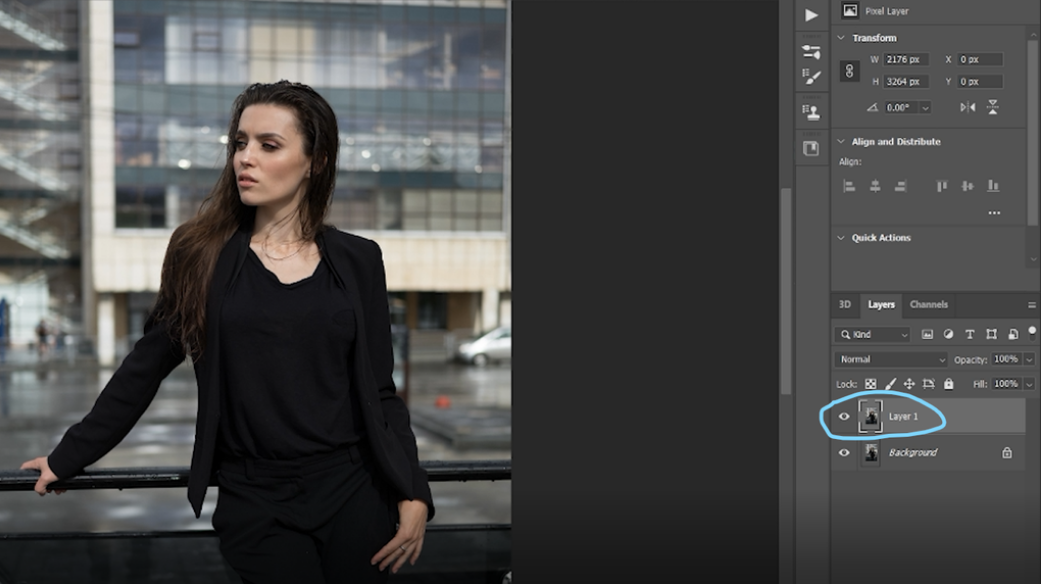
Step 3. Reduce the opacity of the clothes. Then make it invisible.

Step 4. Select the original clothes you want to remove, and click Make Selection. Then delete the Shape layer.
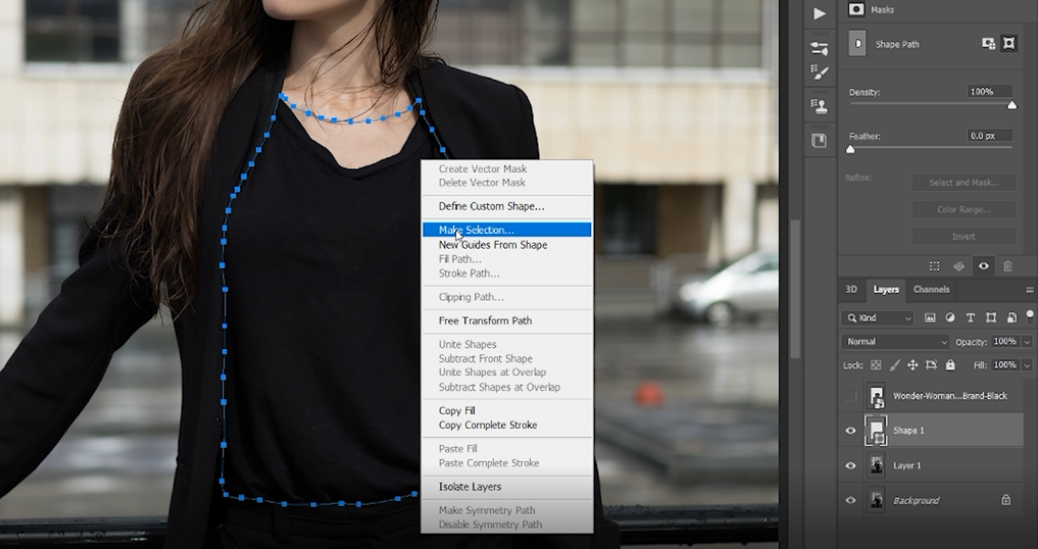
Step 5. Holding down Alt while dragging the pointer across the Layers panel’s dividing line between two layers will produce a clipping mask.

Step 6. Use the brush tool to modify the details.
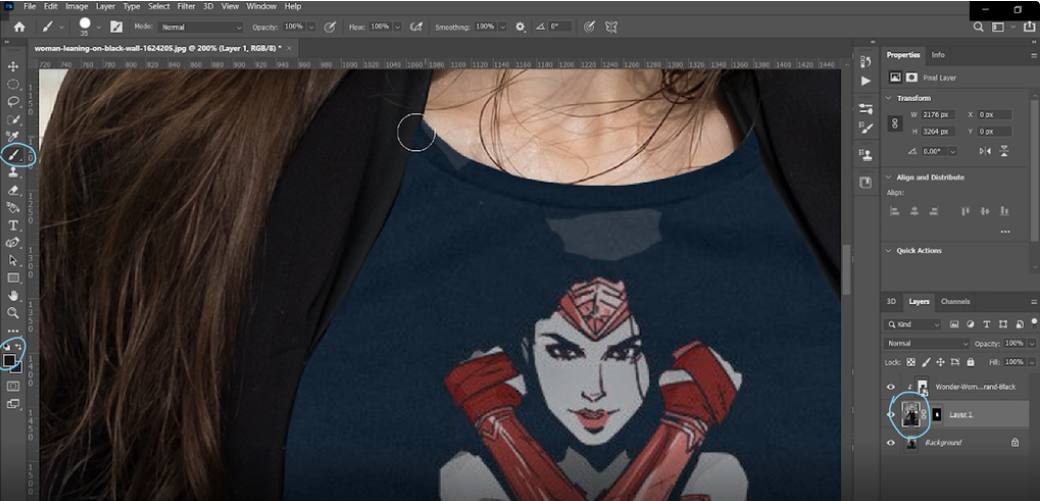
Step 7. Use the Light color tool to balance the photo color, then save the changes.

Use Cases of AI Dress Changer
An AI dress changer has a variety of uses. Here are several common scenarios when you can apply an AI clothes changer:
- E-commerce: To enable customers to digitally try on several outfits before making a purchase, online apparel retailers may implement an AI dress changer.
- Fashion: Without the need to make physical prototypes, an AI Dress Changer might be utilized to rapidly develop and test new ideas in the field of fashion design and production.
- Advertise: An AI cloth changer can save the cost of advertising. You can use it to create different advertising posters to represent different products.
- Event planning: An AI dress changer might be employed by the industry to assist clients in visualizing and selecting attire for important events like proms, weddings, and red-carpet occasions.
FAQ
1. Can AI change the color of my shirt?
Yes. With a professional AI clothes color changer, such as Pixelcut, Fotor, LightX, etc., you can effortlessly change the color of your shirt to any color you like.
2. Can I change clothes on my mobile phone?
Yes. Several online clothes changers are compatible with mobile devices. Just open the web pages on your phone’s browser and change clothes in a photo.
3. How to change clothes in passport size photo?
You can simply employ a passport size photo maker. Most of these editors come with templates for you to change clothes, shirt or dress in seconds. For example, Fotor can effortlessly change your clothes in passport photo using advanced AI technology.
4. How to choose the best photo dress changer?
It’s important to consider several factors to ensure the photo dress changer meets your specific needs. For example, you can look for one that offers wide range of features such as virtual dress change, color change and more. The best clothes changer should be easy to use and compatible with your device. Plus, consider output quality and customization options. You can read reviews and recommendations fore more details.
The Bottom Line
In this article, we have introduced the best 5 AI photo editors that allow you to change clothes online for free. AI has changed our life and work to a great extent. By using an AI clothes changer, you can do better e-commerce, experience different clothes styles, fulfill your creative fashion designs, etc. Just select the best tool you prefer and start a new journey for clothes changing.