Have you looked at your Instagram profile photo recently? When creating an account, users are getting more and more concerned about how to make a trustworthy and perfect Instagram profile pic (PFP). An attractive and professional Instagram PFP can make you stand out from the crowd while getting lots of likes and followers. Therefore, picking an Instagram profile picture to represent yourself or your brand on Instagram is a vital part of your profile.
Here are some effective goal-setting tips on how to choose the ideal PFP for Instagram, let’s dive into it!

Why Instagram Profile Pictures Are So Vital?
Get More Followers
A potential audience/follower may decide whether or not to click the Follow button based on your Instagram profile picture, so it’s important to make a good first impression. A good Instagram profile picture can help you gain more followers in the long run. If you’re a brand or running a business, your Instagram profile would assist you in attracting more new customers.
Make Your Account Look More Trustworthy
Social media is filled with a lot of untrue information and plenty of scammers, and users are becoming more cautious about who they really follow and trust. If you have a blurry profile picture or default Instagram profile picture, your account may not get any attention.
Uplift Brand Awareness
Instagram profile photos play an indispensable role in uplifting brand awareness while being a valuable real estate of social media. The PFP attracts users to your profile and creates a first impression of your brand. At the same time, it turns new users into followers and converts followers into brand consumers.
Tips to Perfect Instagram Profile Pictures
Use Standard Size and Clear High-Resolution Picture
Uploading the right size Instagram profile picture is very important for the quality of the image since images that are too large or too small can become blurry or out of focus. The display size for the Instagram profile pic is 110 x 110 pixels. Therefore, we advocate uploading higher-resolution images with a 1:1 aspect ratio to maintain the image quality. Additionally, there is a need to note that the maximum file size for an Instagram profile picture is 10 MB.
Take a look at the headshot of the influencer kimehwa, this is a very clear resolution for you to aim for.

Put Your Image Center Stage
Since Instagram profile photos are small and circular, it’s best to use images with an aspect ratio of 1:1. If you use an off-center photo, your face will become smaller, which will make it harder for others to see and recognize you. Instead, find a nice photo of you in the center, which will make it easiest for your followers and potential followers to see you and attract them to take the time to check out your account.
See how heydaraliyevcenter embodies an ideal profile stance

Use a Headshot or Brand Logo
When it comes to social branding, your profile picture needs to be the one people are most familiar with. If you’re a product-based business, it’s essential to ensure that people who land on your Instagram can quickly know your product. To that end, having your brand logo as your profile picture was ideally suited to the part of your business.
Like the Nike brand, it puts its logo front and center, so everyone knows it is a sports brand account.

Additionally, professional headshots are also an important tool to show your personal identity. Whether you’re a corporate professional, an actor, a model, or an individual online, investing in quality headshots can definitely boost your personal brand and professional image. Of course, if headshots aren’t your style, you can also use lifestyle photos to convey what you want, keeping it real is most important.
Take taylorzakharperezv for example, whose profile picture shows his confident and sunny side.

Keep the Background Clean
It is crucial to make sure that the subject of the photo is clear when uploading a photo. Due to the limited size of Instagram profile pictures, we need to avoid overly cluttered backgrounds, which may cause users to lose interest in following. Also, keep in mind that you choose a background that complements your Instagram profile picture. If you choose a background that is too cluttered or blurry, you can use the “Remove Background” or “Photo Enhancer” function of the AiPassportPhotos photo editing tool to adjust it before uploading it.
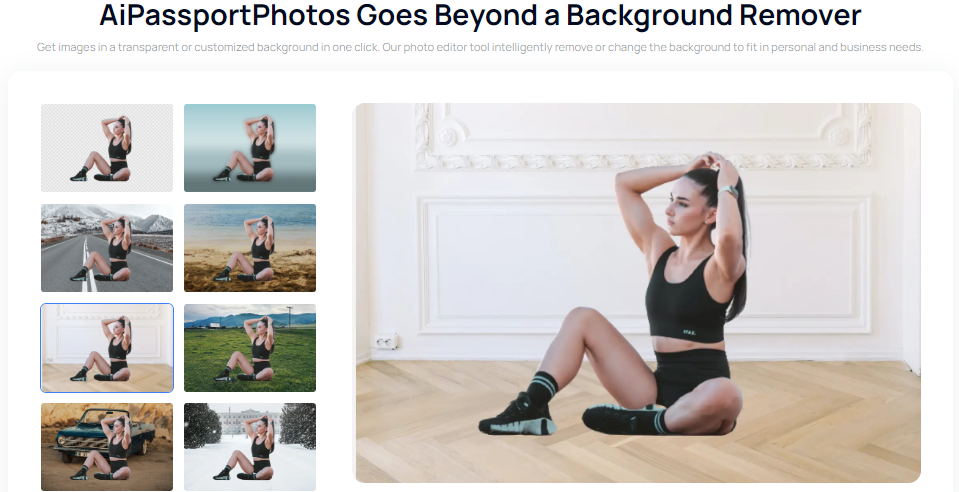
Favor Good Lighting
Lighting is one of the most powerful tools you can use to create perfect effects in your photos. For instance, subtle shades in Instagram profile pictures can add a sense of mystery, making it more eye-catching and appealing.
Take Hong Kong actor Priscilla Wong as an example, the soft lighting makes her picture romantic.
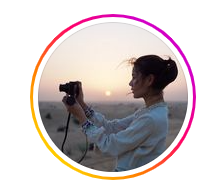
Use A Photo You’ll Not Have To Update Frequently
It can be said that a profile picture is a vital part of the brand, which is the appearance of the account and determines the user’s first impression and the awareness and favorability of the brand or the content quality of the account. We all want users to know it’s your account as soon as they see your profile photo. Nevertheless, if you change your profile picture frequently, they may get confused or read your post without knowing it’s you or they may not click on your post.
Hence, instead of using a photo that you need to change frequently, select one that you really like and that can be used for extended periods while matching your brand.
Take dainwalker for example, whose profile picture shows his brand color combined with black and yellow, which make follower see these two colors, the first thing that comes to mind is your brand.

Use Contrast to Stand Out
Highlighting the subject of the picture while using attention-grabbing colors can make your photos stand out.
Take a look at the contrast in Qveen Herby’s Instagram profile picture:

Cartoonize Your Profile Picture
People can better remember you and the content of your photos by cartoonizing your pictures. Interesting and creative photos will make an unforgettable impression. Here we recommend using an AiPassportPhotos AI Anime Generator to quickly turn your photos into stunning works of art.
Aipassportphotos uses AI technology to develop two ways to make your photos cartoonish, just need to click to get the picture you want!
- The first one is “Cartoon Sefile“, which has 5 different cartoon styles for you to select. With our image cartoonizer, you can turn pictures into cartoons and get stunning cartoon art right in front of your eyes.
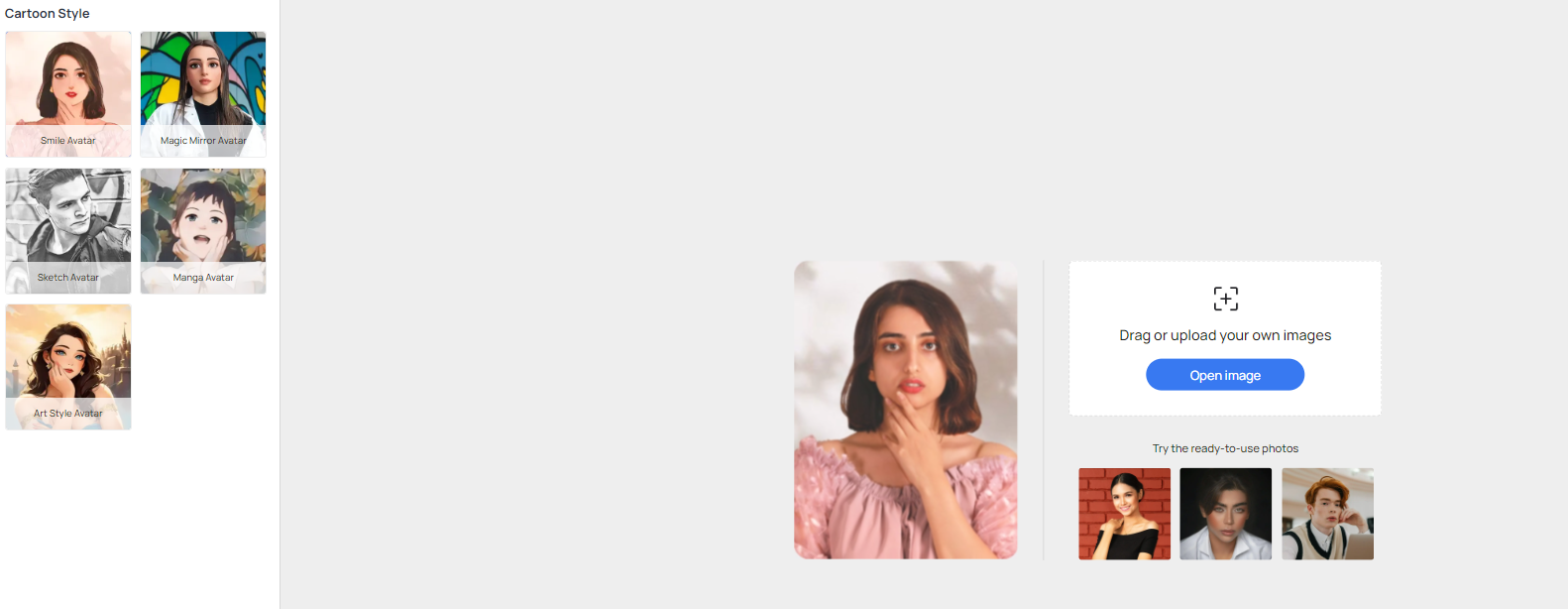
Steps to Turn a Photo Into a Cartoon
Step 1: Open the AiPassortPhotos website on your devices.
Step 2: Create an account and log in.
Step 3: Click Product > AI Generation Tool> Cartoon Sefile.
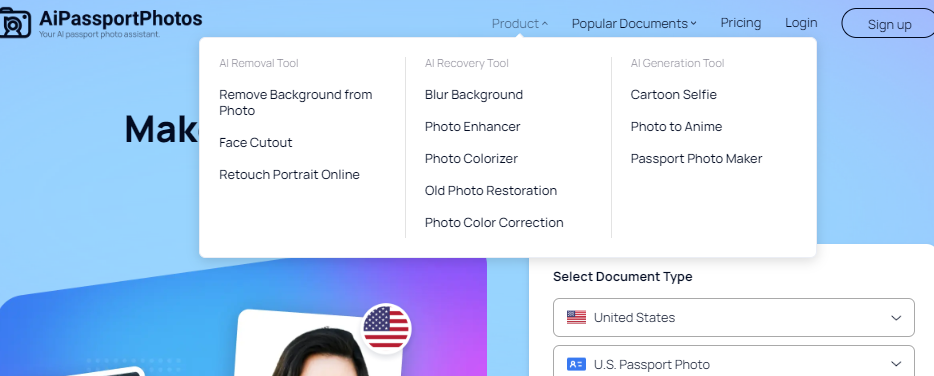
Step 4: Upload an image.
Step 5: Choose a cartoon filter and one-click Cartoonize and personalized edit.
Step 6: Download image.
- The second is “Photo to Anime“, which has 8 different cartoon styles for you to select. Supported by AI technology, anime maker magically converts photos to anime in less than 3 seconds. Simply upload a photo, choose from various anime effects to make your unique anime character and instantly attract attention!
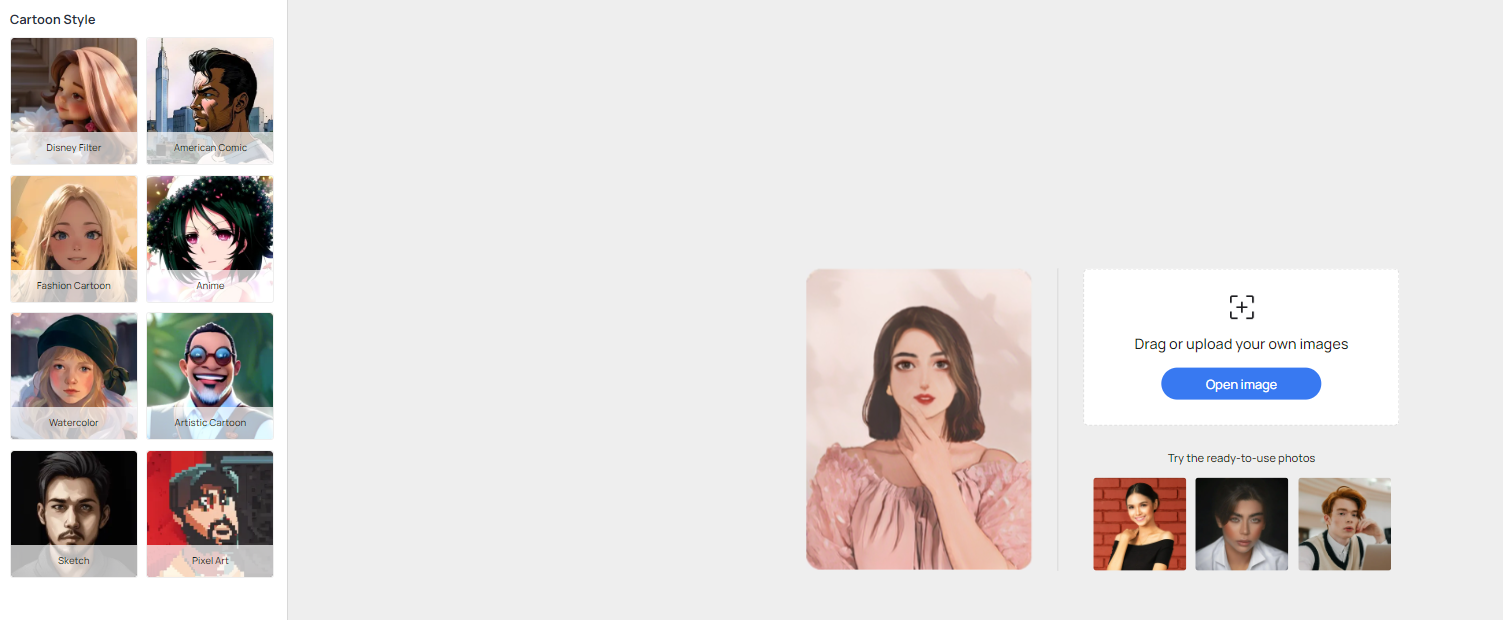
Steps to Turn a Photo Into an Anime:
Step 1: Open the AiPassortPhotos website on your devices.
Step 2: Create an account and log in.
Step 3: Click Product > AI Generation Tool> Photo to Anime.
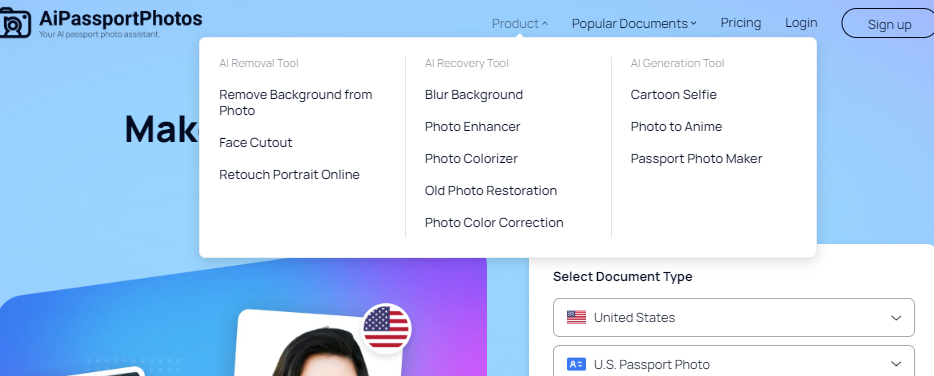
Step 4: Upload an image.
Step 5: Choose an anime filter and One-click animated and personalized edit.
Step 6: Download image.
How To Change Profile Picture on Instagram?
After reading these tips on Instagram photos, you might want to have a great and awesome Instagram profile photo. Here are some guides on how to change your photos on Instagram!
How To Change Profile Picture on Instagram from Mobile?
Step 1: Locate the Instagram app icon on your iPhone or Android and tap to open it.
Step 2: Go to your profile and tap “Edit Profile” > “Change Profile Photo”.
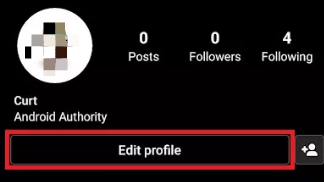
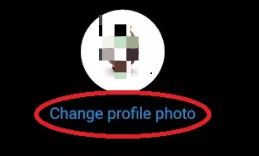
Step 3: From the pop-up menu, choose to either import a photo from Facebook, take a new photo on your phone’s camera, or choose one from your phone’s photo library.
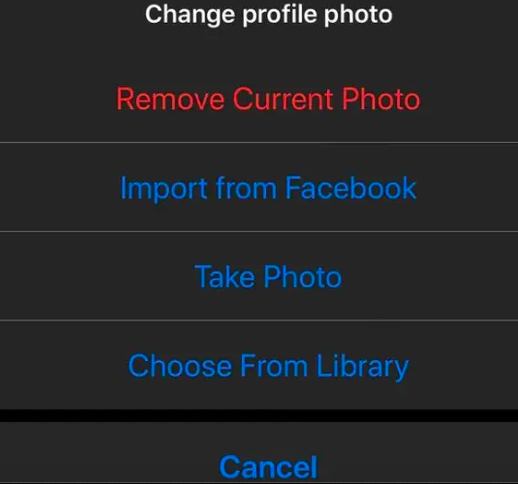
Step 4: Choose the photo you desire to upload and move it within the round circle to crop it.
Step 5: Click “Done” to complete the change.
How To Change Your Instagram Profile Picture on a Computer?
Step 1: Go to the Instagram website on your Mac or PC and login using your account username and password.
Step 2: Select your profile icon.
Step 3: From the menu, select “Settings” > “Edit Profile”.
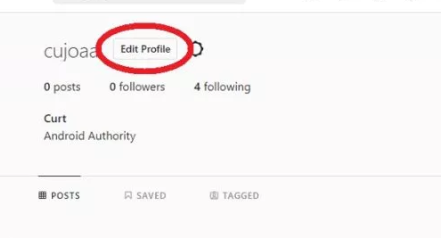
Step 4: Click “Change Profile Photo” under your Instagram username.
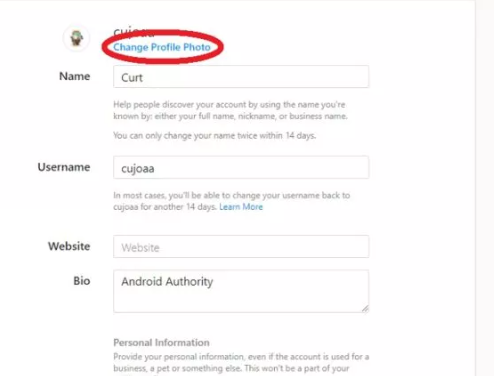
Step 5: Click “Upload Photo” and select the picture you want to upload from your system.
Conclusion
Creating an attractive profile picture can bring a lot of benefits to your Instagram, this article has explored multiple tips for Instagram profile pictures that can help you make your images perfect without losing the quality. Bear your Instagram profile picture size in mind and master the handful of tips described in the article that will get you started. Luckily, the current AI generator has become an essential tool in the photography industry, which is capable of making photos for various needs, among them, AiPassortPhotos stands out for its powerful and efficient features, making it easy to achieve a perfect and creative Instagram profile picture you desired.