If you are a South African citizen who wishes to apply for a smart ID card, you must complete the application online and book an appointment to have your biometric information collected at the Department of Home Affairs. If you don’t know how to book an appointment for your South African smart ID card, you have come to the right place. In this blog, you will learn the details of booking an appointment for the ID card on the Branch Appointment Booking System.
What is the Branch Appointment Booking System (BABS)?
According to the spokesperson of the Minister of Home Affairs, the Department of Home Affairs is introducing the Branch Appointment Booking System, or BABS, to all South African citizens, enabling them to make electronic reservations for selected services, such as smart ID cards and passport applications. With this online booking system, the Department of Home Affairs can avoid long queues for clients, improve work efficiency, and reduce official corruption. If you have booked an appointment, you will be served at dedicated counters at selected slots.

Prepare for your appointment
If you want to apply for a smart ID card in South Africa for the first time, you must meet the eligibility requirements and prepare the required documents.
- You must be at least 16 years old.
- You must be a South African citizen by birth and have a copy of your birth certificate.
- You must provide copies of the parents’ ID cards.
- If the parent dies, you must provide a death certificate.
- You must provide a copy of a legal document to prove foster care if you are supported by a guardian.
You must meet the requirements above, otherwise the application of smart ID card will be rejected by the government.
How to apply for a smart ID card?
If you are eligible to apply for a smart ID card and have prepared the required documents, you can follow the steps below to obtain your smart ID card in South Africa.
- Visit the eHomeAffairs application portal on your device.
- If you are a first-time user, you need to click ‘Register’ to create your profile by filling in the required personal details on the page.
- After you create an account, you can log into your profile by entering the username, password, and verification OTP (OneTimePin) received via SMS.
- Complete and submit the Smart ID application form.
- You must upload supporting documents from the list of documents that the system will show you.
- Make the required payment for the smart ID card application. You need to pay at authorized banks and branches.
- Schedule an appointment to collect your biometric information at Home Affairs.
- Attend the appointment on time.
- Wait for 2 weeks or so and pick up your smart ID card.
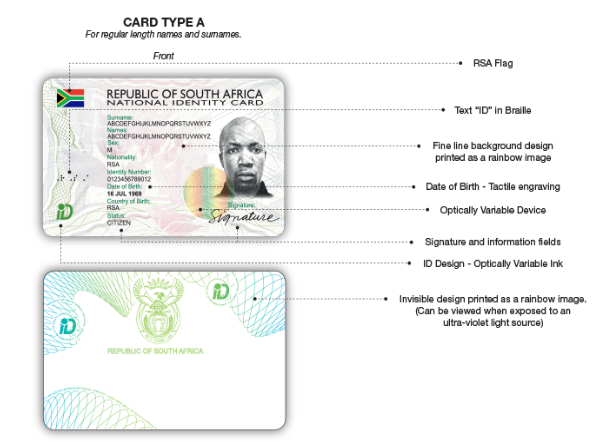
How to book an appointment for a smart ID card
To avoid long queues at the Department of Home Affairs, they are introducing the online booking system – BABS. South African citizens can book an appointment before going to Home Affairs for biometrics. If you don’t know how to book an appointment at a Home Affairs-enabled Bank Office, here you can check out the detailed instructions below and make an appointment for your smart ID card online easily.
Visit the online booking website
You need to visit the official Home Affairs online booking website on your browser.
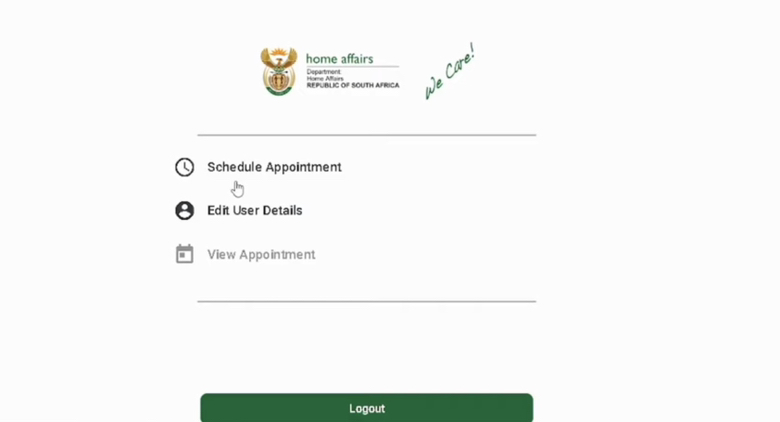
Log into your account
Click BABS and start booking your ID card.
Select the “Identification Type” as the ID number and enter your ID number.
Enter your personal information, such as your name, phone number and email. Then you can click “Authenticate.”
Make an appointment
When you make an appointment, you need to select the “Schedule an appointment” in the new page and choose the province, city and branch. And it is better for you to select the nearest Home Affairs branch. Then you can select the ID card application in “Select Product Type”. After that, you need to enter the range of available day that you can attend your appointment by clicking on the “Find slot”. So the system will show you many available slots, and you can pick one that fits your schedule. When you choose the available date and time, you must make sure that you can attend the appointment on time.
Confirm your appointment
After you have selected the slots, you can click “I agree” and submit your appointment. And you need to review and verify your information, such as chosen date, time, and service type, to see whether they are correct. If you find anything wrong with your booking details, you can click “Edit User Details” and correct the information.
Print your confirmation letter
Once you have completed the appointment booking, you will receive a confirmation of your appointment on your phone, which contains important details, such as your reference number. And you need to download and print your Confirmation Letter in a PDF format. When you go to the Home Affairs on the scheduled day, you need to show it to the officials to have your biometrics collected.
Attend the appointment
For the scheduled appointment, you need to arrive at the selected Home Affairs branch with all the required documents and confirm your appointment to ensure a smooth process.
After you follow these steps, you can save time in getting the smart ID card with South Africa’s Home Affairs online booking system.
How to cancel or reschedule an appointment for a smart ID card
After you have confirmed the appointment, you need to attend the appointment on time. However, if you have something important to do on the scheduled day and can’t go to the branch, you can reschedule or cancel your appointment. You can reschedule your appointment through BABS. You can click on “View your appointment” and select the available appointment dates and slots on the new page. There are a lot of time slots available, so you can consider picking the right time you want. You need to remember that appointments are not transferable, so you are not allowed to book an appointment and then give the slot to a friend or family member.
How to check if your ID is ready for collection in South Africa online
After you have submitted all the required documents and completed the collection of biometric information, you can check the process of your smart ID card. Here you can simply send the word “ID” followed by your ID number to 32551 via SMS message, then you will receive the latest SMS updates for your ID card. If not, you can call 0800 60 11 90 to contact the Contact Centre and give them the ID number, and they will inform you of updates.
What will happen if you do not have bookings (walk-ins)?
When applying for a smart ID card in South Africa, you need to book an appointment for biometric collection. If you don’t make an appointment online, you can still choose the walk-in service. However, it is recommended that you make a reservation in advance so that you can have your biometric information collected during the time slot booked on that particular day.
How long does it take to get a smart ID card?
In general, it will take you 14 working days to obtain a smart ID card after you have completed all the application process. The application must meet all the requirements. Otherwise, you will be asked to submit some relevant documents that may require more time.
FAQ
What if I forget my appointment date?
If you can’t remember when you booked an appointment and are worried about missing the scheduled appointment, the system will automatically send you an SMS/email reminding you of the appointment 3 days before the appointment date. If you really forget to attend your appointment, you can rebook a new appointment.
Where can I apply for an ID card in South Africa?
If you wish to apply for an ID card in South Africa, you can submit the application form online through Home Affairs. And you need to book an appointment and have biometric information taken at branches such as ALIWAL NORTH, BISHO-KING WILLIAMS TOWN and BIZANA in Eastern Cape, Cape Town, Bellville and Paarl in Western Cape. If you would like to see more offices offering smart ID cards, you can click here.
How much is a smart ID card?
According to the rules, it will take the applicants R140 or higher to apply for a smart ID. If you are over 60, you will be free of charge. And you need to prepare the bank details for the payment process on the eHomeAffairs application portal. Once the status appears as Bank Authorization Received, you can continue to pay the application fee.
Coclusion
It is convenient for citizens to use the appointment booking system, as they can complete the appointment on time, thus avoiding long queues. In addition, they can book at any time of the day or night, without worry if there are many people waiting in line. At the same time, it can improve the efficiency of the department’s work.