Anyone who plans to start a private security firm must register with PSiRA. From the perspective of individuals or enterprises seeking security services, a verified service provider will be more reliable than those not approved or whose registration was withdrawn or suspended. In this passage, we are going to talk about PSiRA check, including checking PSiRA verification, PSiRA grades, PSiRA status, and a variety of frequently asked questions.
What Is PSiRA?
PSiRA refers to the Private Security Industry Regulatory Authority. It is a government agency that supervises and regulates the private security industry in South Africa. Deriving from the Private Security Industry Regulation Act 56 of 2001, it aims to protect the interests of individuals, institutions, the nation, and the industry itself. By checking whether a company is registered with PSiRA, one can give more trust of legitimacy to the private security firm that he/she hires.
PSiRA Registration
PSIRA aims to ensure that the process of registration is open to the public, fair, and objective. All security service providers, either as a business or individuals must comply with the following registration requirements.
Requirements for Business Registration
- Proof of registration with CIPC (Companies and Intellectual Property Commission).
- Director(s), partner (s), trustee(s), and managers must have been registered as a Grade B security service provider or higher.
- Fulfill taxation obligations with a tax clearance certificate, VAT registration number, and PAYE number obtained from SARS (South African Revenue Service)
- Registration with the Unemployment Insurance Fund (UIF) and Compensation for Occupational Injuries and Diseases (COID) (Applicable for those registered with the Department of Labour)
- Business Proposal for 1 year
- Declaration of a business’s capability to run for the coming year
- Fixed office premises
Requirements for Individual Registration
- be at least 18 years old.
- Be a permanent resident or citizen of South Africa.
- Not have violated any laws and regulations prohibited by the Private Security Industry Regulation Act
- Not serve any official military, Security Police or intelligence force inside or outside South Africa
- Present a certificate of training at an accredited training centre (both original and photocopy).
- Present a certified ID (both original and photocopy).
- 2 coloured ID photos
🔍Read Also: How to Apply for a South African Smart ID Card?
PSiRA Registration in South Africa
- Determine whether you are registering as a business or an individual according to the requirements above.
- Download PSIRA registration form from the director of PSIRA, or fill it out online. The Private security operators must register through the director of PSIRA.
- Pay the Registration Fee. It costs R230 for individual registration and R6,500 for business. The payment information is listed on the registration form.
- Visit the local PSiRA office to submit the completed form along with the required documents according to the checklist coming with the form to PSIRA.
- Collect your PSiRA certificate once your application is approved. You can have a PSiRA check with ID number on PSiRA official website.
How to Check My PSiRA Verification
If you are considering providing security services, it is necessary to learn about the rules and regulations on PSiRA verification checks. PSiRA Verification is a process of verifying the registration and whether the private security services are compliant with the Private Security Industry Regulatory Authority (PSIRA).
Business PSiRA Verification Online
- Visit the PSiRA official website.
- Click on the “Business Verification” under the Online Services Section.
- Search by the company’s PSiRA number or by registered name.
- Enter the captcha code in the image.
- Click on the “Submit” button and you will see the results.
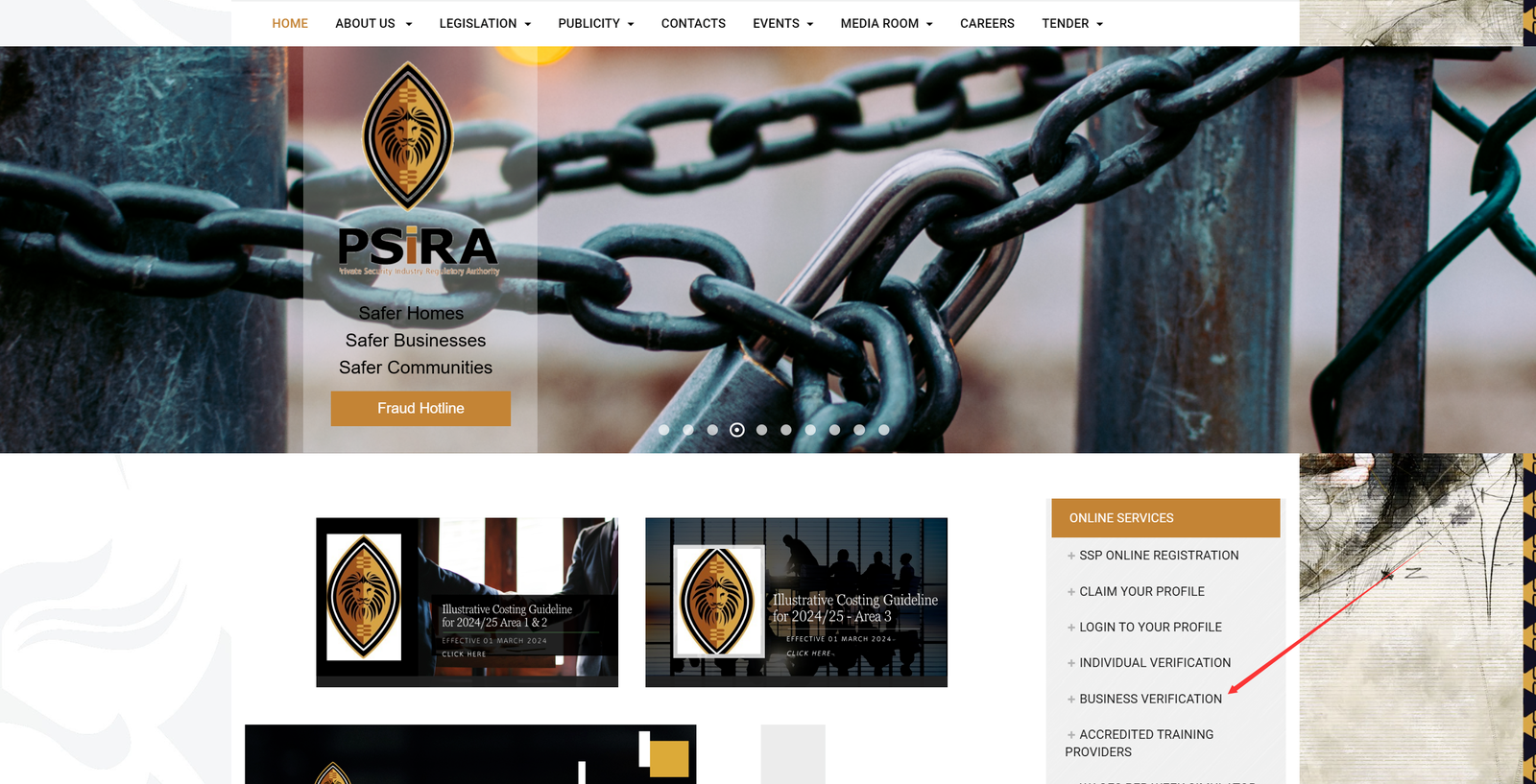
PSiRA Individual Verification
- Visit the PSiRA official website.
- Click on the ” Individual Verification” under the Online Services Section.
- Search by your PSiRA number or ID number.
- Enter the captcha code in the image.
- Click on the “Submit” button and finish the verification.
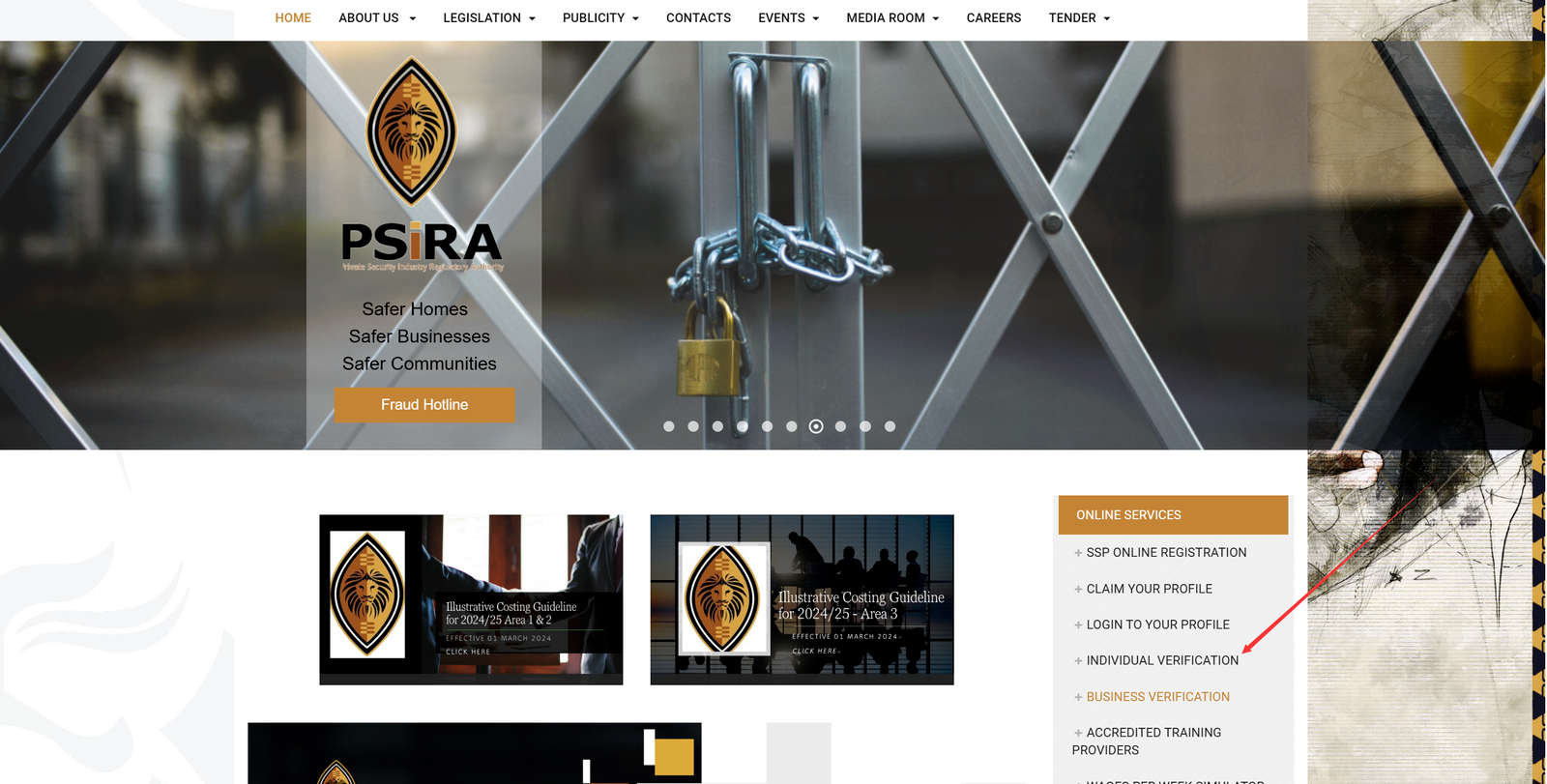
PSiRA Online Booking Verification
- Finish a certification process and receive a unique login name and password.
- Visit the online service portal.
- Click on the “New Booking” button on top of the page.
- Provide all required information on the application form and click “Register”.
- Receive an activation notification sent to your email or phone after the PSiRA validates the data provided before.
- Visit the site in the notification and log in with the given username and temporary password.
- Reset the password for security issues.
How to Check my PSiRA Grades with ID
PSIRA rates security guards from A to E with grade A as entry-level and A as the highest. Each grade represents a particular level of expertise and responsibility. Generally, the higher grade you are in, the more likely that your clients trust you. Here is detailed instructions on PSiRA grades check.
- Visit the PSIRA website.
- Click on the “Grade Results” under the “Online Services” section.
- Enter your ID number and click on the “Search” button.
- You will see your PSiRA grades as well as your personal information.
How Do I Log into My PSiRA Profile
Supposing that you already have a PSiRA account, you can edit or review your profile with a few clicks.
- Visit the PSIRA website.
- Click on the “LOGIN TO YOUR PROFILE” button on the right-hand menu.
- Enter your username and password.
- Click on the “Login” button
- If you, unfortunately, forget your password, you can still log in with OTP ” by clicking “forgotten password”. Enter your ID number and phone number. You will receive the OTP by SMS.
Worse still, if you don’t remember any login information, you can retrieve it by the following steps.
- Visit the PSIRA website.
- Click on the “claim your profile” on the right-side menu.
- Provide your ID number and phone number.
- Confirm the OTP sent to your phone.
- The authority will send you another SMS indicating your username and password.
- Log in with the information.
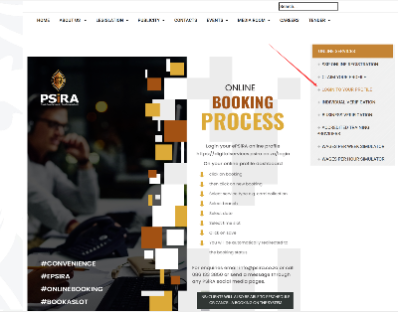
How Can I Download PSiRA Certificate
The PSiRA certificate is created on the PSiRA online system. To obtain the digital version, make sure you have login credentials and download it on a computer, laptop, or smartphone.
- Visit the PSIRA website and log in
- Click on the “Downloads” button on the left-side menu.
- Click on the “Download Certificate”.
How Long Does It Take for PSiRA to be Approved
It usually takes 12 working days to several months to deal with your application. Please note that you might wait for a longer period in the case of weekends or public holidays. The waiting time might vary due to the following factors.
- Application Completeness
If you don’t submit sufficient or accurate evidence, you have to waste time on providing additional information or clarification, which will postpone the approval of your application.
- Verification Process
PSiRA has to spend a lot of time verifying your identity, background checks, training results, etc., which might influence the approval time.
- Workload
The number of applications and whether PSiRA is fully staffed matter. High volumes usually result in longer processing time.
- Grade Level
Higher PSiRA grades require more specific scrutiny, thus leading to longer waiting time.
Therefore, it is suggested to provide all required documents and information accurately and timely and make sure they satisfy the official guidelines.
Where Can I Collect My PSiRA Certificate?
The certificate can be picked up at any PSiRA branch except the head office. You can search for the nearest one on Google Maps and visit there with a valid ID during office hours. If you cannot collect it in person, it is allowed to authorize someone else to represent you as long as he/she presents a letter of authorization, a copy of your ID, and his/her valid identity document.
FAQ
Q: How can I check my PSiRA status?
A: Checking your PSiRA status includes registration or certification verification which can be done on the official PSiRA website, by calling the PSiRA contact center at 086 133 3850, sending an email to info@psira.co.za, or visiting a PSiRA office.
Q: How to get PSiRA individual registration form without going to a Psira branch?
A: Visit PSiRA website and obtain the form through “Publicity > downloads > Documents > Registration documents”.
Q: Can someone post my PSIRA certificate?
A: No. The certificate must be printed out after verifying the owner’s fingerprint, so please visit the PSIRA office in person.
Q: How do I know if my security company is registered with PSiRA?
A: You can contact PSIRA for help or visit the PSIRA website and search the company by name or registration number.
Summary
Any private security service providers must register with the Private Security Industry Regulatory Authority (PSiRA). As an individual, you can have a PSiRA check with ID number. As an enterprise, you can check through the company name or business registration number. The PSiRA check, including verification check, PSiRA grades check, certificate check, etc, can be done online, by phone, by email, or at the PSiRA office. As you might need to wait for a few weeks to a few months to gain approval, it is suggested to submit all information and documents accurately and completely in case of any delay.