A lot of people’s work habits have changed recently due to the emergence of Chat GPT, and the field of photo editing is no exception. The advent of Artificial Intelligence has made the photo editing process faster, more accurate, and more efficient. By using advanced algorithms with the help of AI, these background removal tools can accurately detect the subject in an image and remove the background in just a few clicks.
The market is currently flooded with background removal tools, so here is a list of 6 background removers for you. We will explore their features and ease of use so that you can decide which tool suits your needs.
1. Erase.Bg
Erase.bg is an AI-based online background removal tool that allows users to remove the background from pictures. For photographs of people, animals, or objects, make the background transparent.
The fashionable interface of Erase.bg is very intuitive and doesn’t require any training to use. Downloadable high-resolution images are free for both private and business use. Users can also add new backgrounds for generated photos, like ones with solid colors or patterns.
Format:
- Users can upload images in PNG, JPEG, JPG, and WEBP formats
- up to 5,000 x 5,000 pixels
Price:
There is no requirement for a credit card for free use. Both free and paid versions of Erase.bg’s services are available. There are also numerous paid versions, including:
- Starter ($29/month for 300 credits)
- Basic ($89/month for 1200 credits)
- Premium ($299/month for 5000 credits)
- 1 Erase.bg transformation consumes 1 credit
Features:
- AI-driven algorithms can instantly erase backgrounds from photos. No need for any Photoshop skills.
- Preserved high image resolution and quality.
- Your photographs’ backgrounds can be quickly changed and added.
- To acquire the ideal size dimension for photographs, Erase.bg offers editing options.
- It works with Mac OS and Windows. Additionally, provides iOS and Android apps so you can instantly edit and customize your photos without a computer or laptop
Steps:
Two steps are needed to remove the background of the photo by Erase.bg. Enter Erase.bg, upload the photo, and wait for the result.
2. AiPassportPhotos
AiPassportPhotos is a web-based platform that has numerous functional tools. AI-Backed Photo Background Removal is one of its notable features. With advanced AI Technology, it will remove any busy background with maximum precision. No need for manual processing, images will get the background scanned and removed automatically, and customized editing makes things easier. All of this will save more of your precious time. Other features also make this platform stand out in the industry. Users can quickly and easily create passport, visa, and ID card-compliant photos. Automatic passport-size photo resizing, background color changes, and compliance checking are all possible. Just upload a photo to easily obtain a high-quality image with the help of advanced AI technology. Additionally, you can improve, colorize, restore, and fix colors in photos online. It has a clean page, few buttons, and is suitable for newbies.
Format and size:
- Any images
Price:
- Free use and premium subscription are available, the pricing starts at $0.997. But every user can invite friends to use to earn 5 free credits.
- One image equals 1 credit for downloading the image after background removal and blurring, face cutout, and photo retoucher.
Features:
- Advanced AI Technology: Remove any busy background with maximum precision.
- Automatic Processing: Get the background scanned and removed automatically.
- Save Precious Time: Avoid manual background removal and save time via AI-tech.
- Customized Editing: Choose the desired background color and picture freely.
- It is Available on any device.
Steps:
Go to the transparent background maker. Upload the photo, and wait seconds for generated results, then you can edit it or just download.
3. iFoto
iFoto is a versatile tool designed to effortlessly remove backgrounds from photos. This transparent background maker operates seamlessly through a web interface or mobile app, leveraging advanced AI technologies for a user-friendly experience. It seamlessly integrates into popular design programs and e-commerce platforms, making it a valuable asset in various workflows.
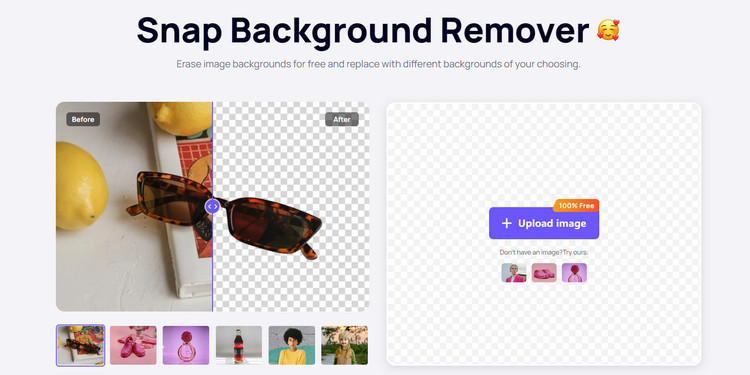
Format:
- JPG or PNG
Price:
- Free trial and free version available
- Monthly price: $12.99/month
- Yearly price: $6.58/month
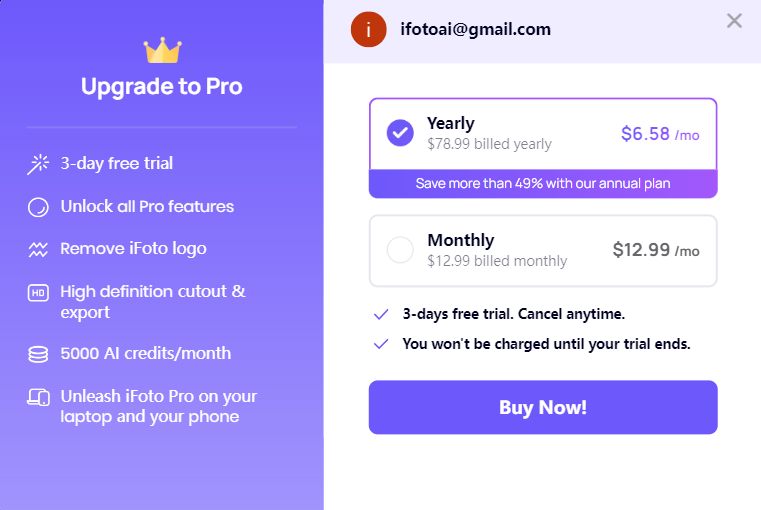
Features:
- Utilizes AI to remove the background of an image and replace it with any background in seconds.
- Offers the option to replace backgrounds with vibrant colors or select from a library of images.
- Provides distinctive AI-generated backgrounds.
Compatible with Windows, Mac, Linux, and an Android app.
Steps:
Visit ifoto.ai. Upload your photo and await the quick processing time. Choose transparent, white, or custom backgrounds effortlessly. Transform your images with simplicity and precision.
4. PhotoScissors
PhotoScissors is a quick and easy way to rapidly remove the background of a photo and chop out an object or person for use in another picture. Image editing doesn’t require any special skills or specialized software. By utilizing a deep neural network, the AI algorithm will automatically remove the backdrop after the image has been uploaded. Hair and other intricate translucent things can be handled with ease using PhotoScissors. Because of this, users may quickly delete the background from these images just like they do in other situations.
Format:
- Photoscissiors.com supports image formats such as jpg, png, or webp.
- Maximum image size: 10Mb
- Maximum image resolution: 4.2Mpx
Price:
- Pay As You Go Version 1 credit = 1 image
| 1 000 Credits | $29.99 | 3¢/ image |
| 200 Credits | $19.99 | 10¢ / image |
| 50 Credits | $9.99 | 20¢/ image |
| 10 Credits | $4.99 | 50¢/ image |
Features:
- Free download of images in standard definition (SD).
- Purchase needed for downloading High definition (HD) results.
- Support Windows, Mac Os, and iOS.
- PhotoScissors API: Integrate background removal capabilities into any app or website with PhotoScissors background remover API.
- Support editing mode, you can modify the result, or you can add a background.
Steps:
Go to the page of PhotoScissors. Upload the photo you want to remove the background, then it will turn into the editing page, you can edit the picture for further improvement or you can just download the result if satisfied. Remember if you want to download the HD photo, you need to purchase Credits.
5. Fotor
Fotor is a powerful AI-driven photo editing application that offers features like one-tab skin retouching, AI art effects, background removal, AI enlargement, object removal, etc. But the home page is not very intuitive and is stacked with buttons that are not conducive to users finding the information they want in a timely manner.
Fotor also provides users with a variety of background image templates for different scenarios. In terms of colors, users can turn photos into white, red or blue. They can also turn product photos into any color they want. It is also possible to edit the size.
Format:
- JPG or PNG
- Support HD photo
Price:
- 2 backgrounds will consume 2 Credits.
- Free trial and free version available
- Monthly price: $8.99/month
- Yearly price: $3.33/month
Features:
A full range of choices are available on the Fotor platform, including online photo editing, photo retouching, stickers, text, collage creator, and design source, enabling photo retouching, photo grid collage making, and card and invitation design. Fotor has multiple platforms including the Fotor website, Fotor mobile app (iOS/Android), and Fotor Mac/Windows for desktop.
Steps:
Go to the page, upload your photo, and wait. Next, you will be directed to the editing page, and you may edit your photo or download it based on your needs. But wait, before downloading, you need to create an account first, otherwise, you can’t download the photo. The downside is that purchase ads will pop up before the result comes out.
6. Blend
Blend is an AI program that removes backgrounds from images and offers templates and design tools for producing social media posts and visuals that seem polished. There are more than 500 templates, numerous font varieties, and backdrop choices. Users may crop and resize their graphics for various social media networks with just one click.
Format:
- Any image or URL
Price:
Free use, and Pro version for downloading HD results and premium features. The pricing starts at $9.9/month.
Features:
- Using AI, remove the background image and match the context
- Create actual background images with lighting and shadows that are personalized.
- Layers, gifs, and stickers are all included in the full graphic design and poster- making studio.
- Supportive App on Apple phone, Android.
Steps:
Go to the page of Blend. Upload or drag an image, wait seconds with 100% automatically removing, and then download the background removed image.
7. Remove.bg
With options to make backgrounds translucent or provide a white background, Remove.bg is a program that automatically removes backgrounds from photos. It is accessible via a web interface or API and employs AI technologies for a smooth user experience. The tool is a flexible addition to any workflow because it has been incorporated into well-known design programs and e-commerce platforms.
Format and size:
- Any image or URL
Price:
- Free use and premium account. The pricing starts at $1.99.
- The best download quality of up to 25megapixels consumes 1 credit.
Features:
- AI is used to distinguish between your subject and the background.
- You can substitute a vibrant background or a library image for it.
- API is available.
- Photoshop plugin is available.
- Background Remover Software for Windows, Mac & Linux, and APP for Android.
Steps:
Go to page of Remove.bg. Upload the photo, and wait seconds to get the result, then you can download it.
Comparison
For the individual user, the tools listed above are perfectly suited for general use. However, in terms of some details, there are some differences in user experience, so we score from the following aspects to provide some reference for individual users when making choices.
| Provider | Ease of Use | Page Simplicity | Processing time | Pricing |
| Erase.Bg | ★★★★★ | ★★★★☆ | ★★★★☆ | ★★☆☆☆ |
| PhotoScissors | ★★★☆☆ | ★★★☆☆ | ★★★★☆ | ★★★★☆ |
| Fotor | ★★★★☆ | ★★★★☆ | ★★★★☆ | ★★★☆☆ |
| Blend | ★★★★☆ | ★★★★☆ | ★★★★☆ | ★★☆☆☆ |
| Remove.bg | ★★★★☆ | ★★★☆☆ | ★★★★☆ | ★★★★☆ |
| AiPassportPhotos | ★★★★★ | ★★★★☆ | ★★★★☆ | ★★★★★ |
| iFoto | ★★★★★ | ★★★★☆ | ★★★★☆ | ★★★★★ |
Conclusion
Users may now remove backgrounds faster, more precisely, and more successfully than ever thanks to sophisticated AI algorithms and simple interfaces.
In this article, we have discussed some of the salient characteristics that distinguish AI tools, such as the capacity to manage complex backgrounds and the adaptability of output formats. Your own requirements and preferences will ultimately determine the tool you use.