If you have applied to study at the University of Venda (short for UNIVEN), you ought to know how to check your application status using your ID number. It is important to timely check UNIVEN status, as it allows you to keep informed and make plans accordingly. This comprehensive guide will walk you through the process of UNIVEN status check using ID for 2024.
How to Apply to UNIVEN
UNIVEN is a public research university in South Africa. Hundreds of students from all over the world are admitted to UNIVEN each year. If you want to become one of them, you should apply for admission to UNIVEN first.
In UNIVEN, there are multiple programs offered for students. You need to first check what type of program you are eligible for. To do so, you may download the Undergraduate Student Information Brochure and have a full understanding of different types of programs and additional admission requirements.
In addition, there are minimum requirements on different types of programs, including the National Senior Certificate (NSC) ranking and minimum point score (find out how to calculate your admission points).
For degree programs, applicants must have an NSC rating of 4 and a minimum point score of 26.
For diploma programs, applicants must have an NSC rating of 3.
For certificate programs, applicants must have an NSC.
Please note that the achievement of the minimum requirement does not guarantee admission.
If you meet the admission requirements for certain programs, you may start the UNIVEN application.
For starters, you need to gather the copies of the following documents in PDF format:
- South African ID or valid passport.
- Proof of payment of application fee (ZAR 100) on ABSA account No. 1000 000 589.
- Grade 11 final results with your previous school’s seal.
- Academic record if you are studying at another higher education institution currently; academic record and certificate of good conduct if you have already finished the courses at another higher education institution.
- Study or residence visa, medical insurance, SAQA Evaluation Certificate in the case of international applicants.
📣Read Also:
How to Apply for a South African Smart ID Card?
How to Apply for a South African Passport?
All applicants including undergraduates, postgraduates, and both South African and international applicants are required to apply for UNIVEN online. To apply online, you need to have in hand a South African ID number or passport number (for international applicants), a ten-digit cellphone number, and an email address. Here’s a guide on how to submit your application:
Step 1. Access the University of Venda website and create an account and a 5-digit PIN using your cellphone number and email address.
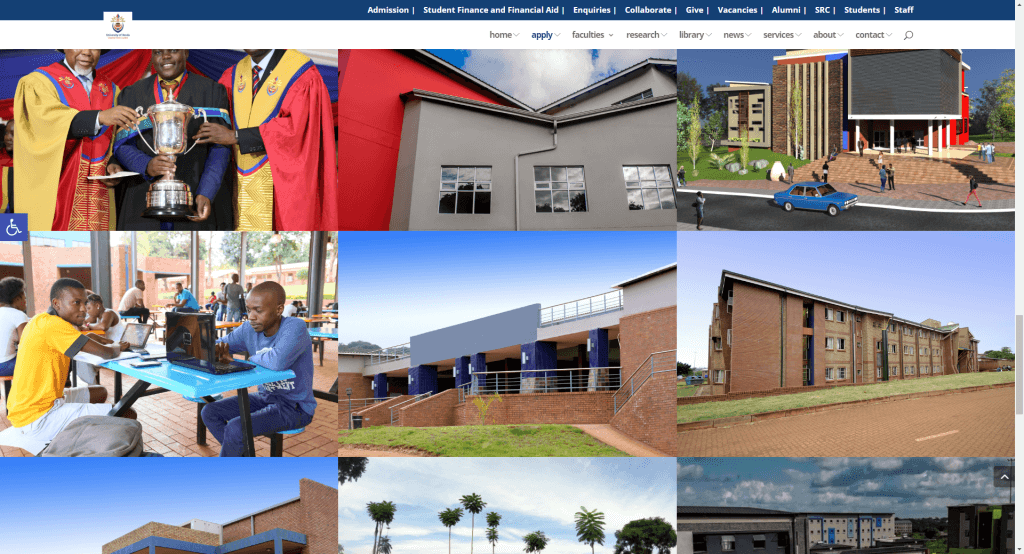
Step 2. Upload the PDF of the required documents.
Step 3. Fill in the application form and click “Submit”.
Step 4. You will receive a unique student number. Please keep it in mind and safe for future use.
Step 5. After the successful submission of your online application, you may access this portal to view your application details.
How to Check UNIVEN Status Using ID Number
Once the application is submitted, you can check status on UNIVEN official website using your ID number. It is recommended to check your application status from time to time and stay informed of any updates from the UNIVEN website to ensure a smooth admission process. You can view the UNIVEN application status online anytime by following the steps:
Step 1. Access the UNIVEN status checker portal.
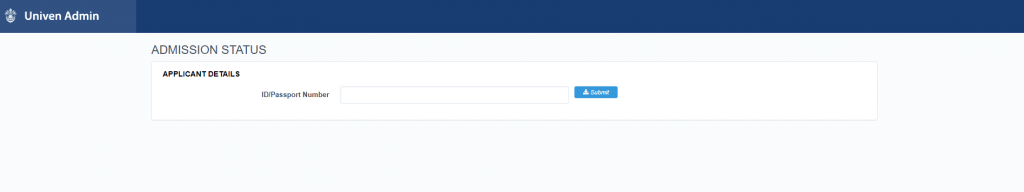
Step 2. Enter your ID number or passport number and click the “Submit” button.
Step 3. Click “Apply” in the top left corner of the page, and then click “Check Application Status”. Your application status will be displayed with a result code.
If the application status shows “ID not found”, that could mean your ID number is mistaken or the application is not captured. You need to double-check your ID number first. If it is still not solved, you can contact the UNIVEN admissions office via email or phone for assistance and any application inquiries such as status checks.
For undergraduates:
Email: undergraduateadmission1@univen.ac.za; undergraduateadmission2@univen.ac.za;
undergraduateadmission3@univen.ac.za
Phone: +27 15 962 8959; +27 15 962 8953; +27 15 962 8974
For postgraduates:
Email: postgraduate.admission@univen.ac.za
Phone: +2715 962 8882; +2715 962 8954
For international students:
Email: international.admissions@univen.ac.za
Phone: +27 15 962 9347 / +27 15 962 9348
Understanding UNIVEN Result Codes
Apart from “ID not found”, there can be some other result codes when you check the application status at UNIVEN. It’s important to understand what each result code refers to so that you can take steps accordingly and timely.
- Received: This means your application has been received by UNIVEN. You should keep checking it from time to time for any status updates.
- Under review: This means your application is being evaluated by the admissions office. You need to keep a regular check as well.
- Awaiting documents: You need to submit additional documents to complete the application process.
- Request for admission: this code indicates you are qualified for admission. You need to formally request admission as soon as possible.
- Requested for admission: This means that your request for admission has been received, but you have not yet been allocated a space.
- Offered admission: You have been successfully offered admission to UNIVEN.
- Not offered admission: Your application was not accepted unfortunately this time.
- ID not found: This code means that the system cannot locate your application with the ID number you input or that your application has not been recorded in the system. You should double-check the input number or contact the admission office.
Can I Check UNIVEN Status without ID or Passport Number?
No, you can’t. The ID or passport number is the only information needed to access your UNIVEN application status. Therefore, you should keep this information in mind for any smooth status check.
Check UNIVEN Online Admission Status
If your result code in the UNIVEN Status Check comes in “Offered admission”, that means you are accepted in UNIVEN. Now you are required to check your admission status and register online. Follow the steps below:
Step 1. Access the UNIVEN admission status portal.
Step 2. Enter your ID number or passport Number and click the “Submit” button.
Step 3. If you applied for multiple programs at the beginning of the application, you will find several qualifications in the Qualifications Section. Choose one qualification that you want to be admitted to, and click the “REQUEST OFFER” button. You are now officially admitted to study at UNIVEN. Meanwhile, you will receive an official admission letter outlining the program, registration instructions, and fees.
Step 4. You need to upload the PDF format of the following documents onto the system for admission application:
- A testimonial of good conduct;
- An NSC certificate;
- Copy of page 1 of ID or passport.
How Long Does It Take to Process the Application?
The Processing time for the application can vary depending on the number of applications and the specific program you applied for. It generally takes about 4 to 8 weeks to get a final decision after the application deadline. It is best yet to keep track of the specific program’s information on the UNIVEN official website. You can contact the admissions office through email for a more accurate timeframe as well.
How to Log in UNIVEN Student Portal
Many UNIVEN student services such as academic course registration and checking exam results and application status are completed on the UNIVEN Student Portal. If you log in to the system for the first time for academic course registration, please follow the steps.
Step 1. Access the UNIVEN Student Portal. Enter your student number and 5-digit PIN. Click the “Login” button.
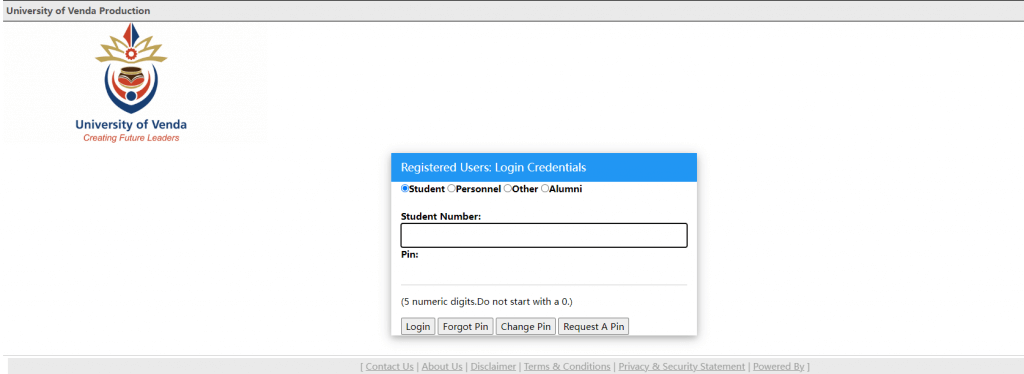
Step 2. Click the “Registration” button on the left side of the page. And navigate to “Submit Registration”.
Step 3. At the bottom of the page, click “Save and Continue”.
Step 4. Select the subjects you’d like to study, and click “Save and Continue”.
Step 5. The courses and fees will be displayed. Click “Accept Registration”.
Step 6. Save the “Proof of Registration” as a PDF.
FAQ:
What if my “ID is not found”?
The “ID not found” code means that the system cannot locate your application with the ID number you input or that your application has not been recorded in the system. You should double-check the input number. If still unsolved, contact the admission office via email or phone and provide your name and student number.
Can I apply for multiple programs at UNIVEN?
Yes, you can apply for multiple programs at the beginning of the application process. But once admitted, you can choose one program only. You will be given only one chance to choose the program you’d like to be admitted to. Therefore, you should prioritize your preferences.
Can I appeal the admission decision if my status is “Not Admitted”?
Yes, you can inquire to the UNIVEN admissions office about the reason for non-admission and discuss any possible appeals. You should provide your name and student number when contacting the office.
How much is the application fee for the University of Venda 2024?
In 2024, applicants of UNIVEN are required to pay an application fee of ZAR 100 and receive proof of payment.
Conclusion
With the help of this complete guide on UNIVEN status check, you can easily view your application status using your ID. It is crucial for applicants to understand the different stages of the application process and know how to react accordingly. If any issues occur, you can always contact the UNIVEN admissions office for help.