Have you ever heard of the Tortured Poets Department (TTPD) aesthetic? It is the eleventh studio of Taylor Swift. Many people have been inspired by her album cover and try to recreate the TTPD vibe in their own photos. In this article, we will explore how to create TTPD photos, capturing the essence of her iconic style and infusing it into your visual storytelling.
What Is The Tortured Poets Department (TTPD) Aesthetic?
The Tortured Poets Department by Taylor Swift embodies both vintage allure, emotional depth, and artistic introspection. In her photographs, adopting monochromatic tones like black and white to enhance the mood and amplify the emotional resonance. It expresses the themes of longing, heartache, and self-discovery, and a symbolizing aesthetic of emotions. This kind of filter is favored by many followers.
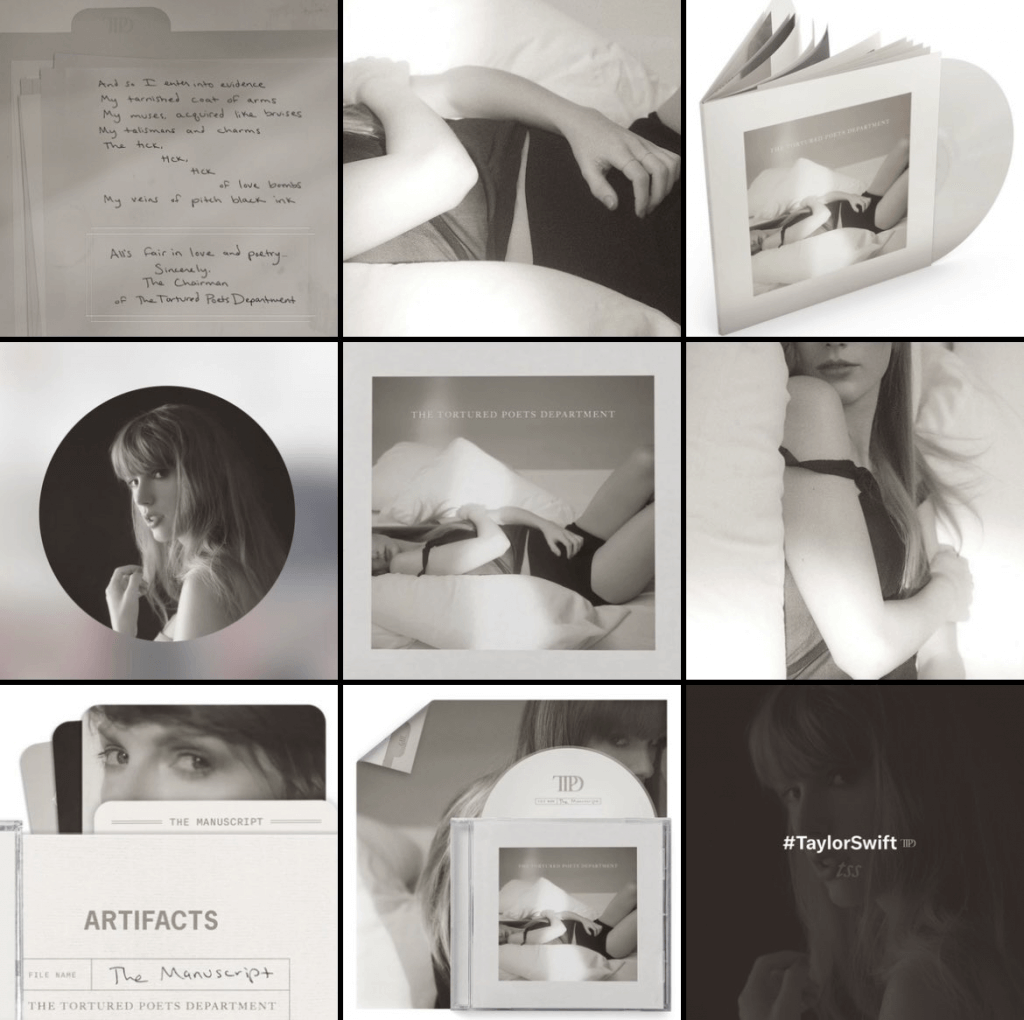
How to Make Your Own Tortured Poets Department Filter?
Making your own Tortured Poets Department Filter is super easy. You just need to follow the guide below. Check the details.
iPhone Built-in Filters
We all know the built-in Photo app in iPhone can do a lot more stuff, including adjusting parameters like saturation, light, contrast, and more. So, using the Photo app on the iPhone we can make the Tortured Poets Department filter by ourselves. Here are the steps.
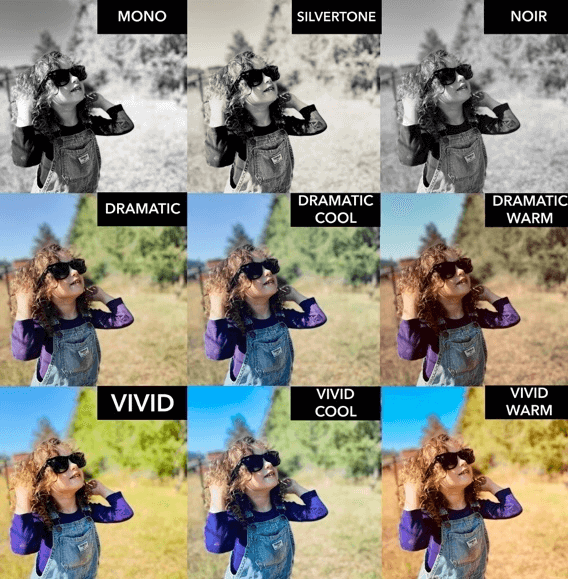
Step 1. Open your photo from the Photo app on your iPhone.
Step 2. Go to the photo adjust options.
Step 3. Change the exposure to -35.
Step 4. Change the brilliance to +50.
Step 5. Change the highlights to -50.
Step 6. Change the shadows to -20.
Step 7. Change the contrast to -20.
Step 8. Change the black point to -50.

Step 9. Change the saturation to -90.
Step 10. Change the vibrance to +50.
Step 11. Change the warmth to +77.
Step 12. Change the tint to -15.
Step 13. Change the definition to +30. And you will get the photo at the TTPD filter. You can add words if you want.
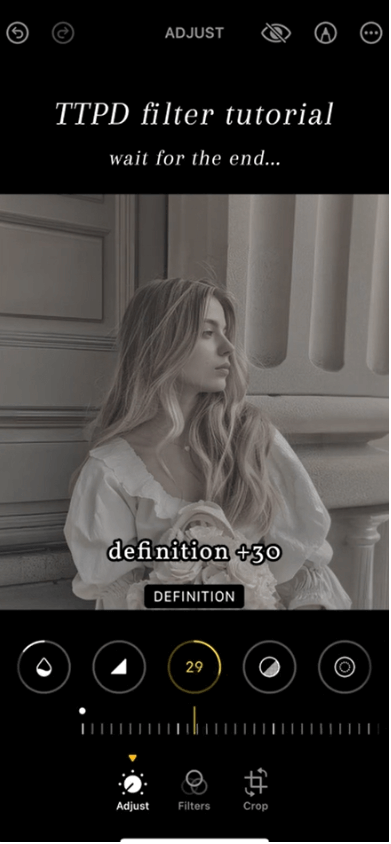
Capcut TTPD Templates
CapCut is an app developed by ByteDance, the company behind TikTok. It offers multiple functionalities for users using mobile devices, online websites, and desktop, including trimming, cropping, merging, adding music, filters, video effects, and contexts, etc. It is famous due to the user-friendly usage of simple steps, and it provides many templates that you don’t have to bother to make on your own, favored by many social sharing fans. Here is how to use CapCut to create your own TTD filter directly on your computer without actually downloading the app since it supports an online platform.
Step 1. Open CapCut.
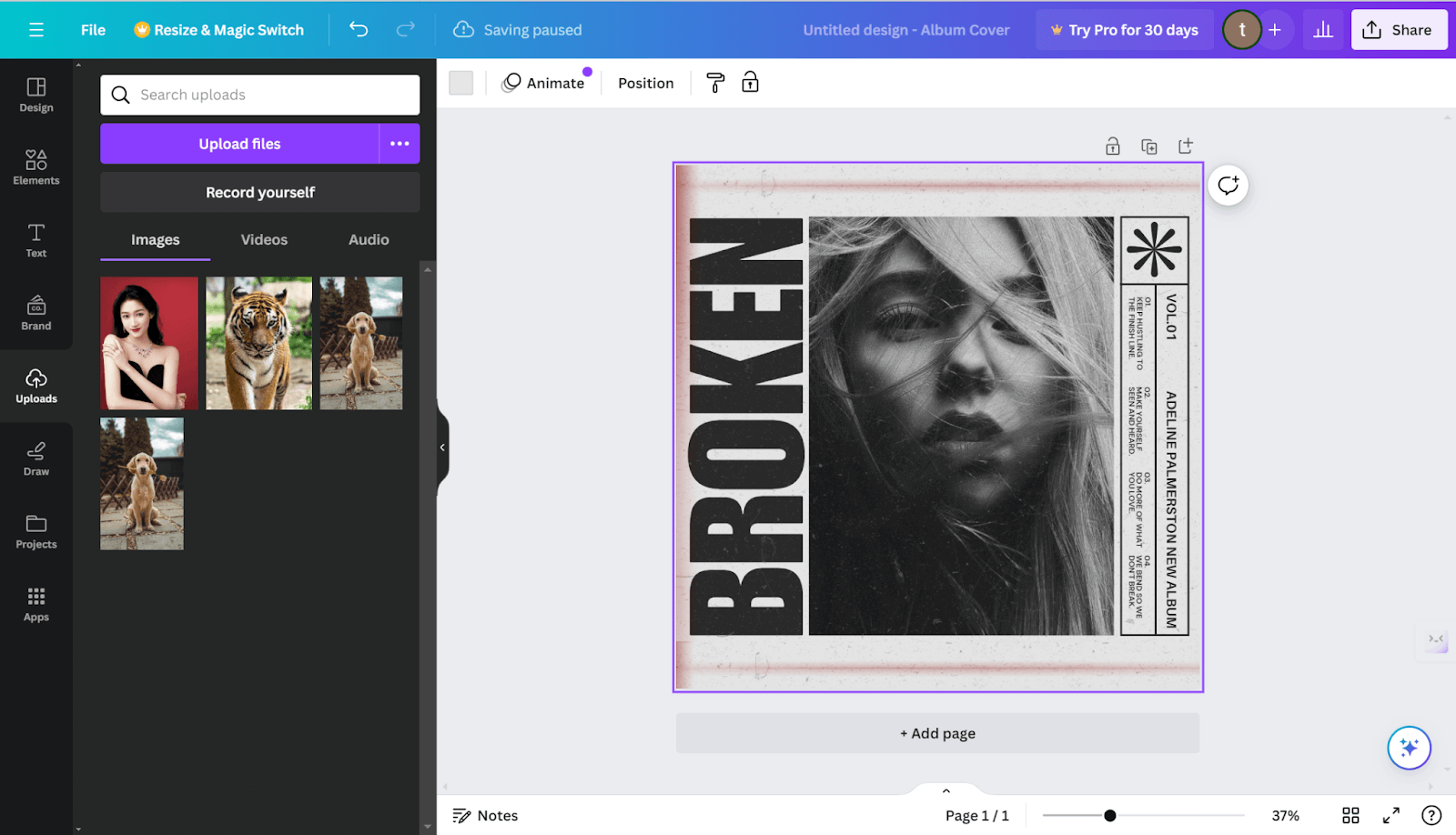
Step 2. In the search box, type TTPD or Tortured Poets Department and hit the Enter key.
Step 3. As you can see there are many TTPD filters that you can use.
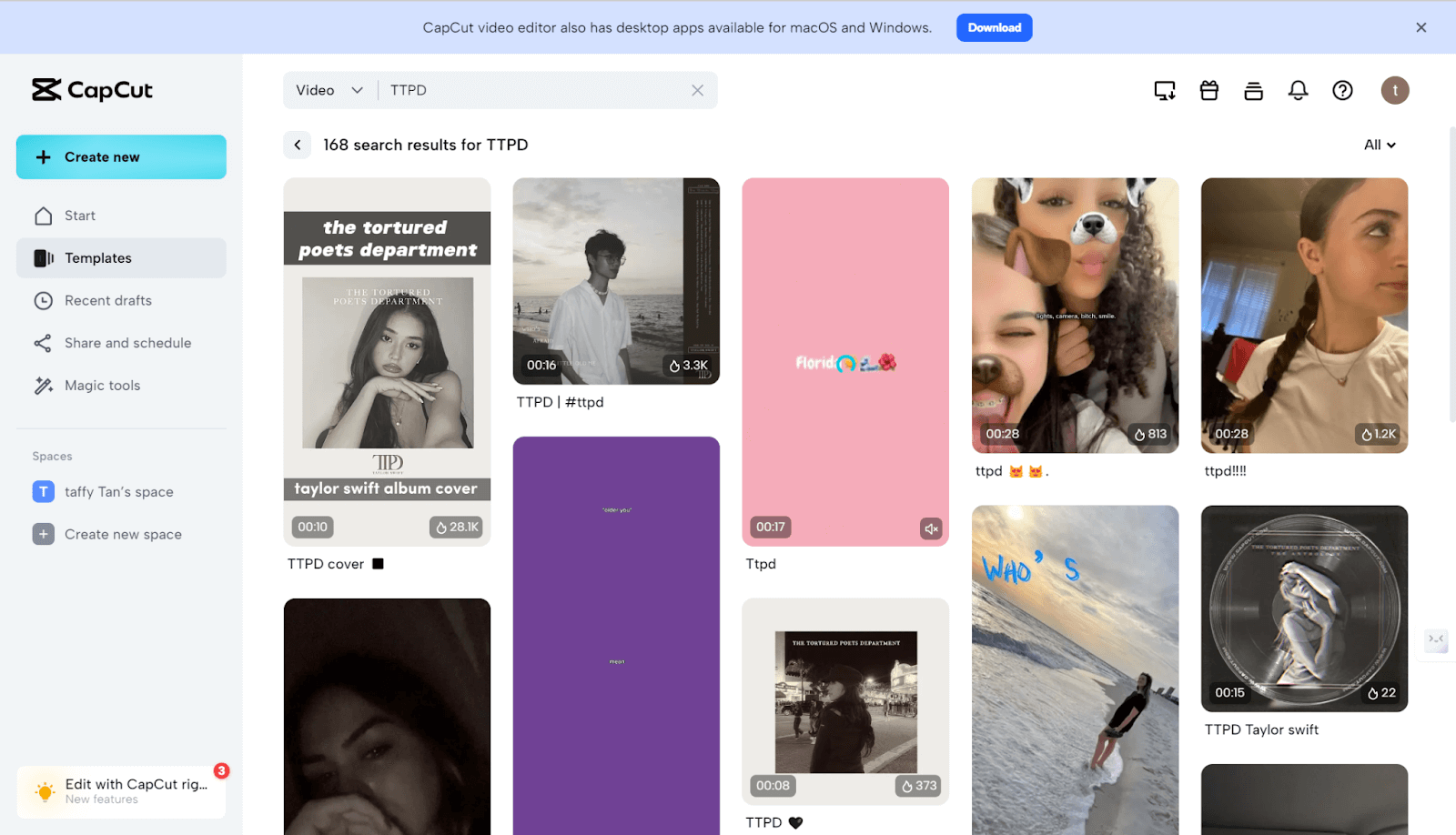
Step 4. Pick one to your liking, and click on it.
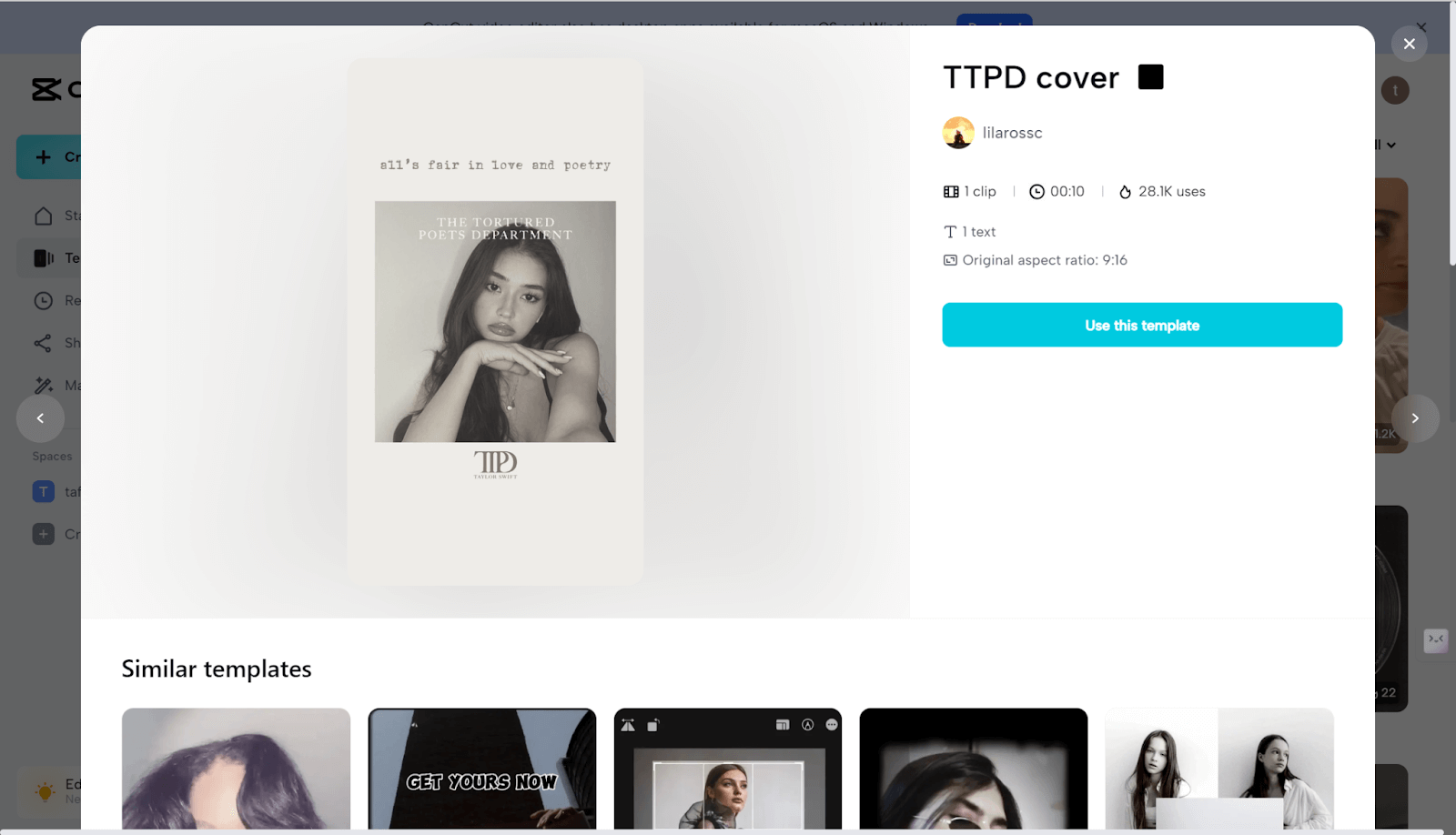
Step 5. Click on Use this template button to use it. It will redirect you to the new page for editing.
Step 6. Click on the upload button to upload your own photo to replace the clip. Then you can edit it to your preference.
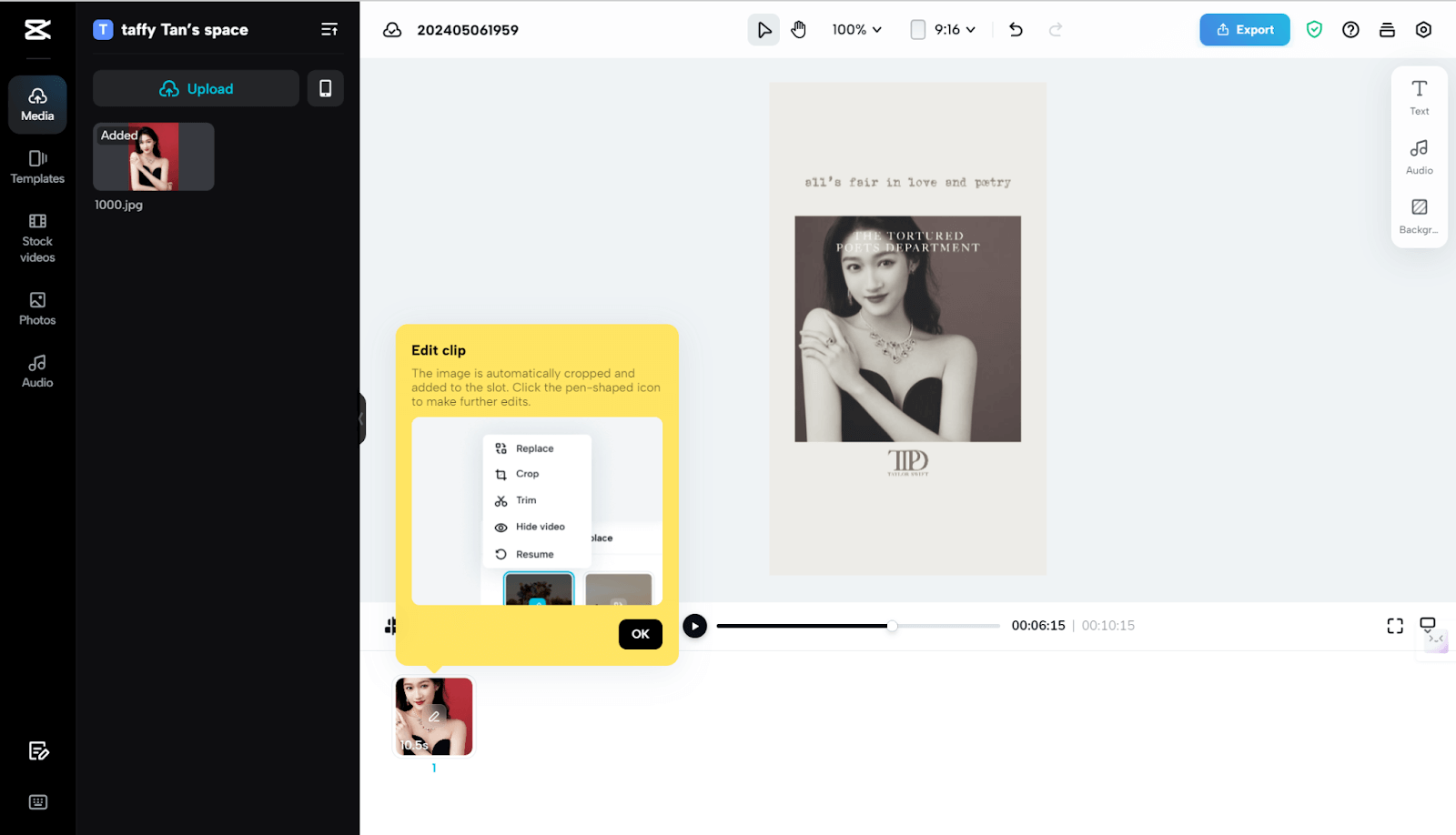
Figma TTPD Filters & Templates
Figma is a graphic design tool. It offers multiple features including vector editing, prototyping, and code generation, making it a versatile tool for designing digital products. It is mainly for UI/UX designs of these products. It is not originally a photo editing tool. However, it does provide many filters for users, including the TTPD filter.
Here is how to use it.
Step 1. Open this website on the Figma TTPD filter page.
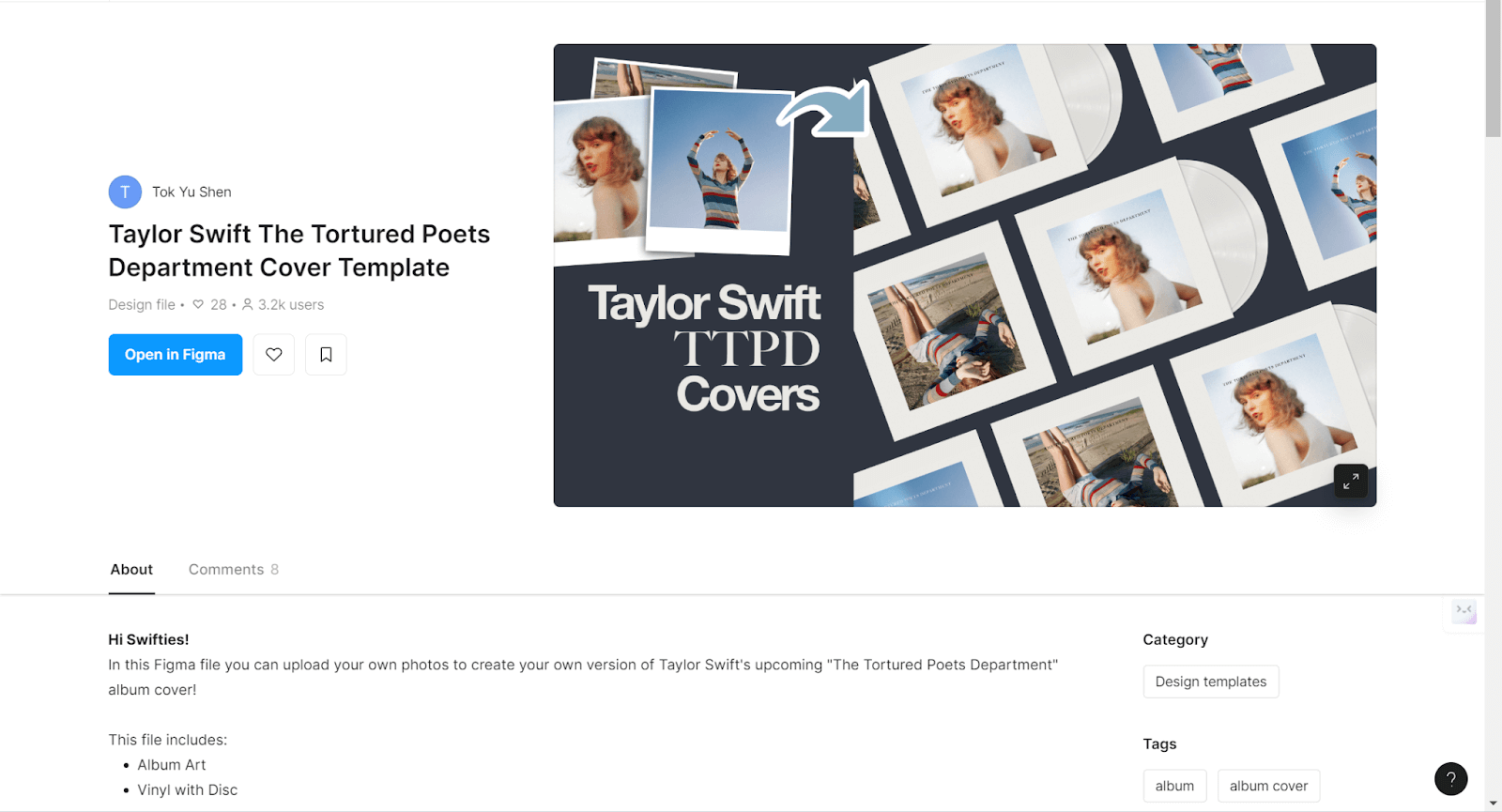
Step 2. Click on the Open in Figma button. It will redirect to an editing page.
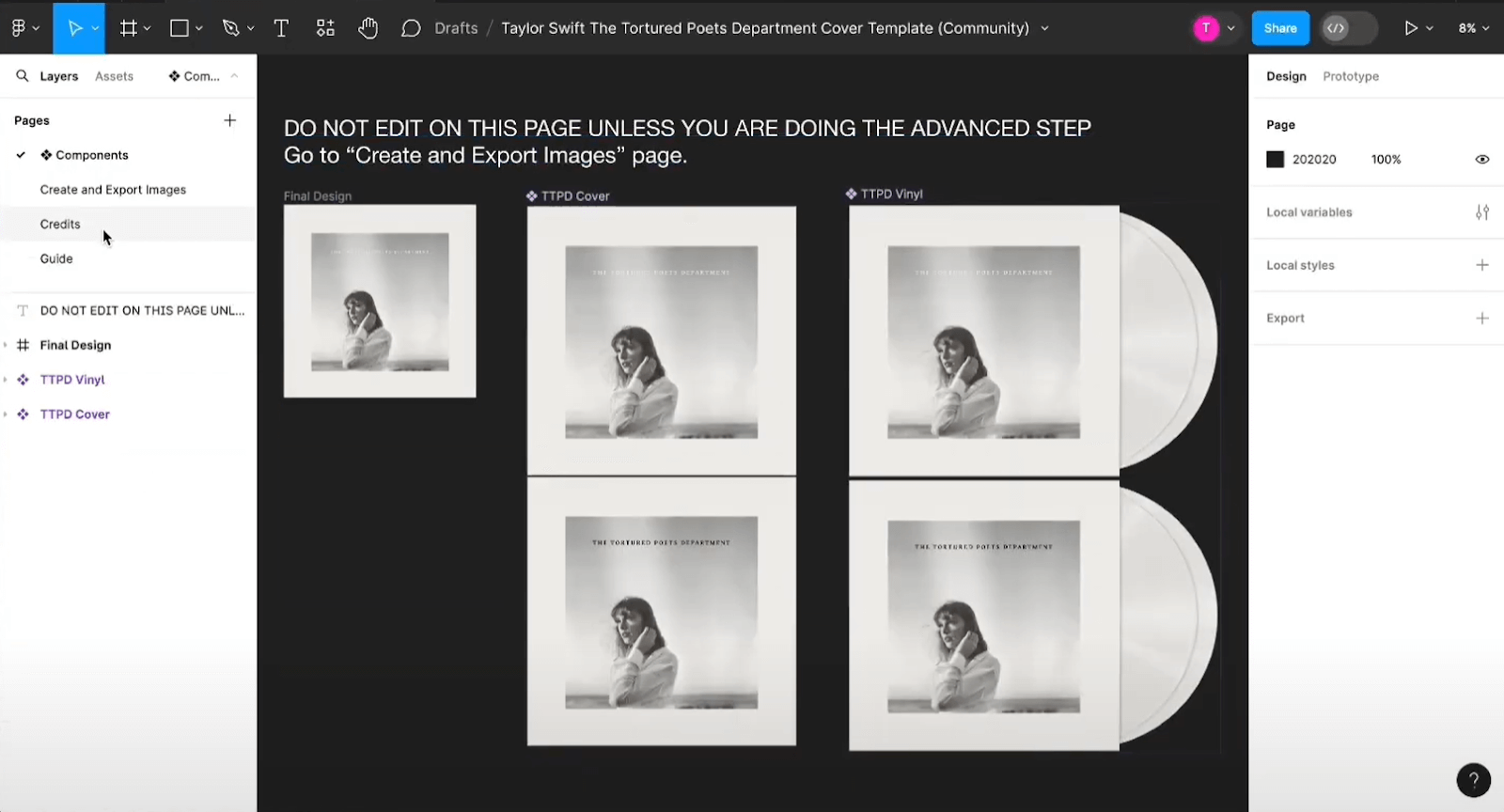
Step 3. Click on the Create and Export Images button.
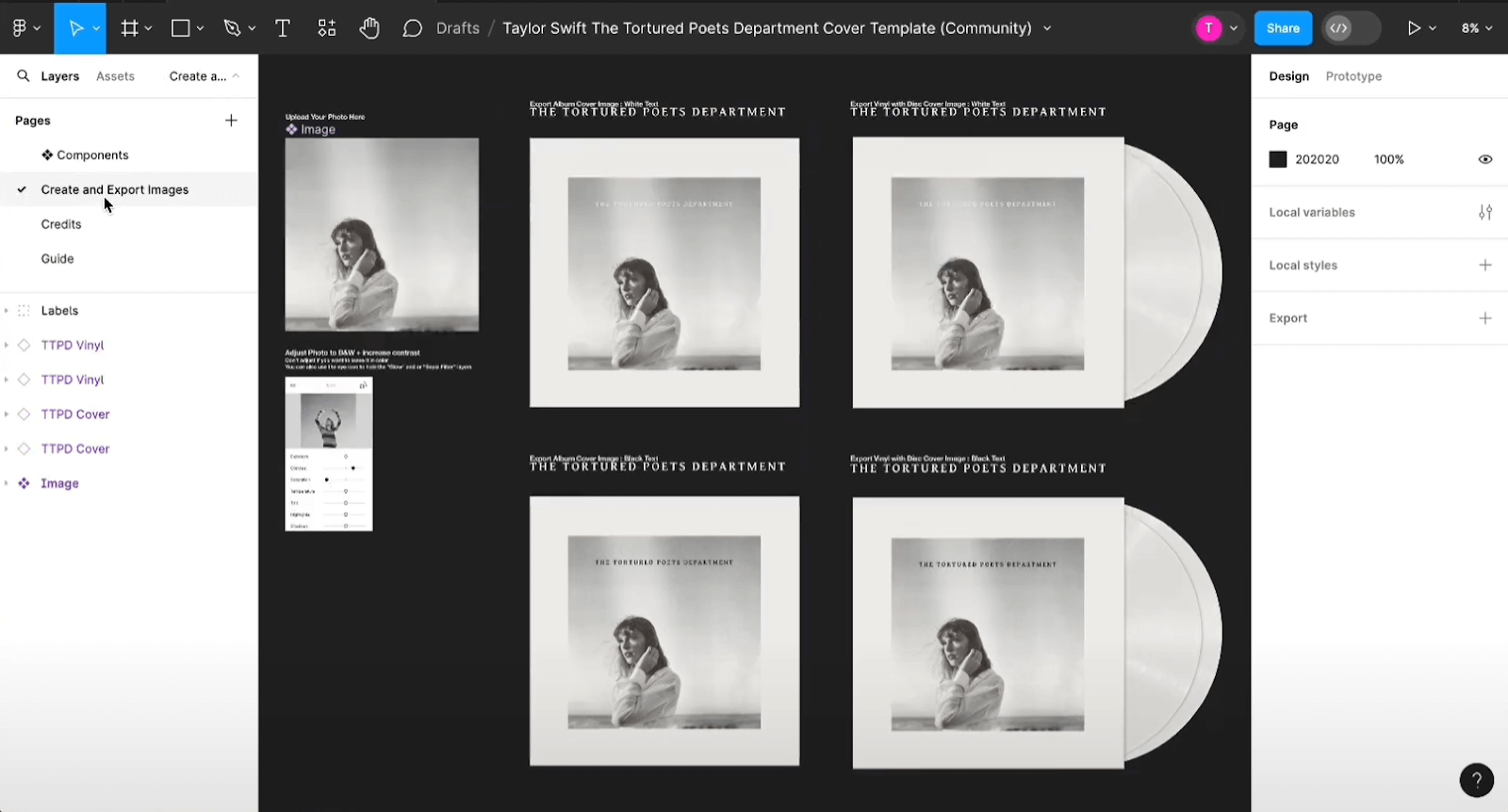
Step 4. Choose one image to select from the right panel and then click on the Image button on the left panel.
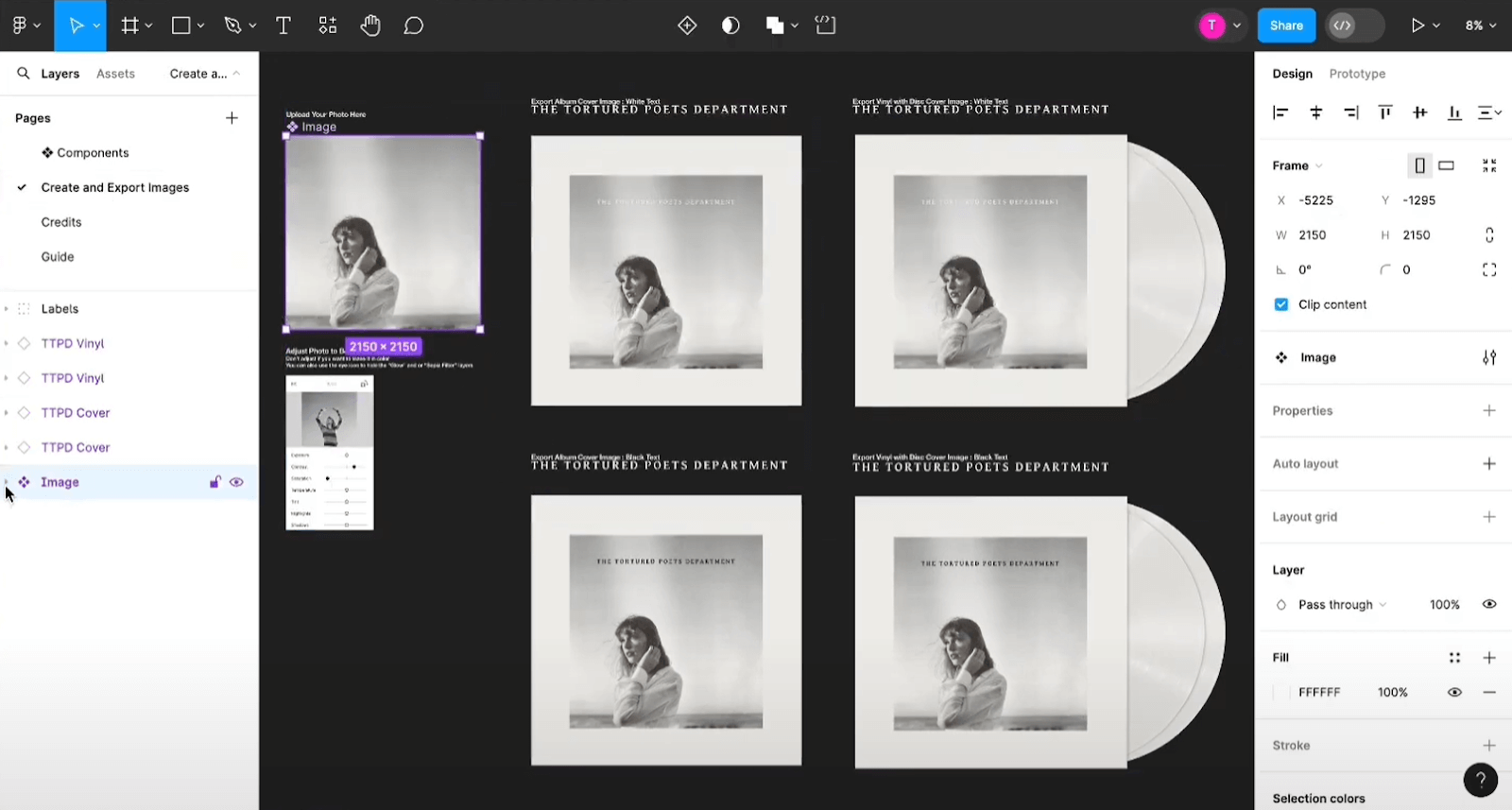
Step 5. Click on the photo button.
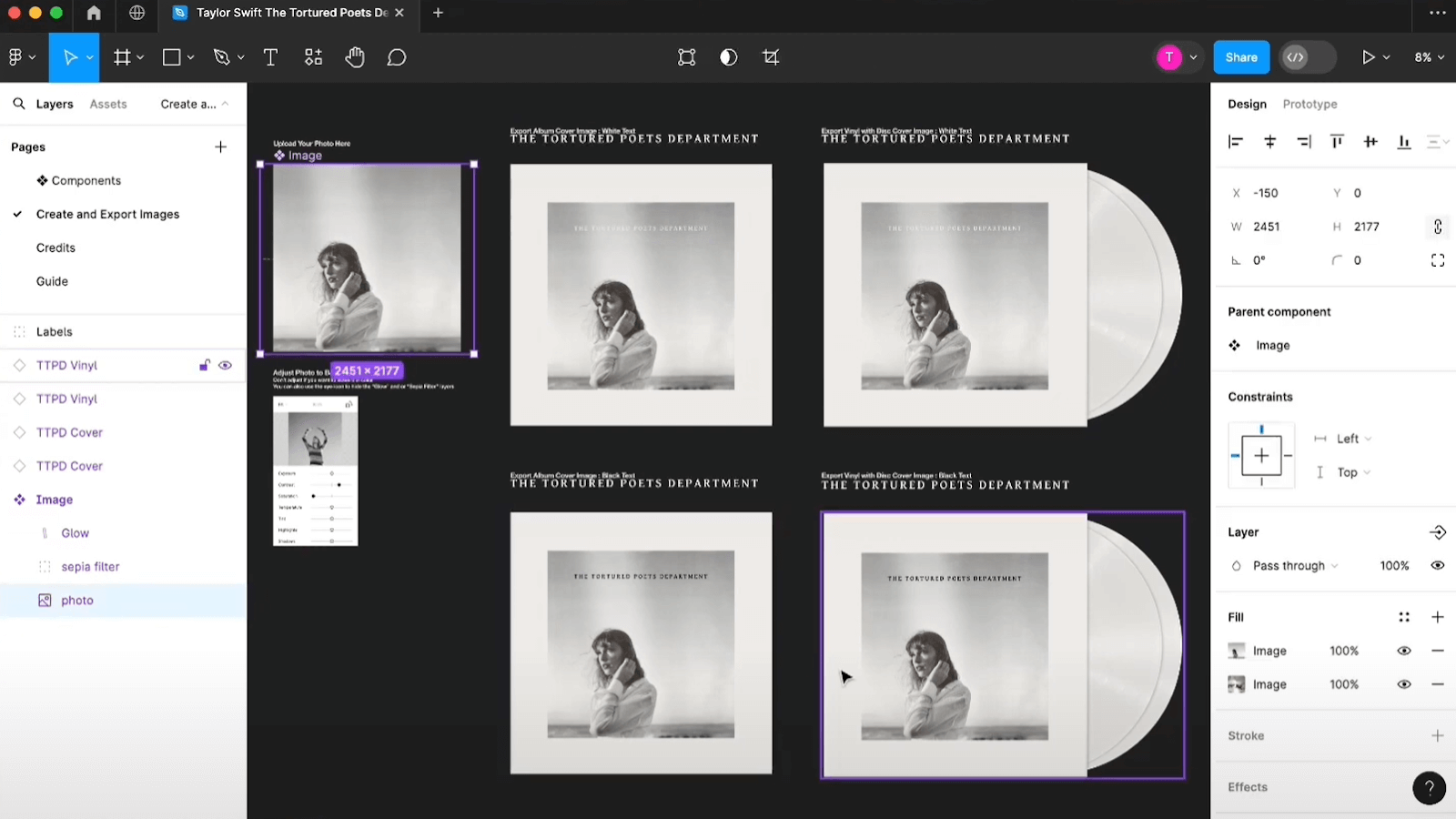
Step 6. Replace it with your own photo by clicking on the image on the left side under the Fill section. Then click to choose an image to replace the photo.
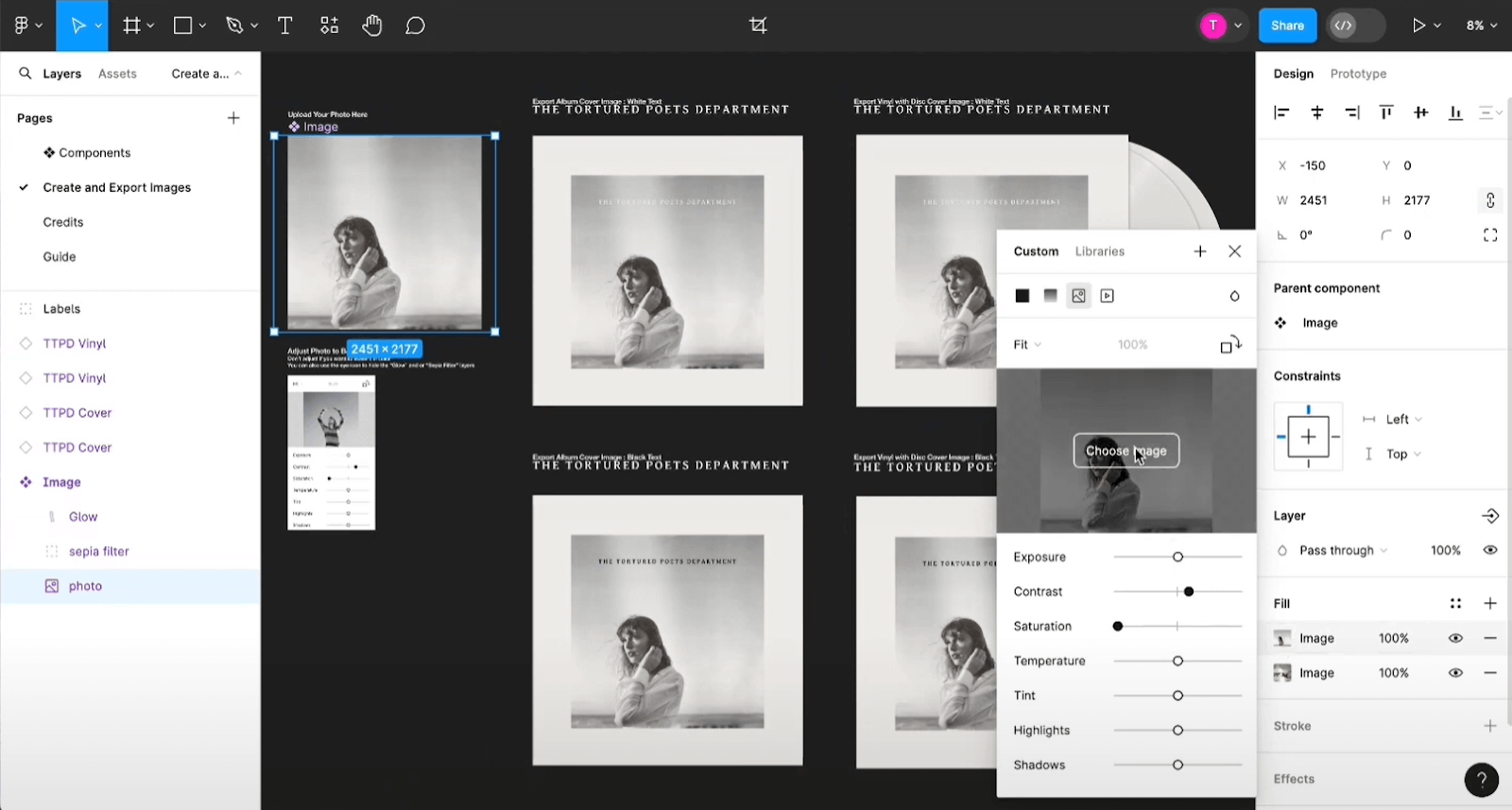
Step 7. After you replace your photo, you can adjust the parameters like saturation, tint, highlight, etc. to your liking. Or you can just leave it as default. After all you have done, you can save the photo to your computer.
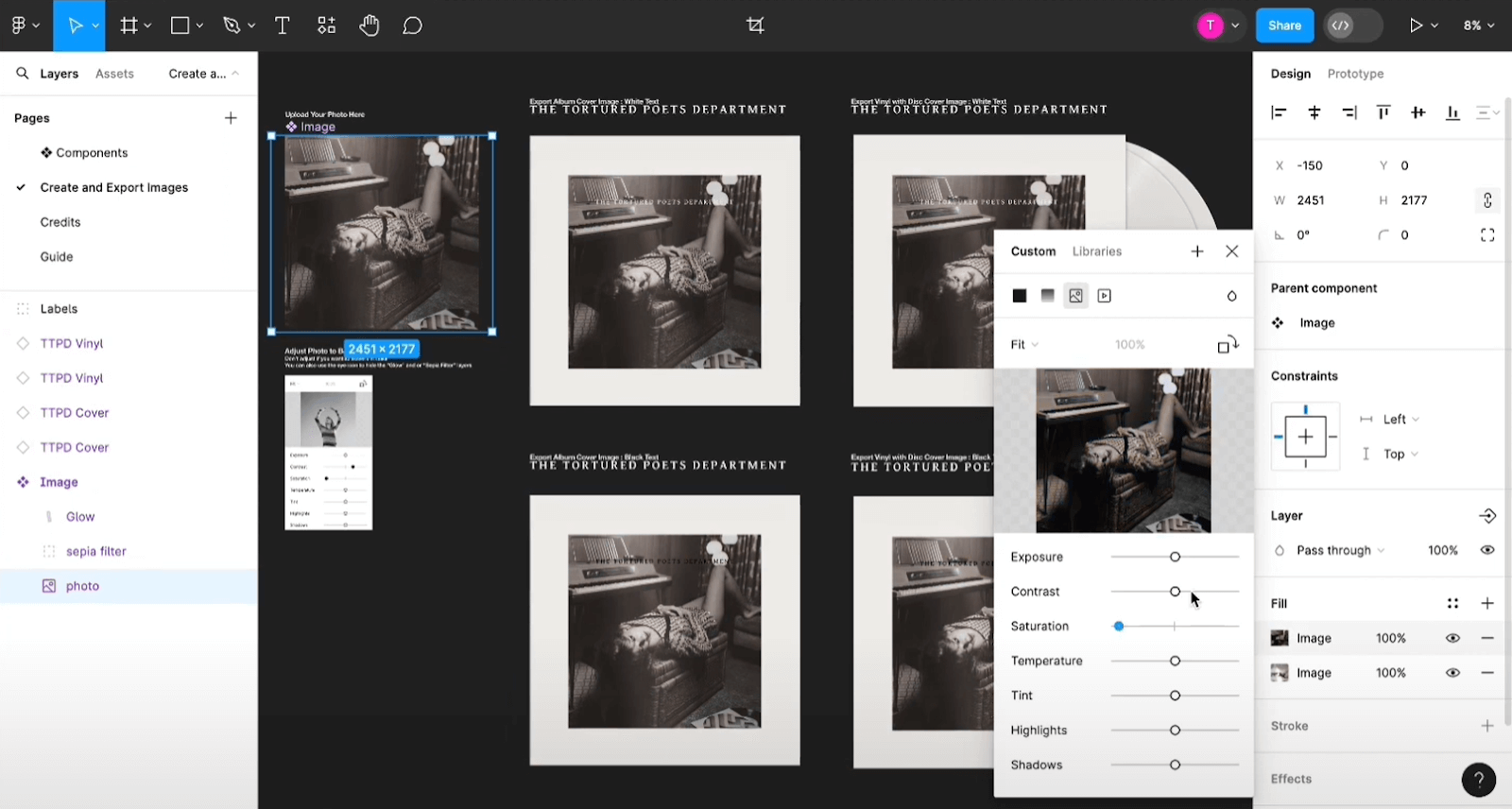
Online Black and White TTPD Filter
Apart from the above methods, Pho.to offers black-and-white TTPD filters. As the name suggests, it is a dedicated website for editing your photo to a black-and-white vibe. Although the page may have too many ads, it is helpful and cost-free. Here is how to use it.
Step 1. Open the page.
Step 2. Upload your picture by clicking on the from computer button.

Step 3. Wait for the result.
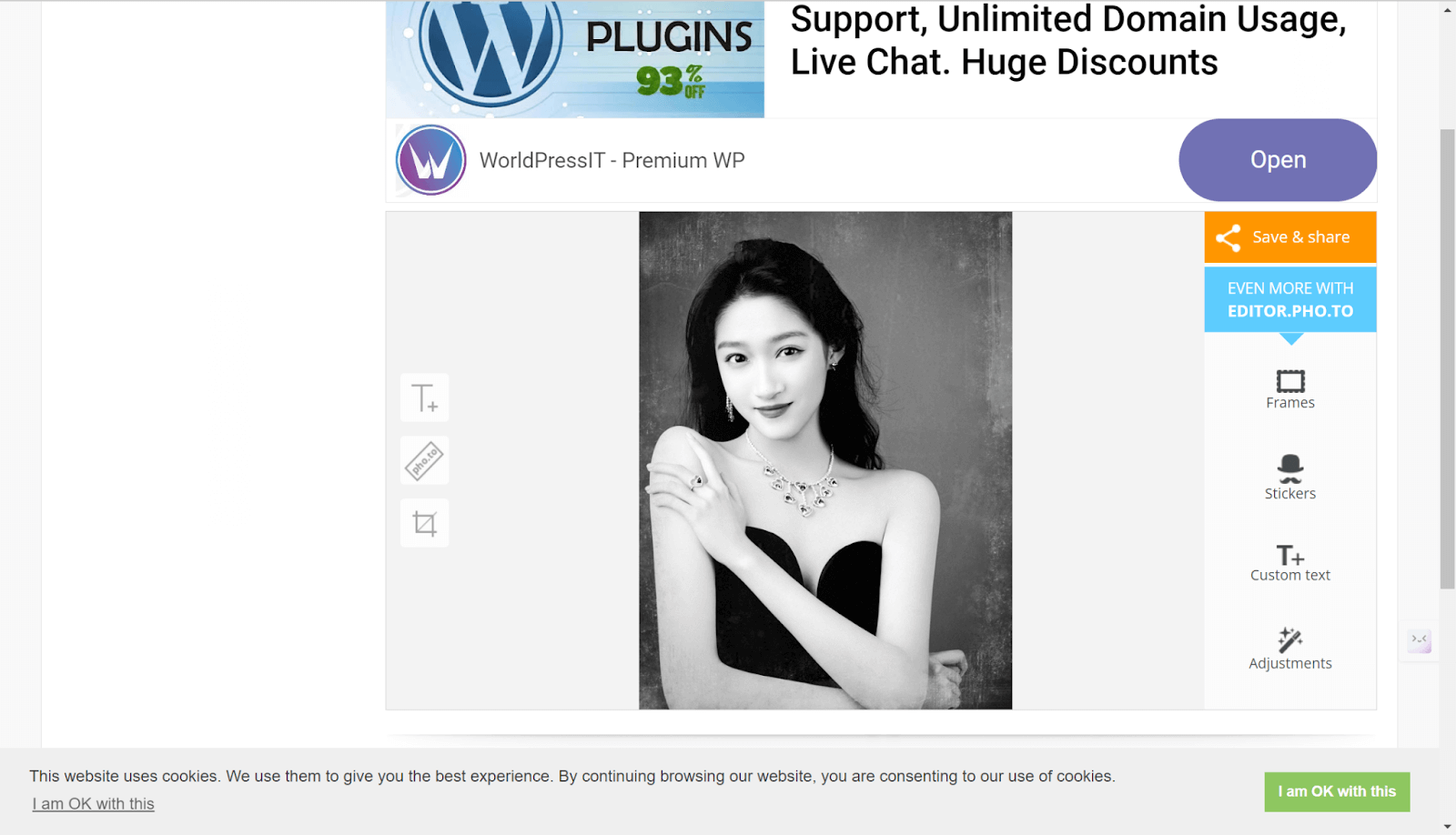
Step 4. You can also use the tools on the left side to further edit like add text and crop it.
Online B&W Filter
Some professional editors also provide black-and-white filters, like Canva and Picsart. These apps are not strange to you, we believe, since they are the mainstream apps on both phones and computers.
Canva
Just apply for the filter directly from the page. Here is how.
Step 1. Open the Canva B&W filter page.
Step 2. Click on the Convert your photo to B&W button to start, and sign in your account.
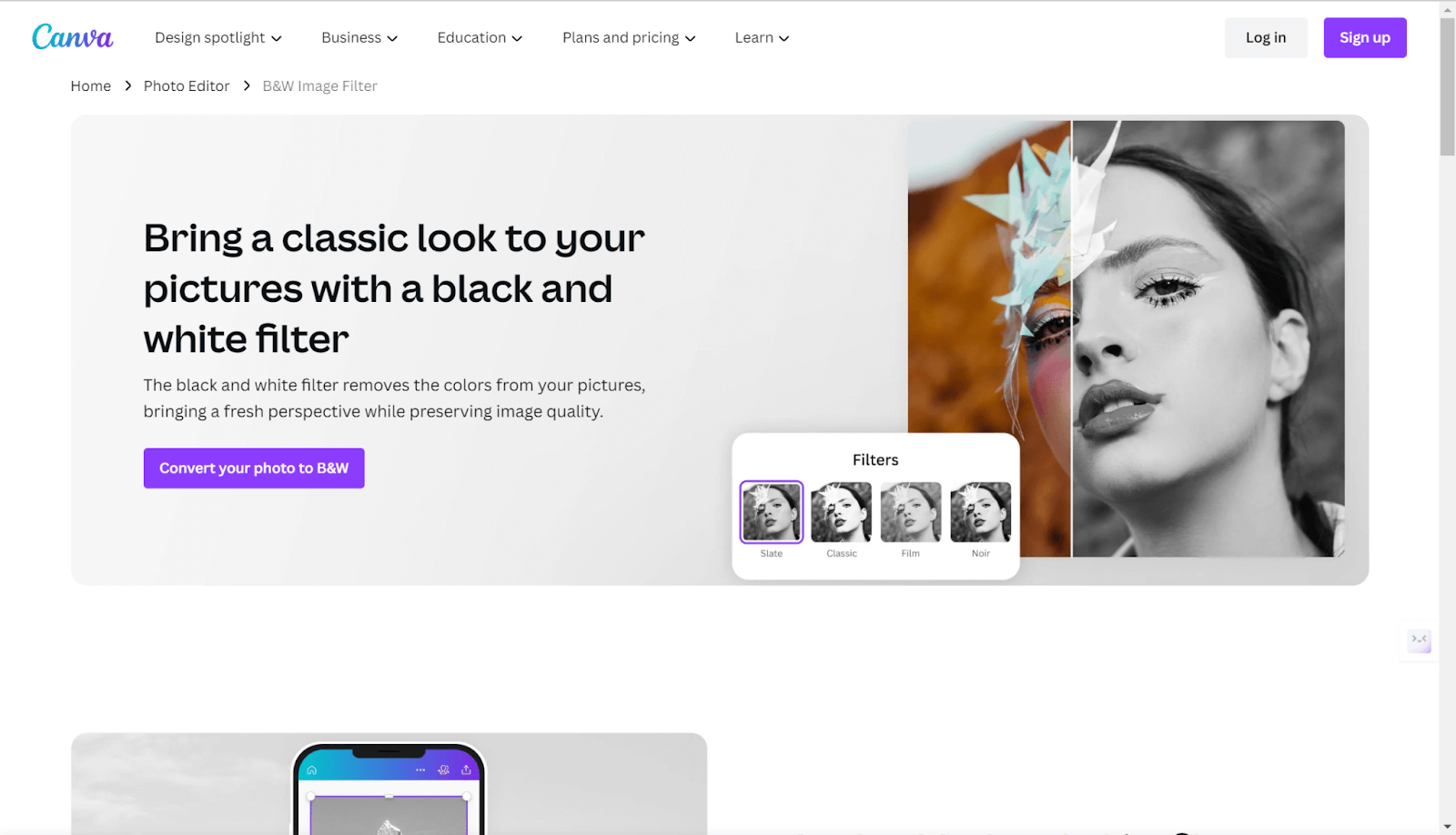
Step 3. Locate the Filter option.
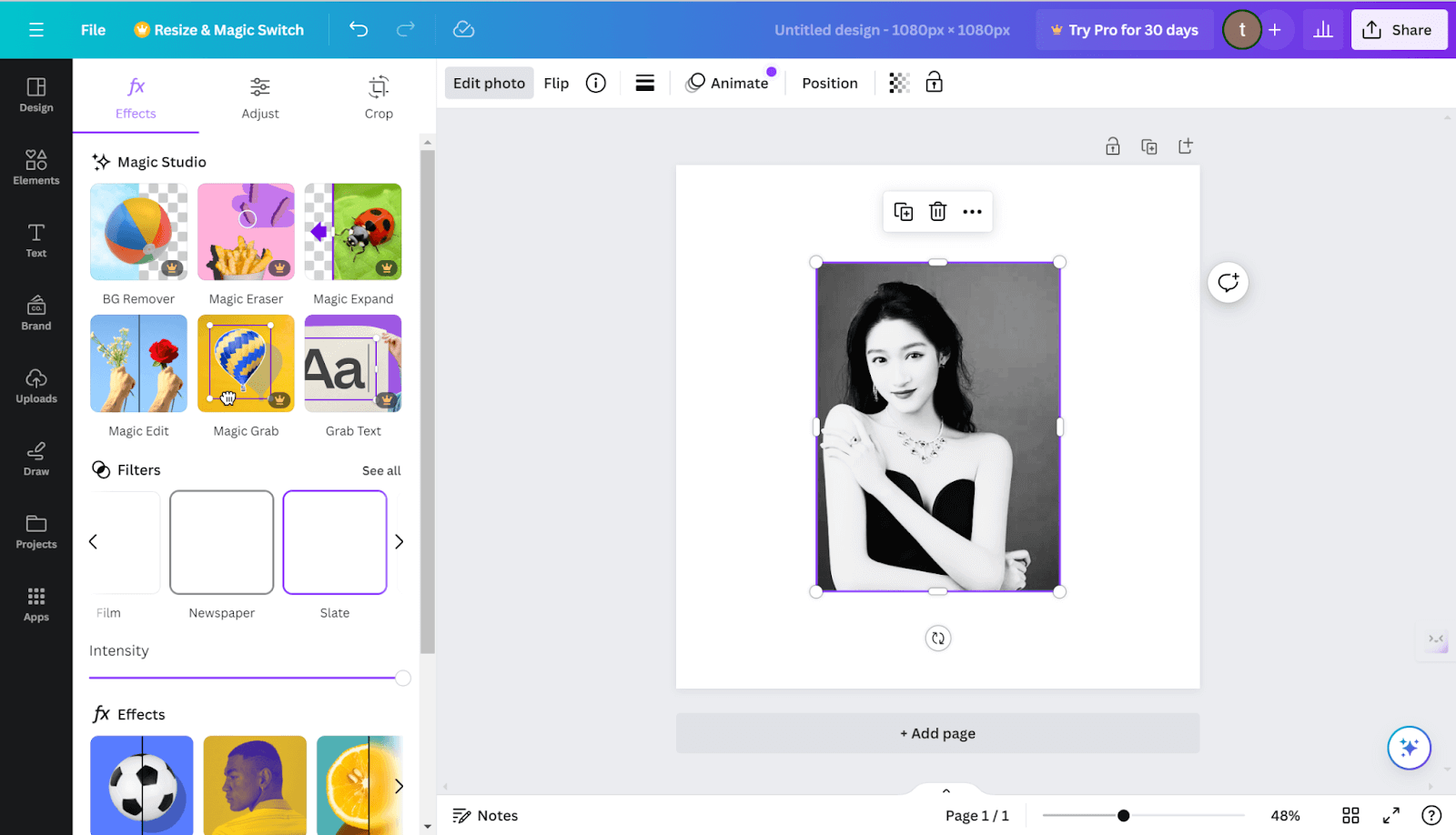
Step 4. Choose a black and white filter you like.
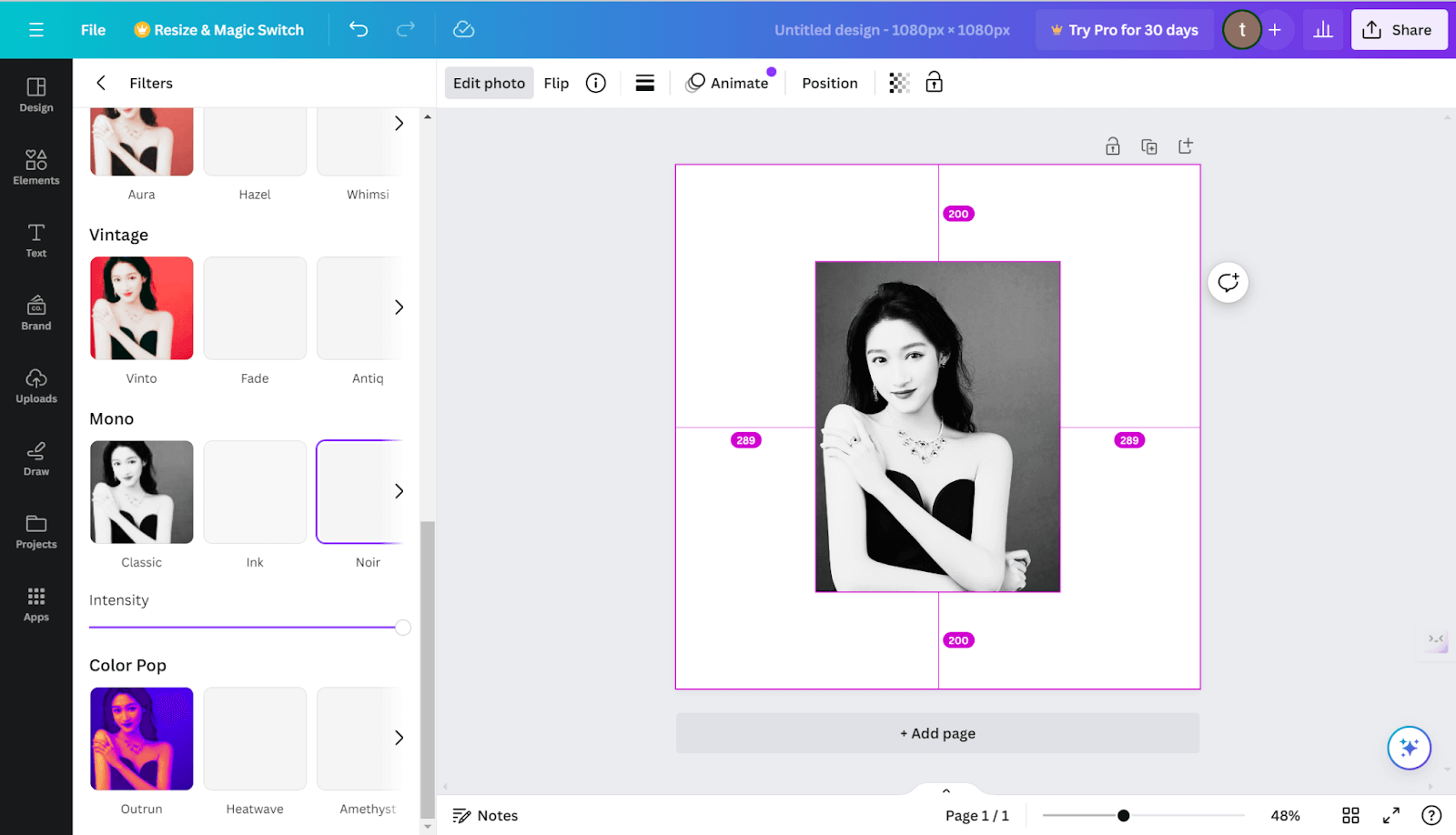
Picsart
The steps of Picsart are similar to Canva. Here is how.
Step 1. Go to the Picsart black and white page.
Step 2. Click on the button to start.
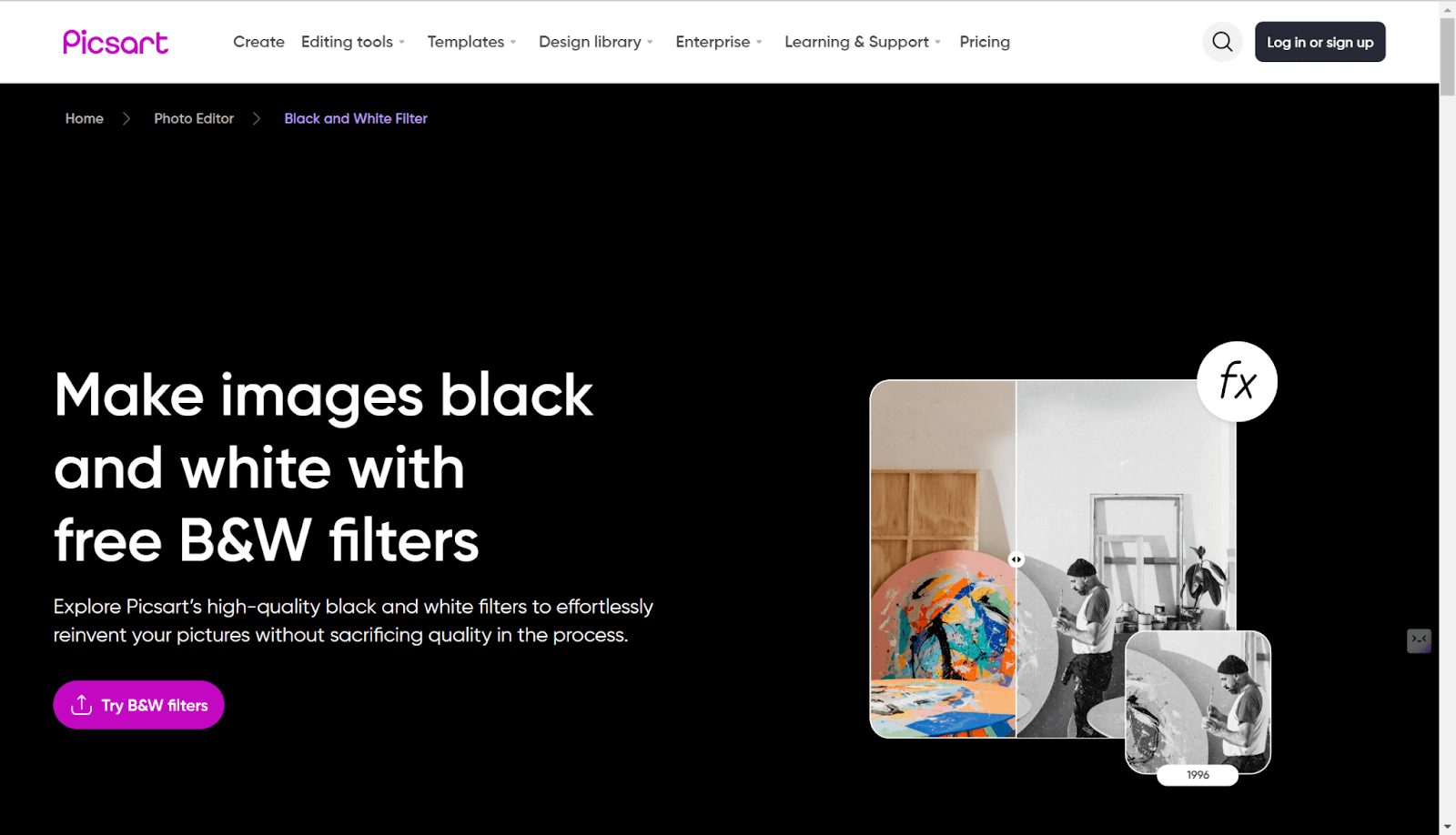
Step 3. Just pick one black and white filter.
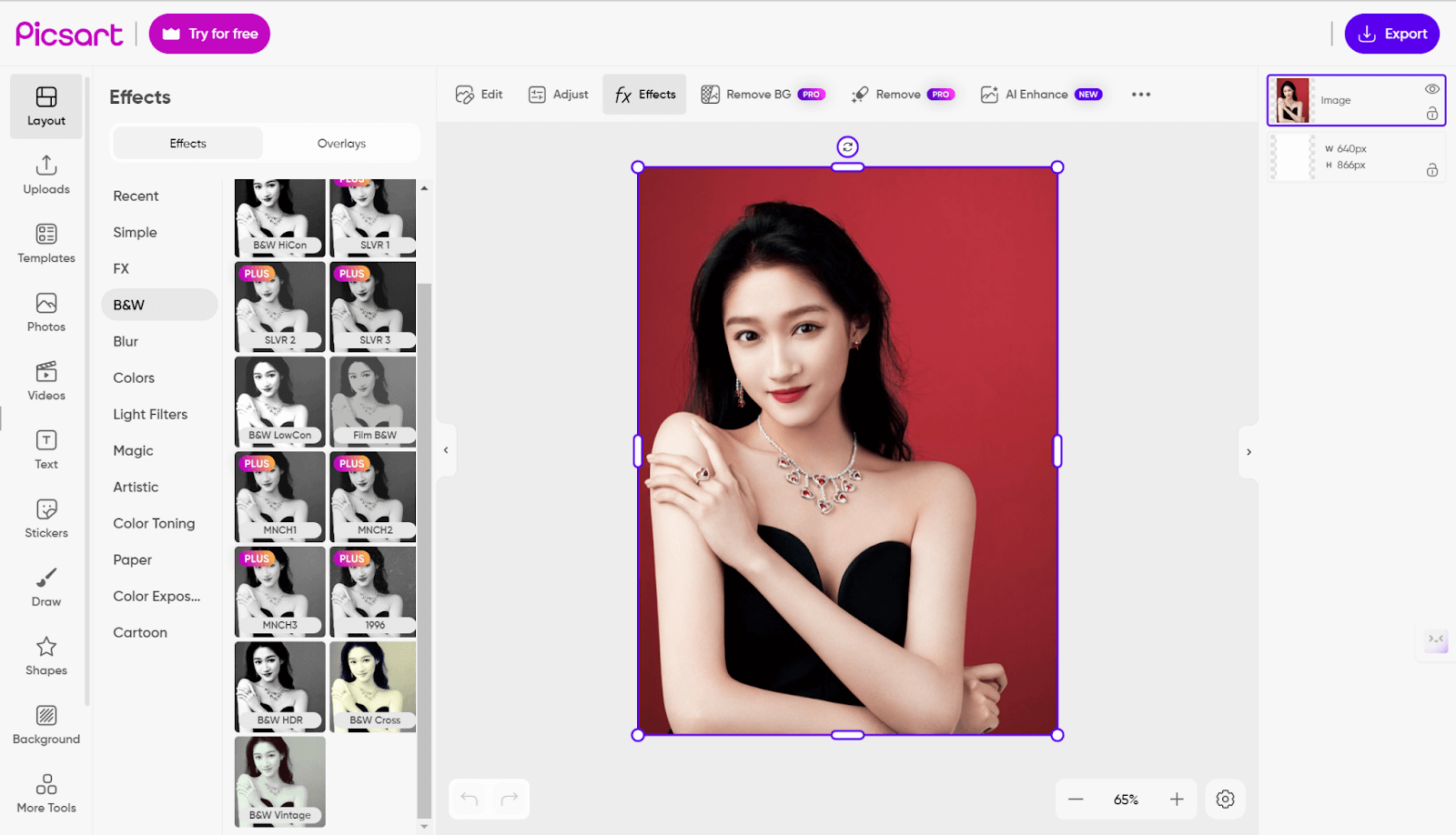
Step 4. You will get the result immediately.
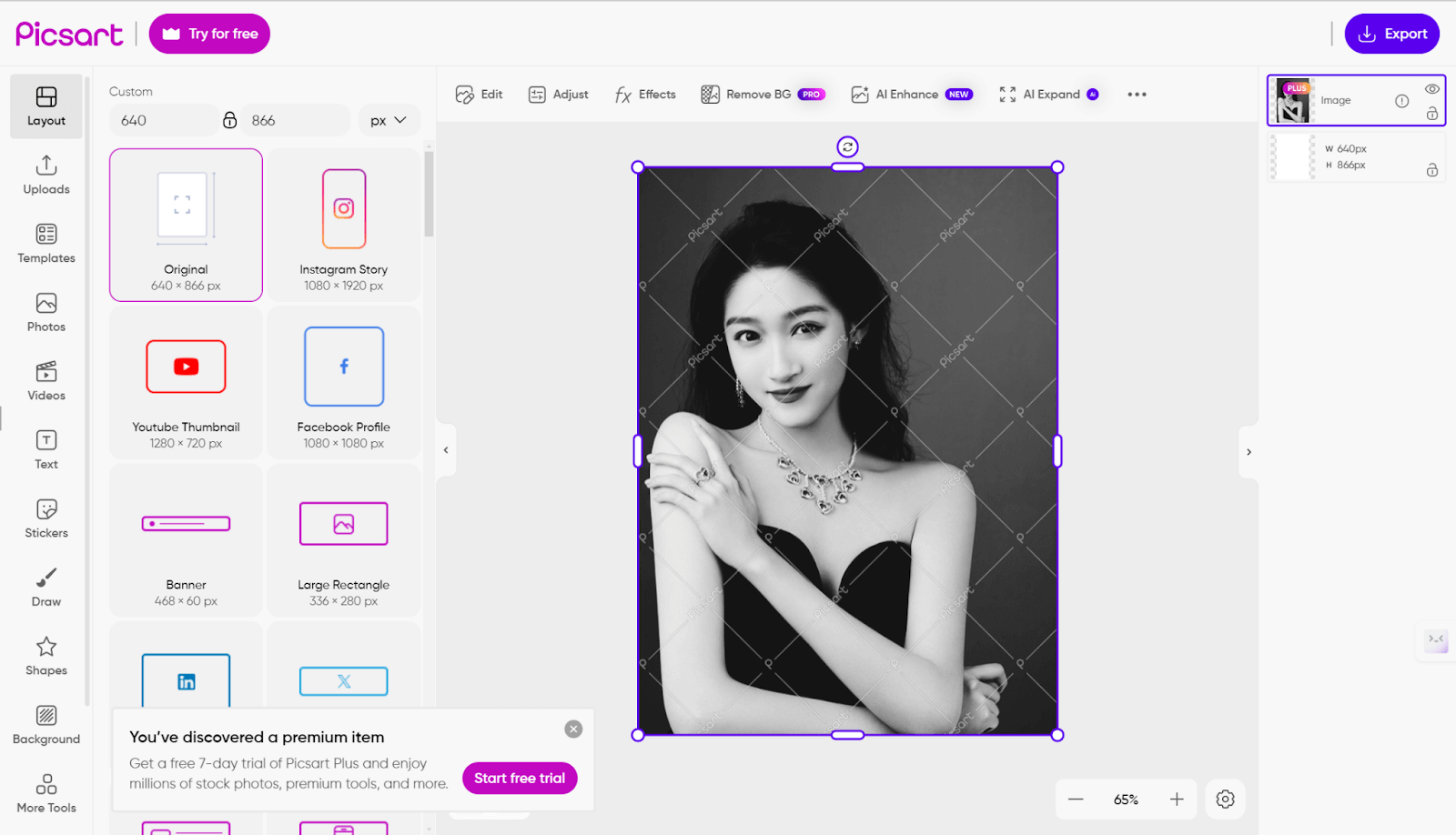
How to Add TTPD Album Cover?
It is simple, with AI technology, your TTPD album cover can also be done by the tool. Still, you can use Canva’s free Album Cover Maker feature.
Step 1. Go to the Canva Album Cover Maker page.
Step 2. In the templates, choose one. And your album cover comes in seconds.
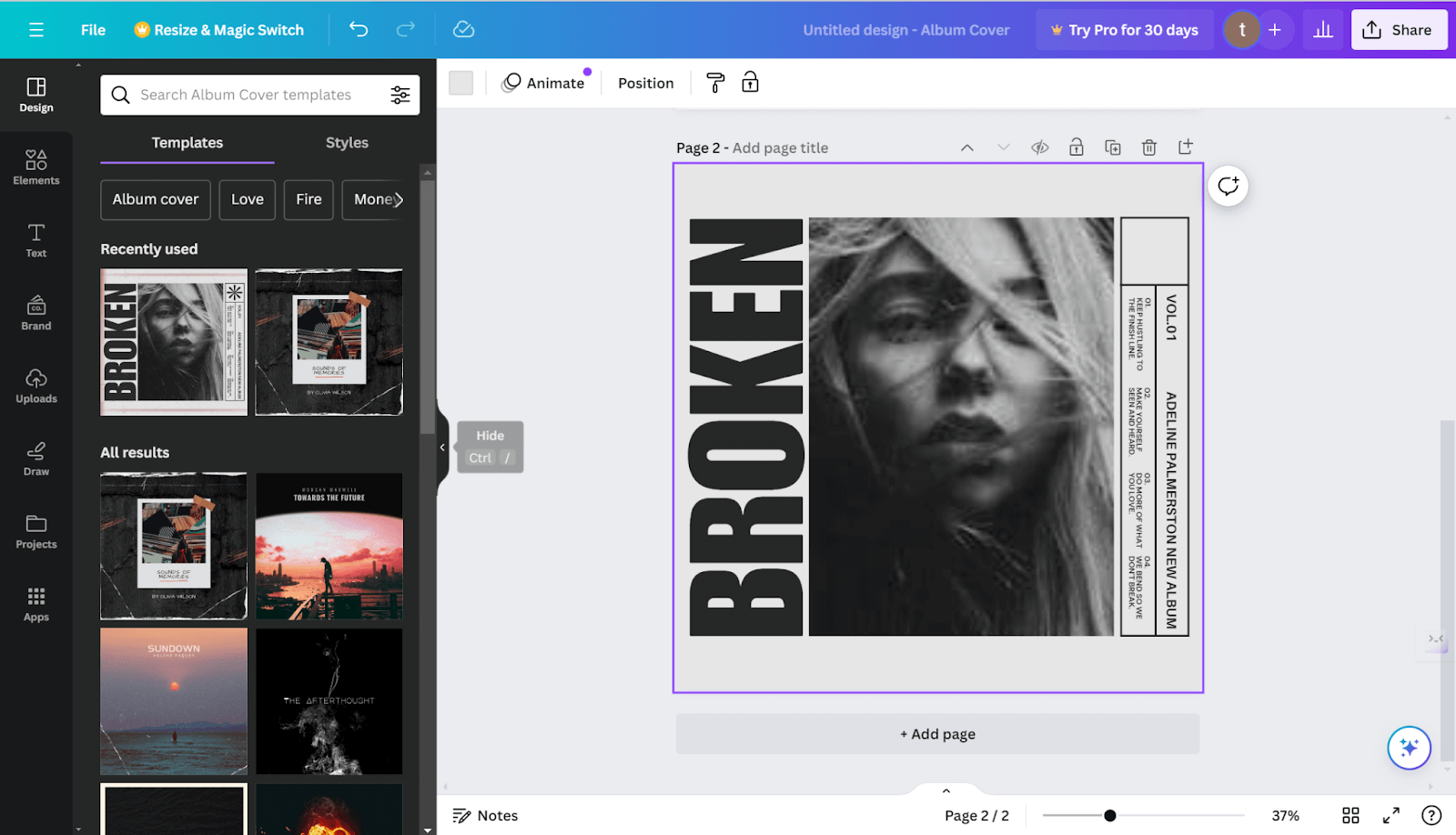
Step 3. In the upload, upload your photo to replace the clip.
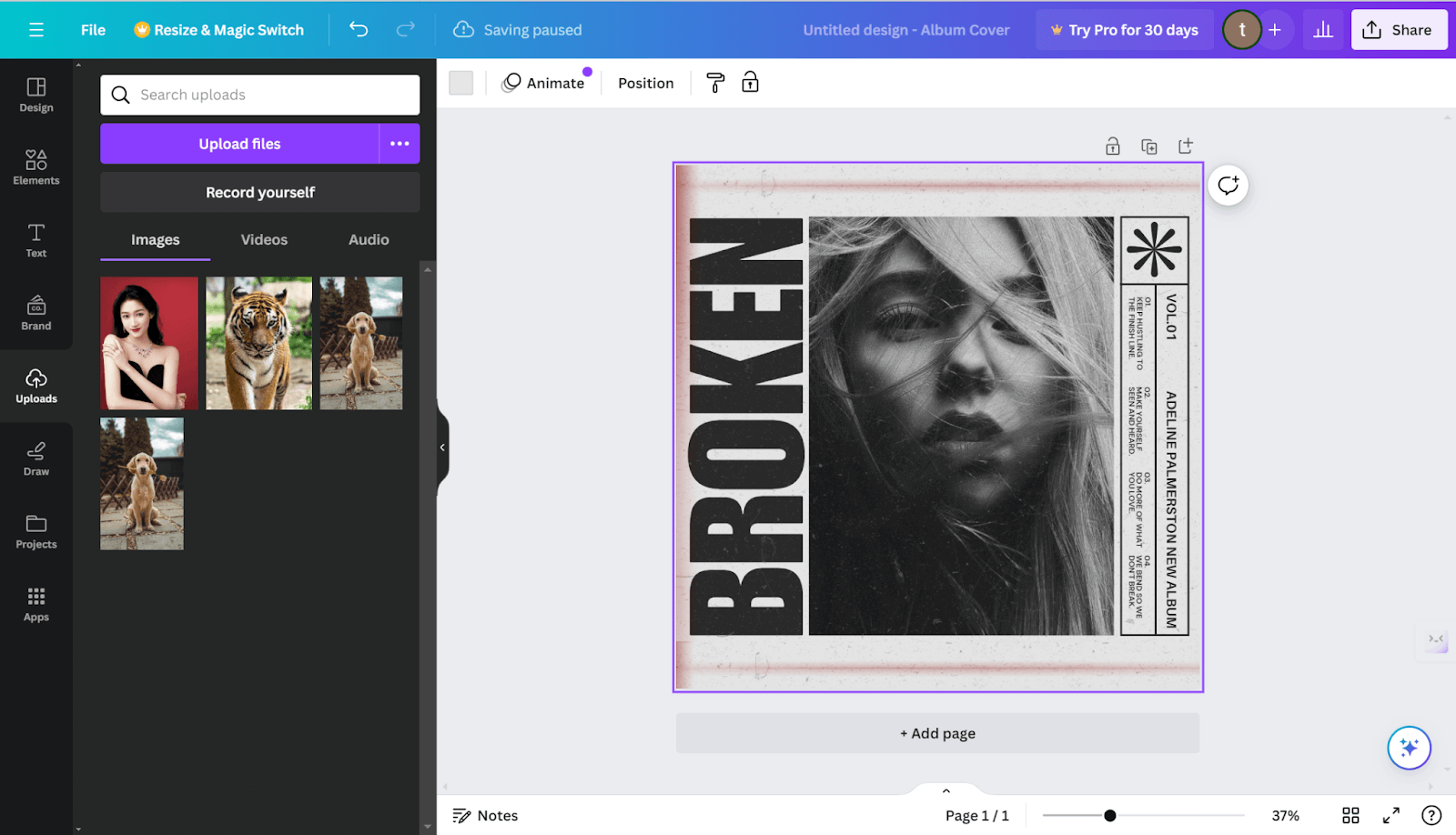
FAQ
🖤 What font is the tortured poets department?
The font for “The Tortured Poets Department” may vary, but “Big Caslon” can evoke a vintage, sophisticated feel. Experimenting with typefaces helps capture the aesthetic in your design.
🖤 What to do if I don’t have a clear background when making TTPD pictures?
Simple. Just try a dedicated background remover AiPassportPhotos. Here’s how you can make a clear background for your pictures when making TTPD pictures:
Step 1. Go to the AiPassportPhoto background remover.
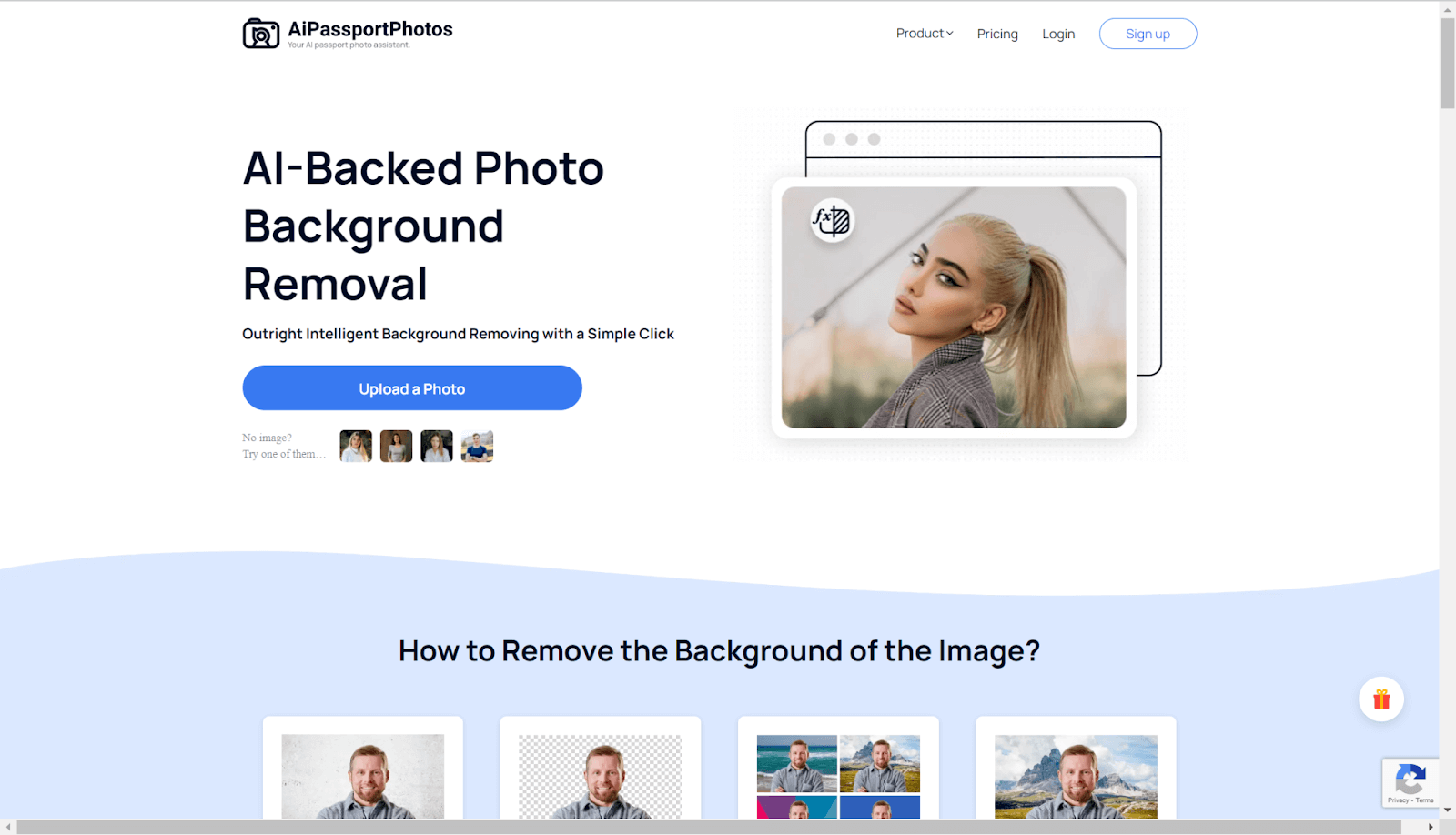
Step 2. Upload your photo.
Step 3. Your photo will be processed by AI in seconds and then you can add a solid color background.
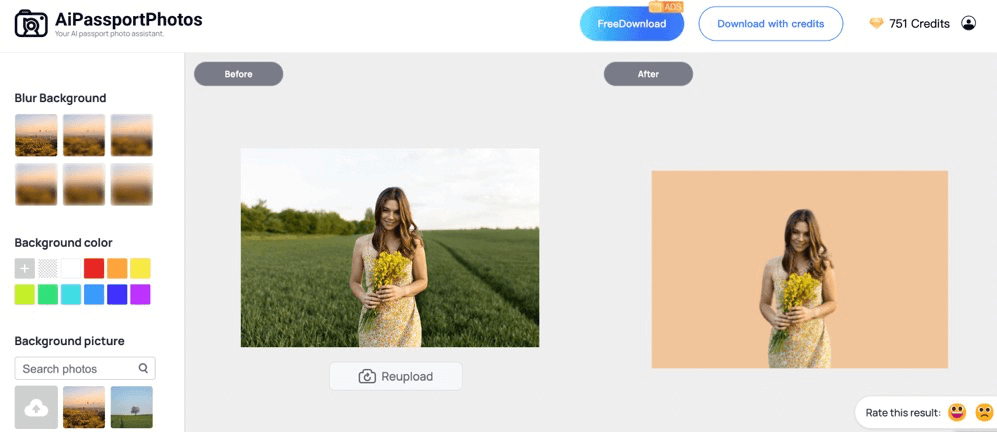
Conclusion
In conclusion, the Tortured Poets Department (TTPD) aesthetic, inspired by Taylor Swift’s eleventh studio album, offers a captivating blend of multiple emotions. Through the methods above like CapCut templates, Figma templates, Canva filters, etc. No matter if you want to delve into the melancholic depths of artistic expression or simply be drawn to its evocative allure, the TTPD aesthetic invites you to explore the beauty found in imperfection and embrace the poetic nuances of visual storytelling.