Do you notice that license plates, door plates or street nameplates of pictures in pictures posted online are usually covered?
Do you know why people blur part of a picture?
Do you wonder how to achieve it?
If yes, please continue reading. Due to privacy concerns, Google decided to cover the faces and license plates in Google Streetview. In this passage, we are going to discuss why it is important to and how to blur license plates or other parts in a picture.
What Are License Plates?
A license plate is a registered identification of a vehicle which is usually a combination of numbers and letters embossed on a colored metal piece. In the United States, the vehicle registration plate is issued by the Department of Motor Vehicles, state or territorial government agencies, or a district government. The plates are usually displayed at the rear and front of the vehicle. Individuals and organizations register with the government to obtain the plates, such as name, address, contact information, driving license information, purpose of use, vehicle information, etc. In the US, basic vehicle details about a license plate are technically public, such as car model, year of manufacturing, state of registration and so forth while information about car ownership remains private.
Why Should We Blur License Plate?
Although private information carried by license plates is hidden, some bad persons would try every means to dig out the personal information of the car owner through paid service. Therefore, it is quite necessary to learn about the importance of blurring a license plate before learning about how to do that.
Prevent Personal Information from Leakage
Information leakage is becoming one of the biggest concerns on the Internet. The primary advantage to blur license plate is privacy protection. A license plate represents the identity of each car and the car owner. Stalkers would find out where you are and who you are through your car, which might endanger the safety of you and your family.
Protect Your Vehicle from Theft
Some people are crazy about refitting cars and sharing their works on social media. Some love showing off their cars. Upgraded components or luxury cars are attractive to thieves. They track down you by following clues in pictures of your fancy ride. Revealing your license plate might lead to great economic loss.
Avoid Controversy with Insurance Company
You have to agree to a series of terms and conditions while buying insurance. Claims against the insurance company could be a troublesome business. The insurance provider would try to find out any possible doubt to deny a claim by exploring pictures and videos you share online whenever there is an accident. We are not encouraging you to lie or commit insurance fraud, but hiding your license plates can prevent some unnecessary controversies.
How to Blur License Plate in Photo
Many applications can obscure license plates. You can download and install one that fits your device or use the built-in Mosaic functions on mobile phones.
Blur License Plates with Built-in Feature in iPhone
Many Apple or Android phones are equipped with built-in photo editing features, which allow you to cover sensitive information with a brush. In this session, we will take the iPhone as an example.
- Open the image in the album app and tap “Edit” at the top.
- Tap the Markup icon and choose one of the following tools to hide your license plates.
➢ pen or highlighter – The size and color of brush tips are adjustable. Remember to set the opacity at 100% to completely cover details.
➢ shapes – Tap the “+” icon and pick a square or circle to cover target areas. The shape, size and color are adjustable. You can also add text to the frame.
➢ Emojis – People love putting emojis on photos to shelter faces. They can also be used to hide license plates.
Blur License Plates with Mobile Apps
There are many apps available in app stores, including free and paid ones. The procedure is basically the same. Let’s see how Blur Photo Editor works.
➢ Download it from the App Store.
➢ Open the picture in the app.
➢ Choose the Blur tool at the bottom menu and adjust the brush size. Tap over the license plate or any other part to blur it.
➢ Choose the Unblur tool to remove the blurring effect that has been applied.
➢ Tap the Next icon to apply more special effects and save the edited picture.
Blur License Plates Online
Besides desktop applications, online editing tools can save storage memories and avoid troublesome installations. The Watermarkly is an AI-supported online tool that can automatically recognize faces, car license plates, or addresses and blur them. All you need to do is to upload the photo here and download the post-edited image.
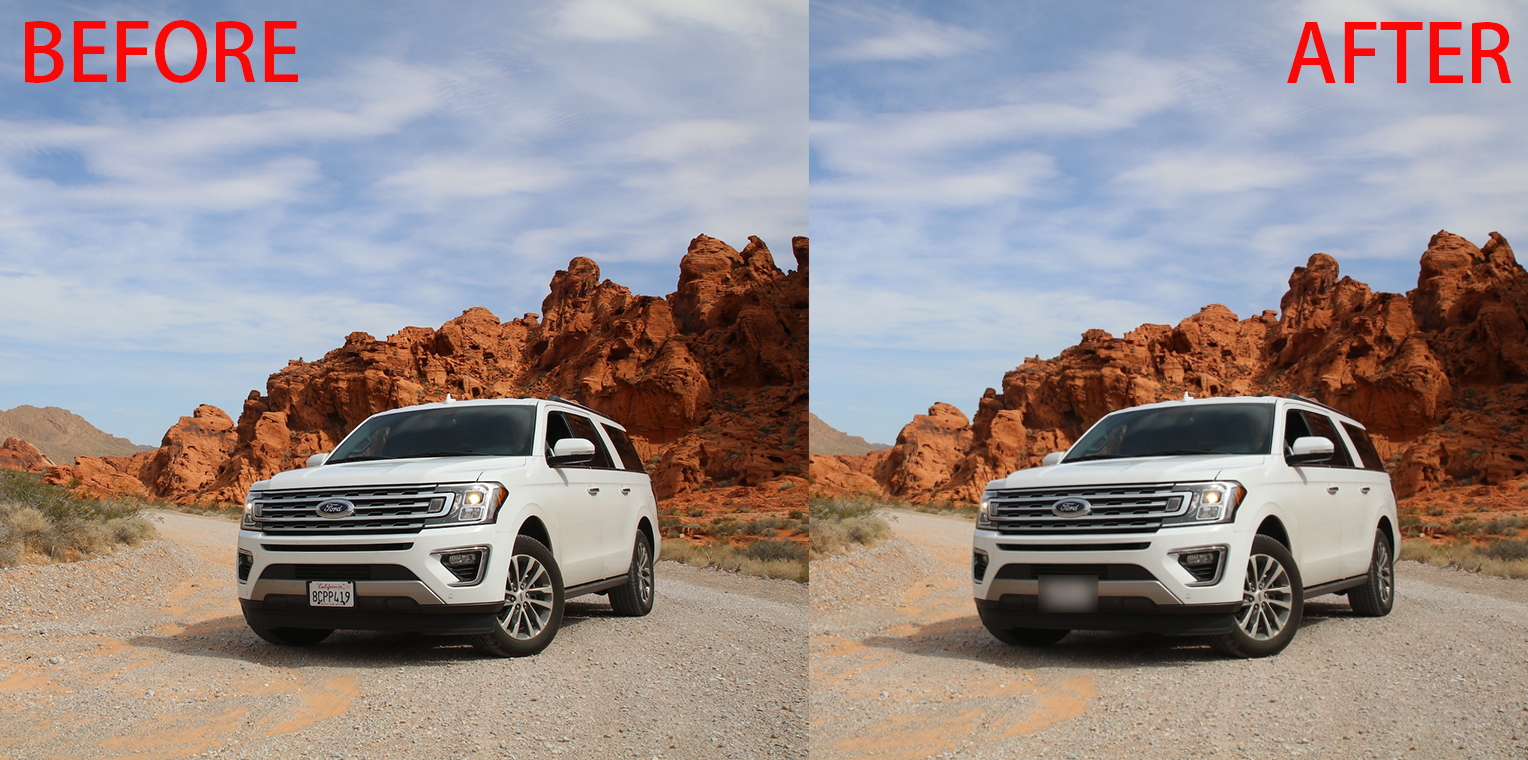
Blur License Plates with Photoshop
Photoshop, the most widely used graphic design and editing tool, can be downloaded and installed on your computer. It could help you blur license plate or any part of the picture by following the steps below.
- Import Photos
Click through “File>Open” and choose the photo that you want to process from the local file. Press “Ctrl+J” to copy the layer, which aims to preserve the original photo.

- Select
Click the “Rectangle Marquee Tool” from the left toolbar. Left-click the mouse and drag your cursor to enclose the license plate.

- Blur
After selecting the target area, blur part of a picture through “Filter > Blur > Motion Blur” on the top menu. Tune the Angle and Distance in the pop-up window to adjust the blurring effect. To blur other parts of a picture, just repeat the steps above.

How to Blur License Plate in Video
As YouTube and TikTok emerge, blurring license plates is also necessary in videos for content creators. Many apps can achieve it depending on the devices you use. For example, iMovie, Adobe Premiere Rush, and FilmoraGo for iPhone, and BlurSP Video Editor for both Android and iOS devices. They allow you to outline the license plate and change the area, color, and intensity of the blurring effects. They allow you to outline the license plate and change the area, color, and intensity of the blurring effects. Extend the shade to cover the timeline from when the license plate appears and disappears.
Summary
After reading this passage, you must have been clear about the importance of hiding personal information while posting pictures and videos, which protects your privacy and personal property. To blur license plates, you can use the built-in editing feature or third-party apps on your phone, AI programs or professional Photoshop. These tools can blur part of a picture, not limited to vehicle plates. Just pick a suitable one according to your real needs and devices.